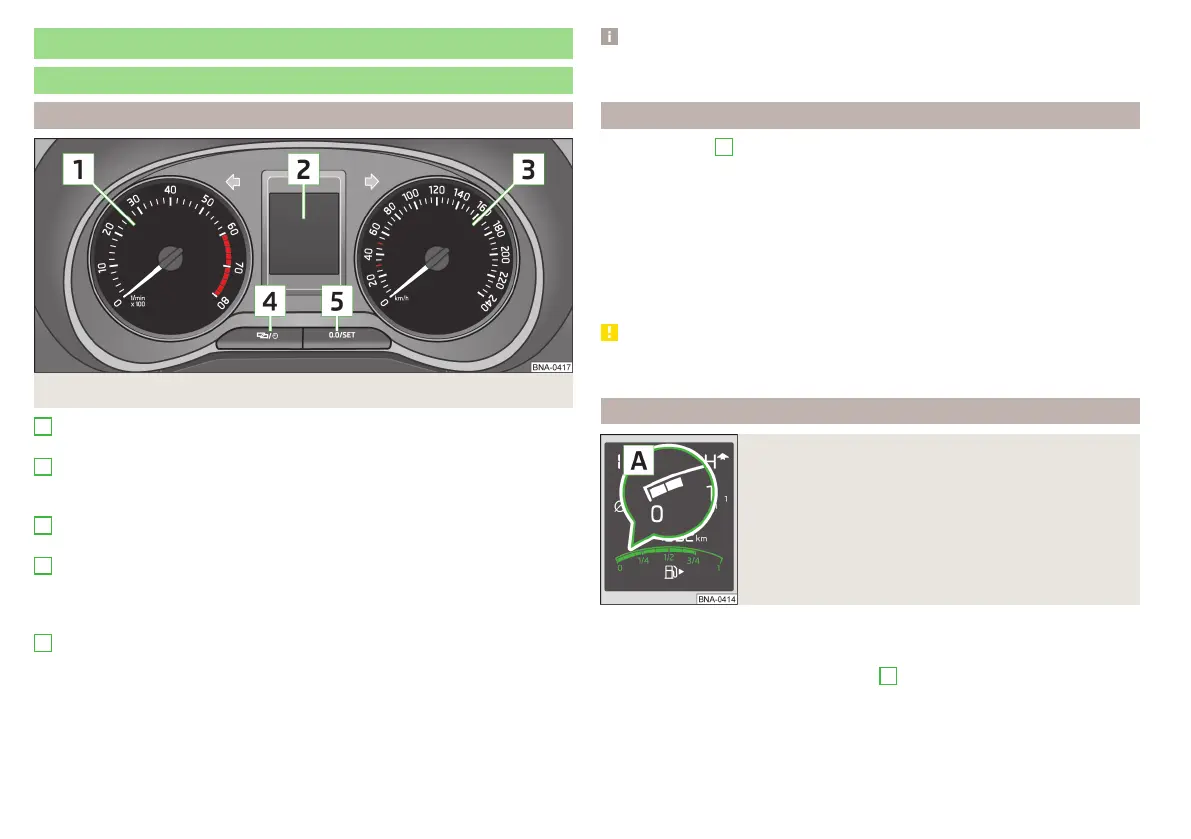Instruments and Indicator Lights
Instrument cluster
Introduction
Fig. 14
Instrument cluster
Rev. counter » page 22
▶
with warning lights » page 23
Display » page 27
▶
with fuel gauge » page 22
▶
with warning lights » page 23
Speedometer
▶
with warning lights » page 23
Button for:
▶
Set time » page 28
▶
Displaying the distance and days until the next service interval
» page 28
Button for:
▶
switching between the odometer display and the counter for the dis-
tance driven (trip) » page 27
▶
Reset the counter for distance driven (Trip) » page 27
▶
Set time » page 28
1
2
3
4
5
Notice
If appears in the display, then the system indicates that the ignition is
switched on.
Rev counter
The tachometer
1
» fig. 14 on page 22 shows the actual engine speed per mi-
nute.
The beginning of the red scale range of the tachometer indicates the maxi-
mum permitted engine speed of a driven-in and operating warm engine.
You should shift into the next higher gear before the red scale of the revolution
counter is reached, or select mode D on the automatic gearbox.
The gear recommendation is important to note in order to maintain the opti-
mum engine speed » page 28.
CAUTION
The rev counter pointer may only move into the red area for a short time - oth-
erwise there is a risk of engine damage!
Fuel gauge
Fig. 15
Fuel gauge
The display» fig. 15 only works if the ignition is switched on.
The fuel tank has a capacity of about 55 litres.
If the fuel level reaches the reserve level
A
» fig. 15, the warning light illumi-
nates in the instrument cluster» page 26.
22
Usage