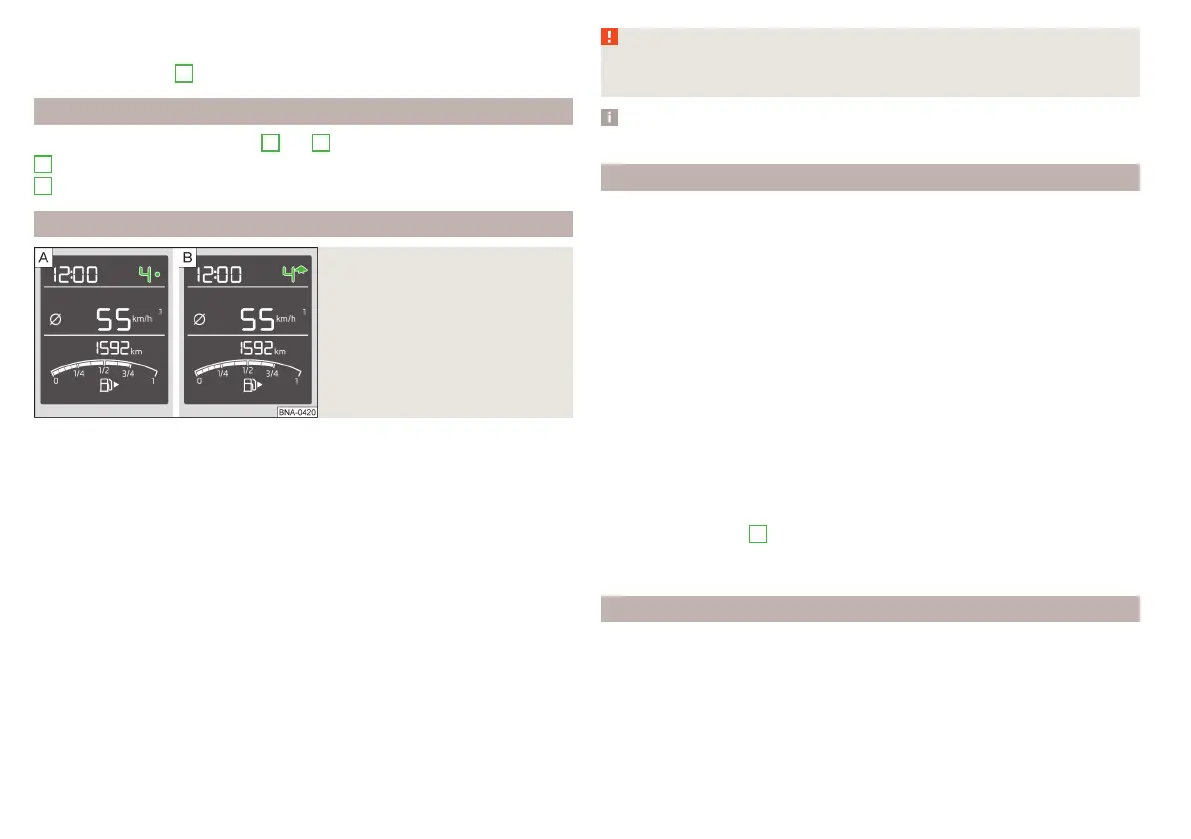Reset the counter for distance driven (Trip)
›
Select the counter for distance driven (Trip).
›
Press and hold the
5
button.
Setting the clock
The time is set using the buttons
4
and
5
» fig. 14 on page 22.
The choice to change the display (hours or minutes).
The change of the displayed value.
Gear recommendation
Fig. 17
Information on the selected
gear / gear recommendation
A suitable engaged gear or, where appropriate, a recommended gear is dis-
played, with the aim of conserving the life of the engine and increasing driving
efficiency.
For vehicles with DSG automatic transmission, the recommended gear will be
shown provided the manual switching mode (Tiptronic) is selected.
Display » fig. 17
Optimal gear engaged
Recommended gear
- Recommends that you change up to a higher gear
- Recommends that you change down to a lower gear
▶
On vehicles with a manual gearbox, the recommended gear and an ar-
row symbol is displayed (e.g. means that it is advantageous to
change up from a lower gear to 4. gear).
▶
For vehicles with a DSG automatic gearbox mode, the currently engag-
ed gear and an arrow symbol (e.g. means that it is advantageous to
switch from 4 to a higher gear) is displayed in manual shifting mode
(Tiptronic).
4
5
WARNING
The driver is always responsible for selecting the correct gear in different
driving situations (e.g. when overtaking).
Notice
Produced when the clutch pedal is not recommended gear indicator.
Service interval display
The service interval display shows the kilometres or days until the next service
event.
Information regarding service intervals » page 68.
The service due date is automatically displayed on the display and this informa-
tion can be displayed manually at any time if necessary.
Messages before reaching the scheduled service date
Before reaching the service date, the following information is shown on the
display after switching on the ignition for about 10 seconds.
▶
Icon
and the days remaining until the next service interval.
▶
Icon
and the kilometres remaining until the next service interval.
Messages upon reaching scheduled service date
As soon as the due date for the service is reached, the flashing symbol
and
the message appears in the display for about 20 s after the ignition has been
switched on
. An audible signal is also emitted.
Display the days and distance until the next service interval
You can press button
4
» fig. 14 on page 22 continuously to display the re-
maining distance and days until the next service interval whenever the ignition
is switched on.
Warning at excessive speeds
The feature may be enabled in some countries due to country-specific legisla-
tion.
The system automatically indicates a speed limit of 80 km / h.
If the speed exceeds 80 km / h, an audible warning signal will sound and the
symbol will appear in the display (Speed limit warning).
If the speed exceeds 120 km / h, a permanent warning tone sounds.
28
Usage
