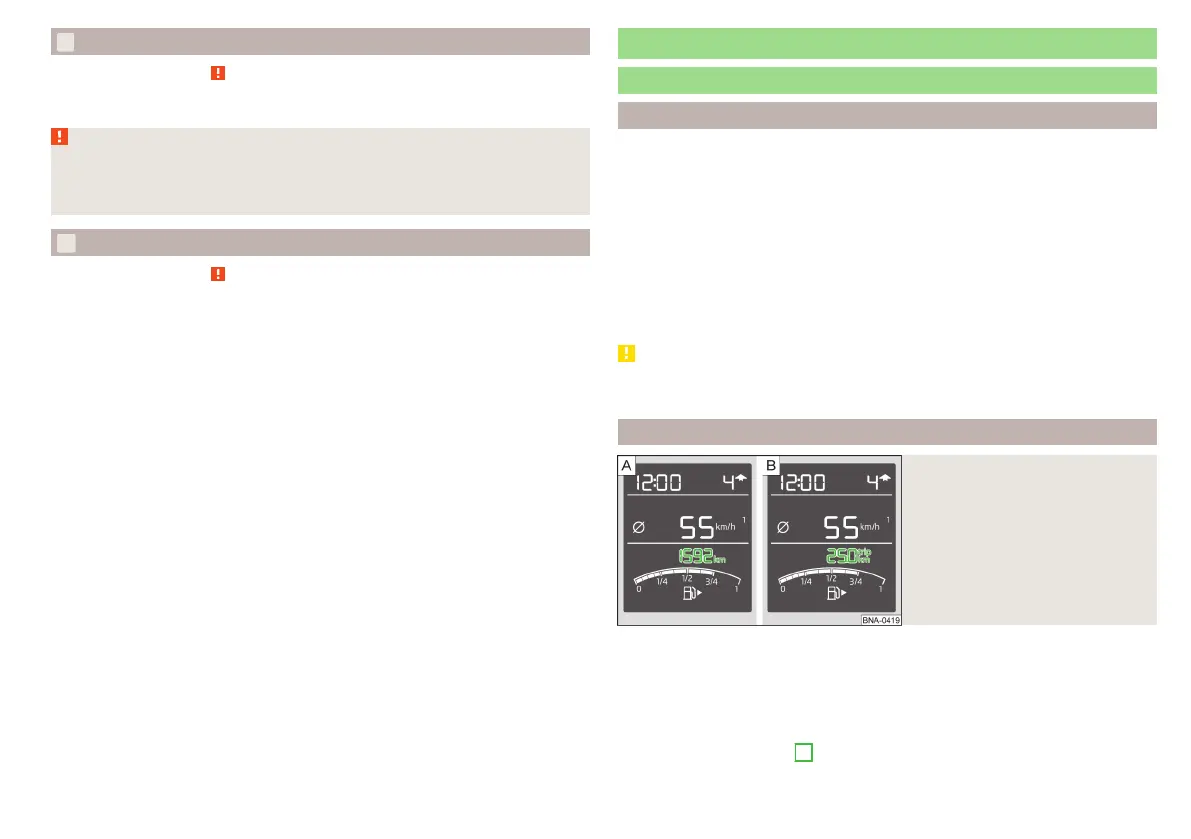Display of a low temperature
Read and observe on page 23 first.
illuminates - the outside temperature is below +4 °C.
WARNING
Even at temperatures around +4 °C, black ice may still be on the road sur-
face! Do not only rely upon the information given on the outside tempera-
ture display that there is no ice on the road.
Service
Read and observe on page 23 first.
illuminates – note regarding a due service appointment » page 28, Service
interval display.
Information system
Driver information system
Display in the instrument cluster
Depending on the vehicle's equipment, the information system provides the
following information via the instrument cluster display.
▶
Total distance travelled/distance travelled after resetting the memory (trip)
» page 27
▶
Time » page 28
▶
Selected gear/gear recommendation » page 28
▶
Service interval display » page 28
▶
Driving data (multifunction display) » page 29
▶
Automatic gearbox selector lever positions » page 58
▶
Cruise control » page 65
CAUTION
Pull out the ignition key if it comes into contact with the display (e.g. when
cleaning) to prevent any possible damage.
Counter for distance driven
Fig. 16
Odometer: Total distance travel-
led/distance travelled after re-
setting
Display » fig. 16
Odometer
Counter for the distance travelled after resetting (Trip)
Select between the odometer display and the counter for the distance
driven (Trip)
›
Briefly press the button
5
» fig. 14 on page 22.
27
Information system