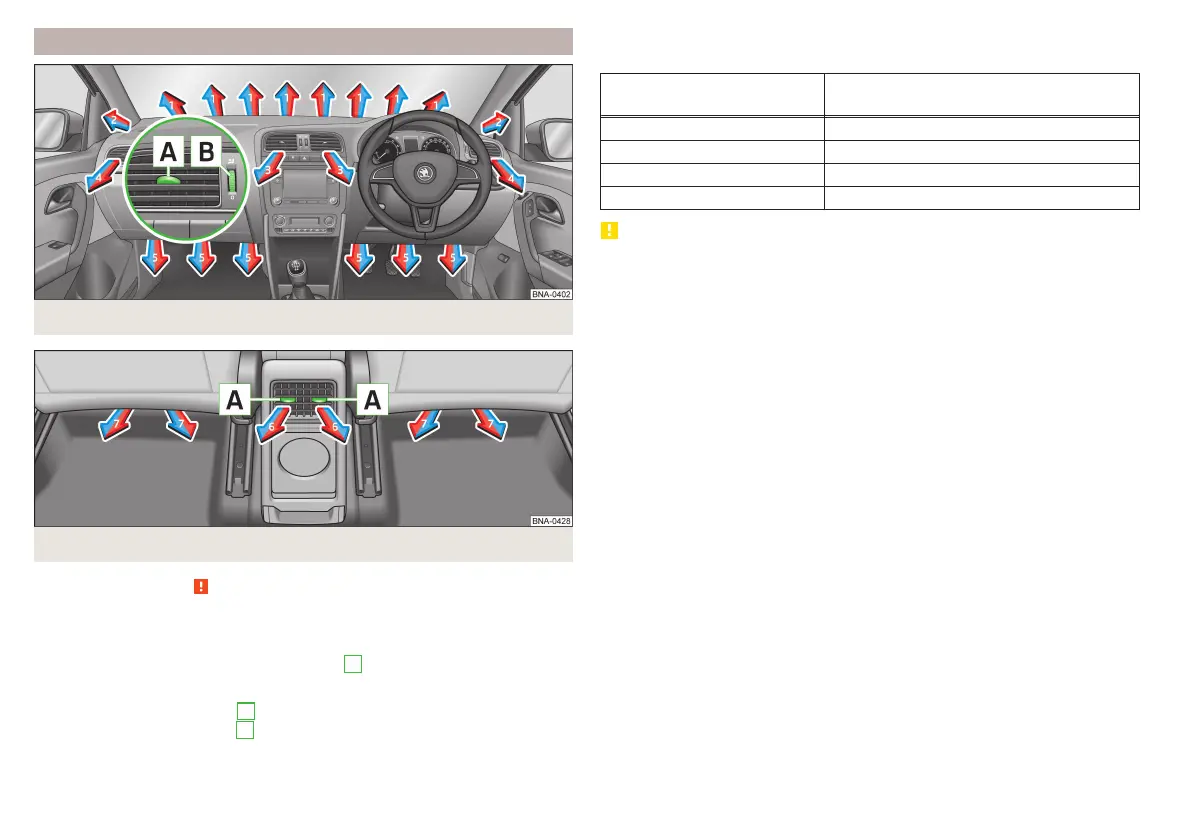Air outlet vents
Fig. 57 Front air outlet vents
Fig. 58
Rear air outlet vents
Read and observe on page 49 first.
Air outlet vents 3 and 4 » fig. 57 can also be opened or closed individually.
In the air outlet nozzles 3. 4 » fig. 57 and 6 » fig. 58 , the air flow direction can
be changed by moving the adjusting element
A
in the desired direction.
Opening / Closing air outlet vents
›
To Open turn the controller
B
into the » fig. 57position.
›
To close turn the controller
B
into the 0 position.
Depending on the setting for air distribution, the air will flow from the follow-
ing air vents.
Set the direction of the air
outlet
Air vents » fig. 57 and » fig. 58
1, 2, 4
1, 2, 4, 5, 7
4, 5, 7
3, 4, 6
CAUTION
Do not cover the air vents - the air distribution could be compromised.
52
Usage