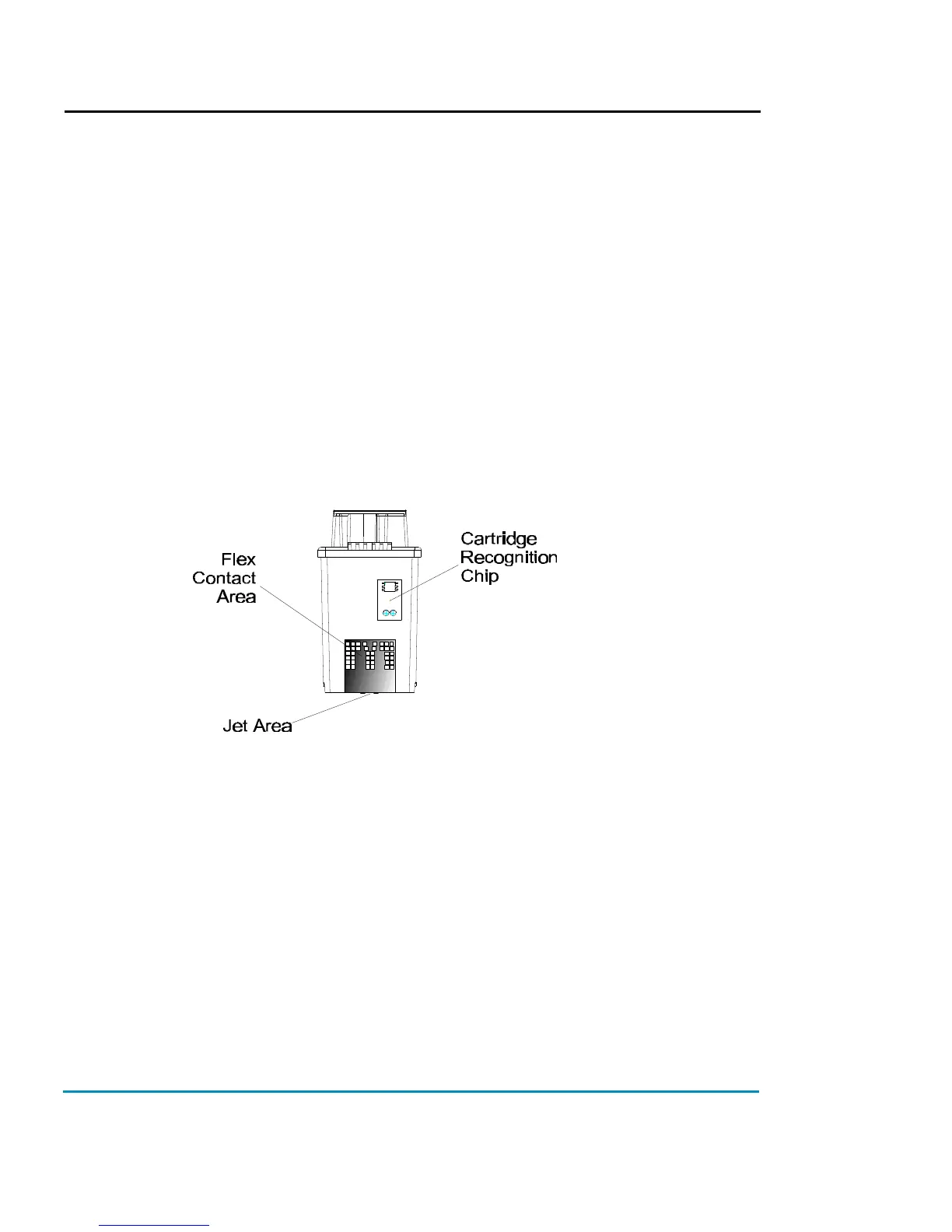Kodak Professional large format 4000 series printers
16
Note: Your printer comes standard with two complete sets of ink
supply lines for easy changeover between two ink sets. Each of
these lines has color coded quick connect fittings. Be sure that
each reservoir is connected to the same color fitting. To change
reservoirs, simply disconnect the fitting and connect to the alternate
delivery line.
3 Repeat Steps 1-2 for the remaining reservoirs. Close the cover.
Inspecting the ink cartridges
Before you install new ink cartridges, make sure the blue tape is intact on the jet
area of the cartridge. (Do not remove the tape.) Make sure the cartridge
recognition chip is secure and in approximately the location shown on the
following figure. If any cartridge is damaged, contact your authorized dealer for
return/replacement of the defective cartridge.
Installing the ink cartridges
The printers use only Kodak Professional cartridges. Use of other cartridges
may damage the printer and/or prevent it from printing. The ink cartridges ship
prefilled with ink. Be sure all cartridges and reservoirs use the same ink type.
➪ To install the ink cartridges:
! Do not touch the jet area or the electrical contact area of the ink car-
tridge.
! Install one ink color at a time to prevent contamination.
! Warning: Never manually move the carriage. Injury can result from
unintentional carriage movement.
