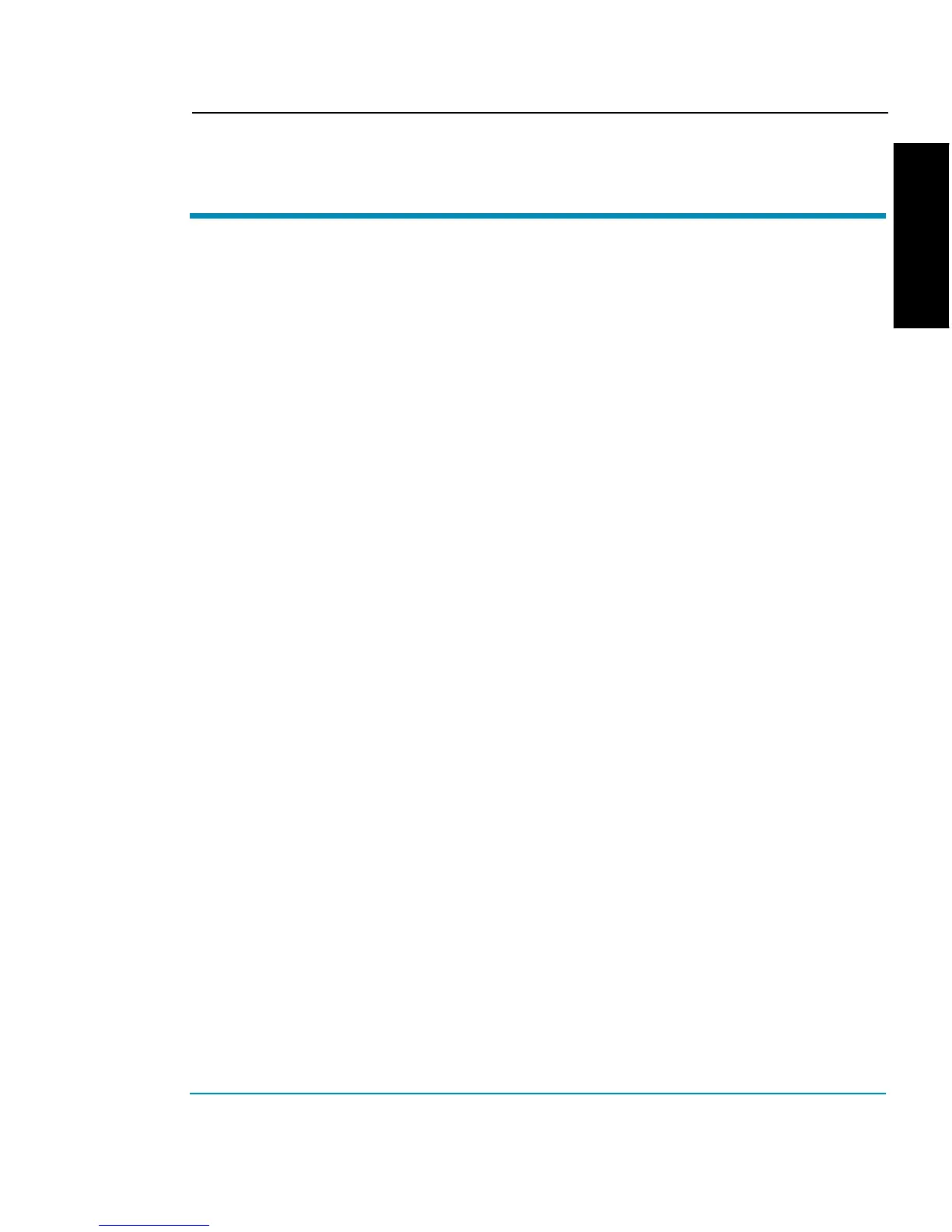ENGLISH
Kodak Professional large format 4000 series printers
1
Unpacking your printer ..............................................................................3
Assembling the printer ..............................................................................4
Removing protective shipping material .....................................................8
Connecting power and your computer ......................................................8
Using the control panel .............................................................................9
Choosing menu functions .........................................................................9
Setting the language ...............................................................................10
Loading media.........................................................................................10
Using the second feed roll ...................................................................... 11
Using the takeup roll ...............................................................................12
Moving the carriage.................................................................................14
Installing the cutter ..................................................................................14
Filling the ink reservoirs ..........................................................................15
Inspecting the ink cartridges ...................................................................16
Installing the ink cartridges......................................................................16
Priming the ink delivery lines...................................................................17
Printing the color test .............................................................................20
Printing the prime pattern........................................................................21
Clogged jets ............................................................................................22
Aligning the ink cartridges .......................................................................23
Paper axis calibration..............................................................................26
Cartridge recognition...............................................................................26
Pausing the printer ..................................................................................27
Canceling a print .....................................................................................27
Contents
