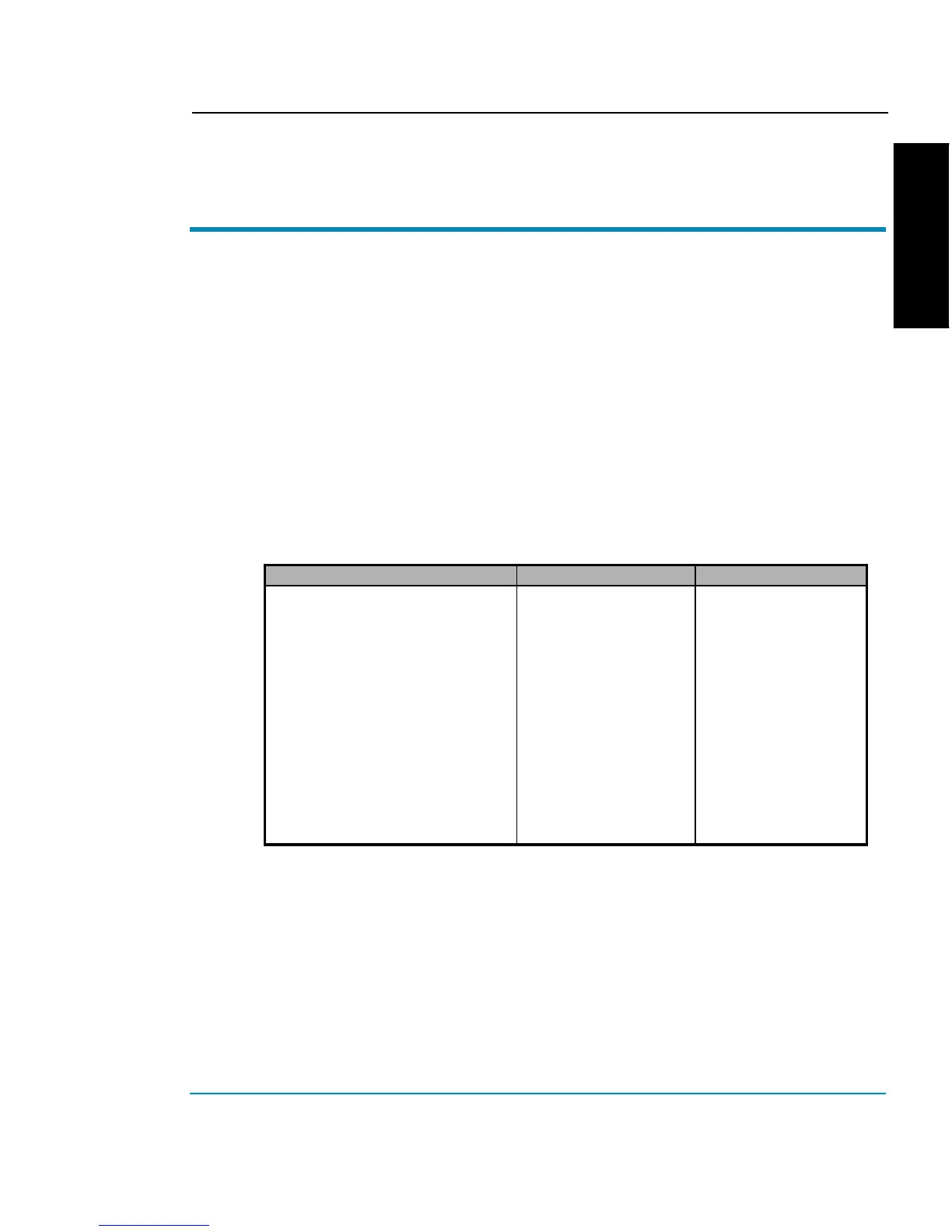ENGLISH
Kodak Professional large format 4000 series printers
3
Quick Start
Congratulations on your purchase of a Kodak Professional large format 4000
series printer. This guide gives you details on the following:
• unpacking and assembling the printer
• loading media
• filling ink reservoirs
• installing ink cartridges
• installing the media cutter
• testing ink cartridges
Unpacking your printer
The printer is shipped in three boxes. The contents are listed in the following
table.
Printer Box Stand Box Set Up Kit Box
Printer with four ink reservoirs.
Accessories box which includes the
following:
•
quick start guide
•
CD-ROM containing
documentation
•
four ink reservoirs
•
four blue cartridge tube needles
•
four gray cartridge tube needles
•
screwdriver
•
16 stand screws
•
loopback cable
•
warranty card
•
printer stand with
integrated media feed
•
2” diameter media cores
•
cartridge primer
•
takeup mechanism
•
dryer
•
four ink kits (CMYK)
•
power cords
•
sample media
Before starting assembly, you should verify that all the items on the lists are
present. If not, contact your dealer. You will need to provide an IEEE 1284
parallel cable for connecting to a PC parallel port locally.
CAUTION: The printer is heavy. Two people (or a forklift) are recommended to
move the box.
Before assembly, you may want to measure halls and elevators to determine
whether the unit can be assembled in the area where it will be used.
