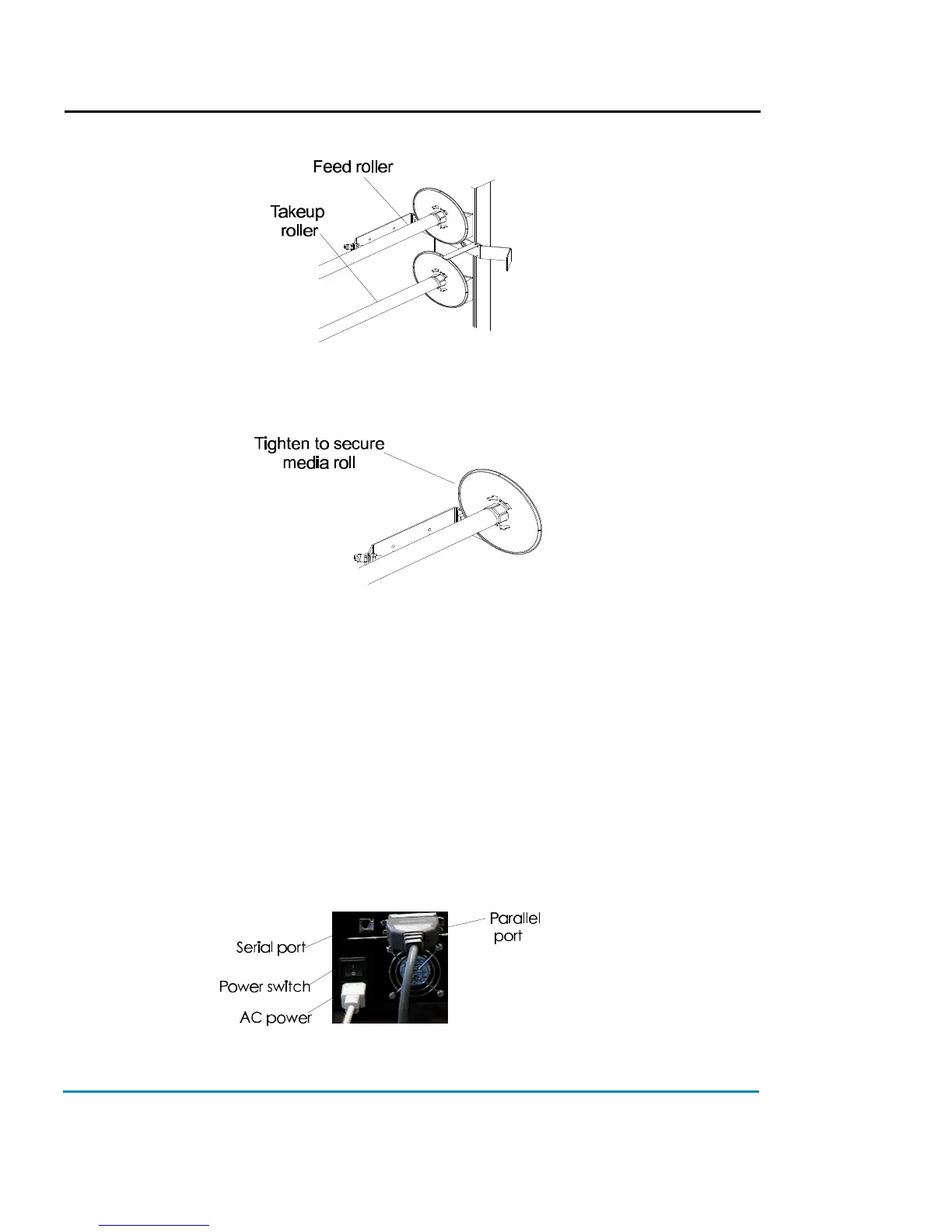Kodak Professional large format 4000 series printers
8
11 Slide the media guide into the media core, and secure it by
tightening the locking mechanism.
Removing protective shipping material
WARNING: Before turning on the printer, make sure to remove the protective
material that secures the carriage. Remove the protective film from the control
panel and remove the tape from the ink reservoir cover. Do not remove black
tape on the left and right sides of the carriage assembly.
Connecting power and your computer
An IEEE 1284 parallel cable is required to connect the printer to your PC. For
serial cable configuration and setting serial communications options, refer to
Appendix B in the Reference Guide on your system CD-ROM.
1 Plug the power cord into the power inlet on the back of printer.
