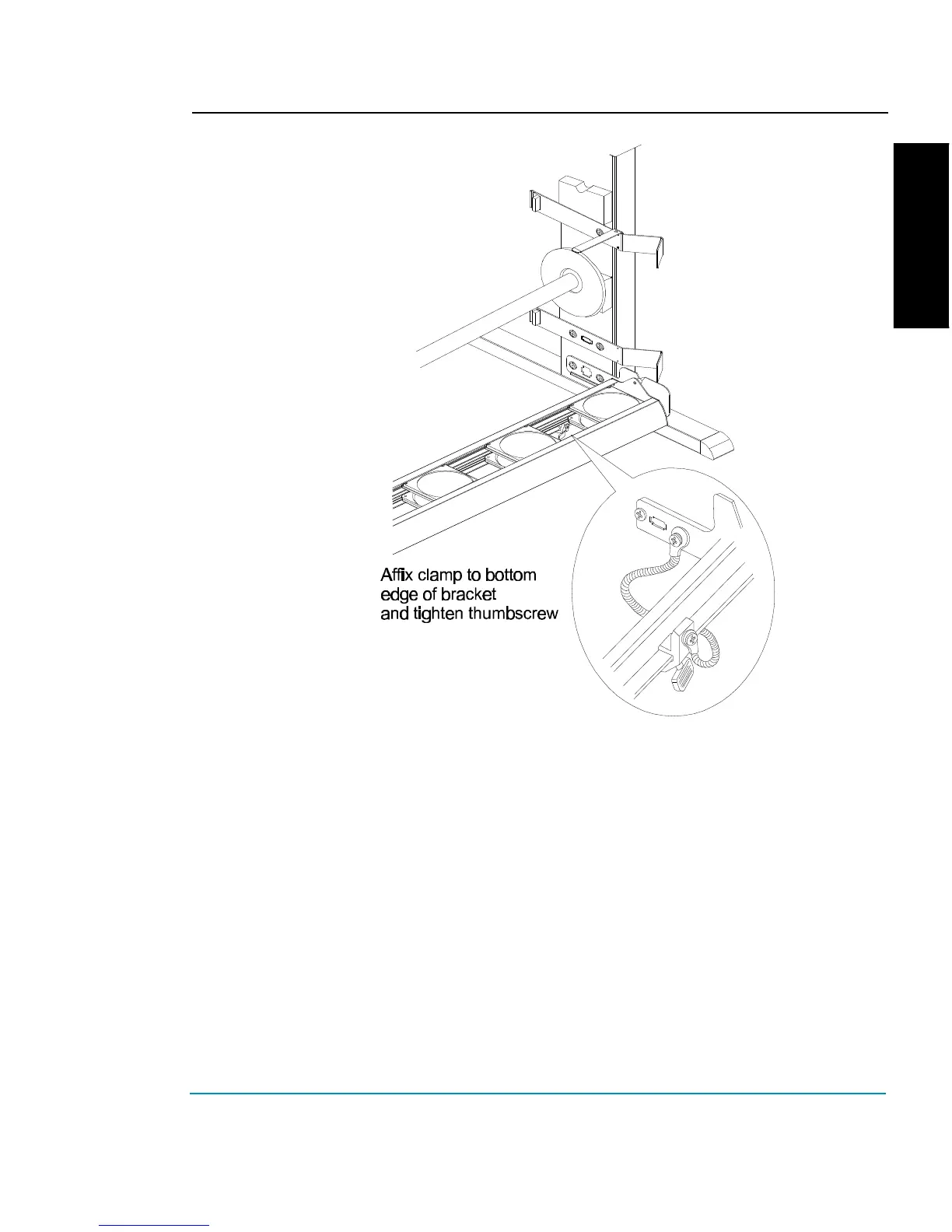ENGLISH
Kodak Professional large format 4000 series printers
7
9 Check to be sure that the media sensor is plugged into the
connector on the right stand leg.
10 To load media, slide the media roll over the feed roller. If you will be
using the takeup roller, mount an empty media core on the takeup
roller before inserting the roller into the stand. Mount the two rollers
as shown below. Insert the end of a roller into the space provided in
the left roller support, then fit the other end of the roller into the right
support. Make sure the gear on the roller is engaged with the gear
on the support.
