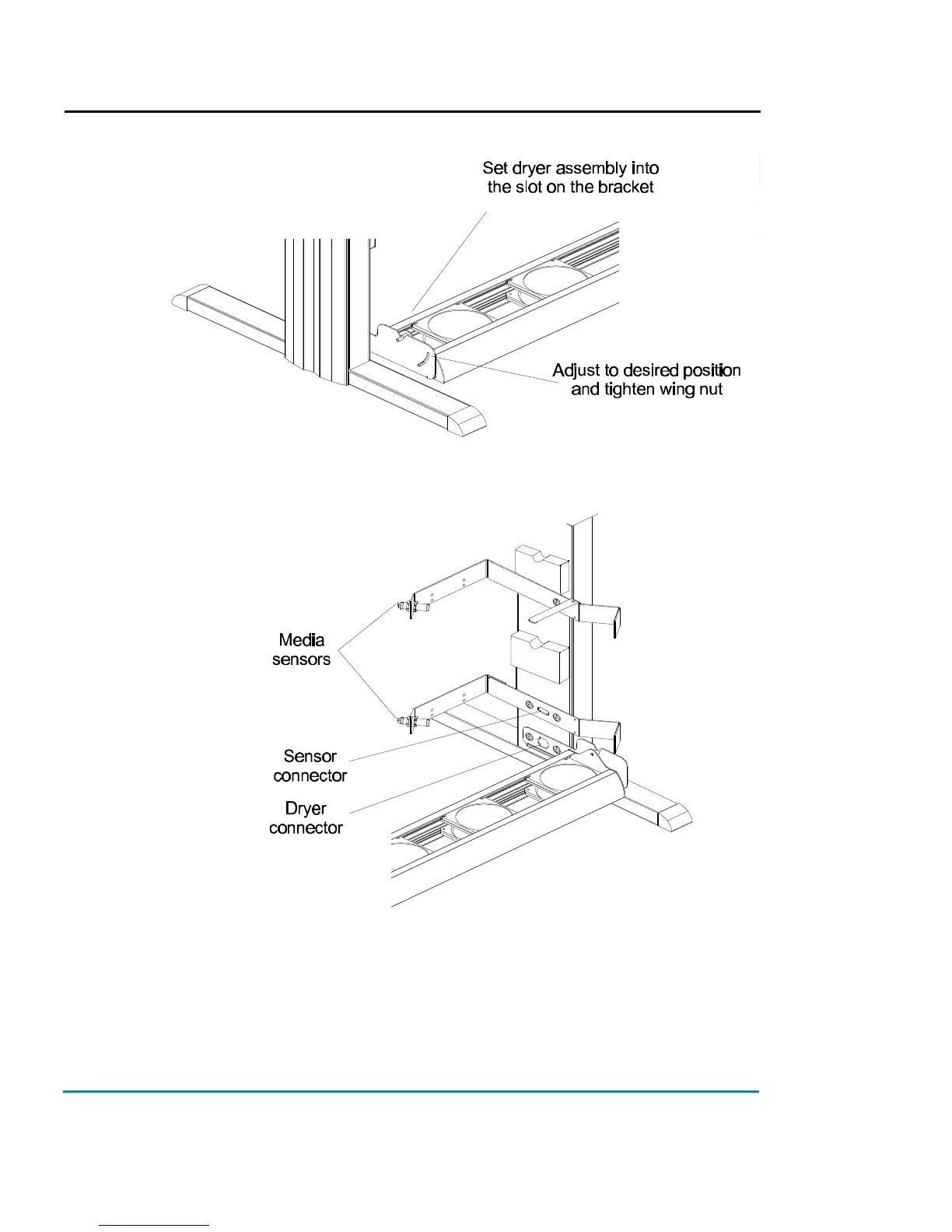Kodak Professional large format 4000 series printers
6
7 Plug the dryer connector into the receptacle on the right stand leg.
8 Attach the clamp for the grounding strap to the right lower rear edge
of the dryer assembly bracket and tighten the thumbscrew securely
so that the paint is penetrated, ensuring a good ground.
