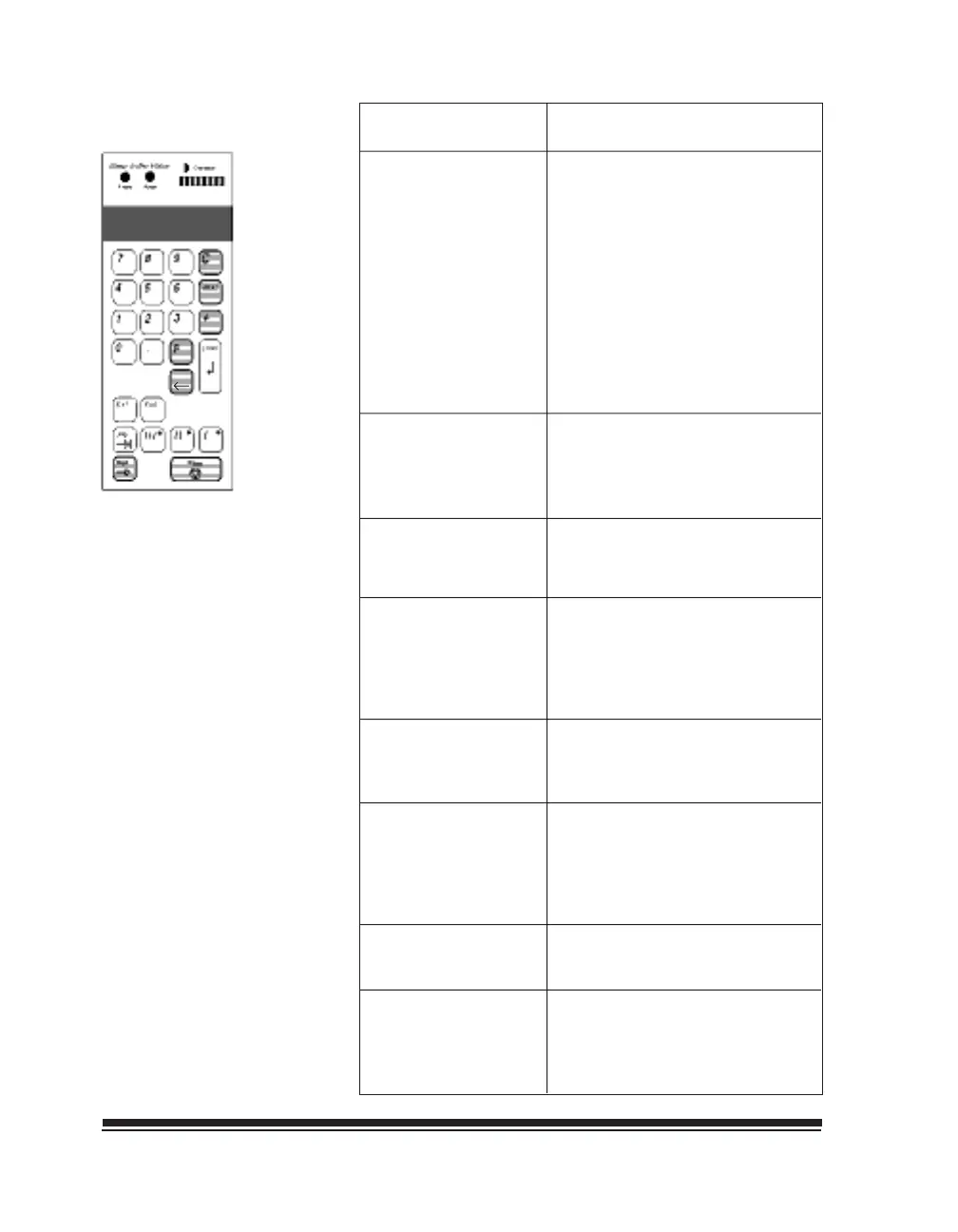A-61075 March 1997
EB-2
Operator interface:
Operation keys/Indicators
Key/Indicator Function
Image Buffer Status Front: Green indicates that the
LEDs buffer is available for
scanning; red indicates
that the buffer is not
available and that the
feeder is off (for simplex-
and duplex-defined
application modes).
Rear: Same as Front LED
(for duplex-defined
application modes only).
Contrast Thumb Used to adjust the display
Wheel contrast between the characters
and the background in the Status
Display.
Numeric Keys (0–9) Used with the Enter key to enter
numeric data such as an Image
Address or Function Code.
Decimal Key Used to insert a field separator in
an Image Address. Also used to
designate the front and/or rear
document printer vertical start
print position.
F (Function Key) Used with numeric data and the
Enter key to enter a Function
Code.
C (Clear/Cancel Key) Used to clear Error Messages
indicated in the Status Display.
Also used to cancel a function
without changing the preset
values.
Next Allows operator to enter the next
document Image Address.
Plus Key Used when inputting a new value
for the Image Address.
When pressed, it allows a field to
remain unchanged.
Back