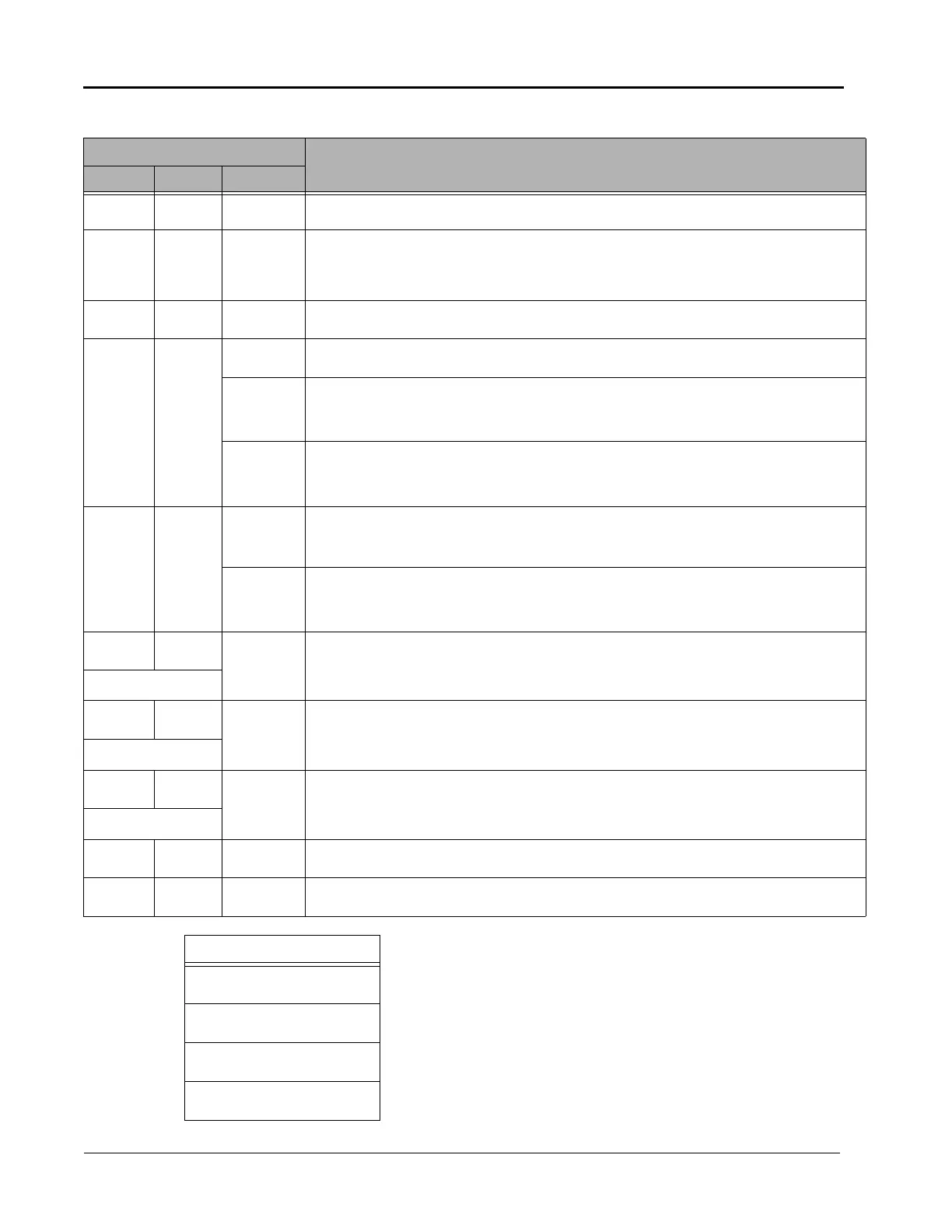4-2 October 2020
Operating the Printer
Operator Panel Lights
LED Display Printer Status
POWER ERROR Paper Set
The printer power is off.
N/A
• The printer is initializing after powering on.
• The thermal print head is cooling/heating during the printing process.
• The printer is receiving data.
N/A
The printer is ready.
The paper is empty, or not loaded.
Yellow
The ribbon is empty, or not loaded.
Purple
The wrong ribbon is loaded.
X
X
Yellow
The printer could not wind the ribbon.
X
Red
There is a paper jam.
N/A
The front door is open.
Concurrently
N/A
The front door is not closed properly.
Alternately
Blue
Paper is installed.
Concurrently
N/A
There is a problem with the controller board.
N/A
There is a mechanical problem.
Key
= ON
= OFF
= Slow Blink
X= Fast Blink