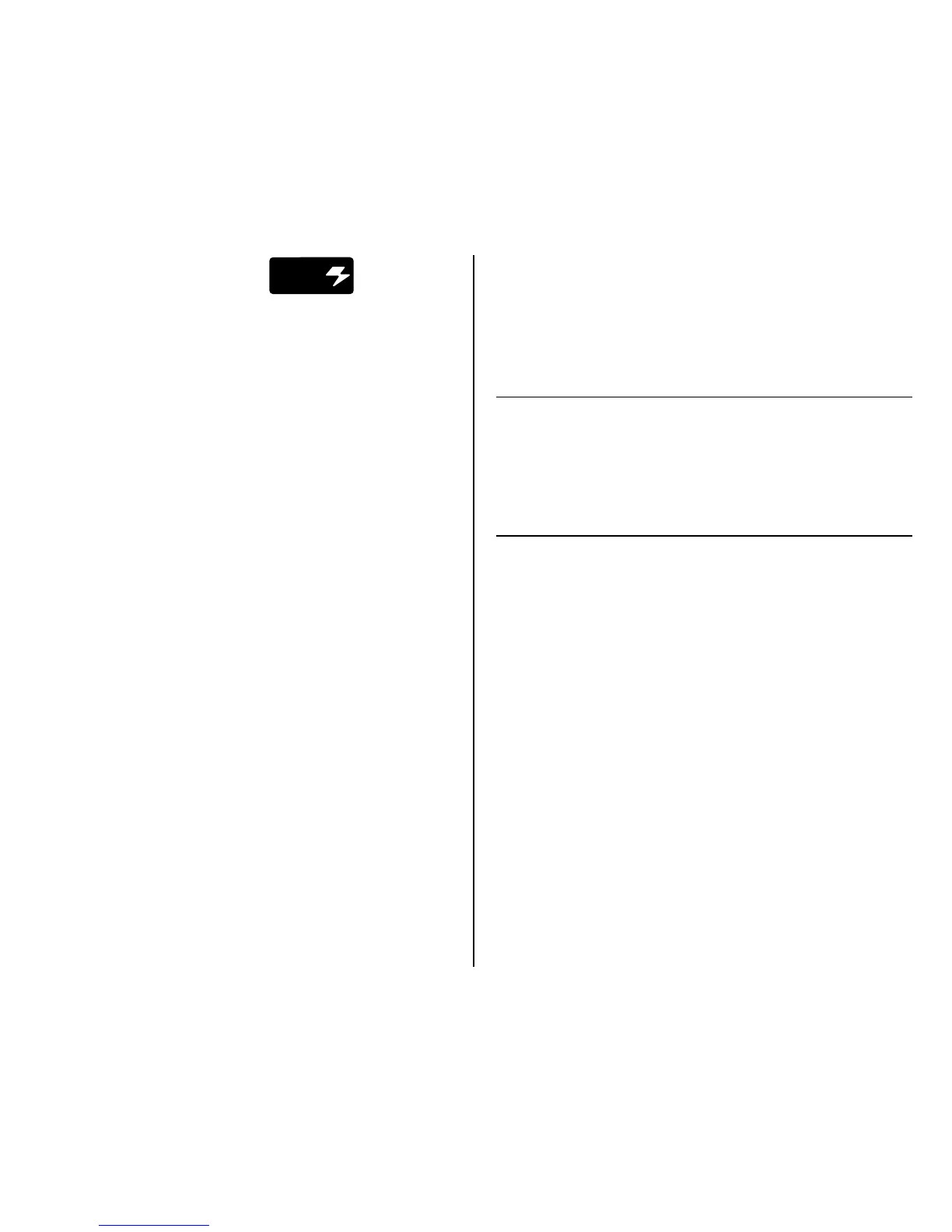20
Auto flash without
red-eye reduction
Use this feature to take pictures of
subjects other than people.
Selecting the flash modes
1. Completely lift up the lens cover/
flash (4) to uncover the lens (8)
and to turn on the camera.
2. Repeatedly press the flash-mode
button (15) until the mode-selector
arrow (28) points to the fill-flash
indicator (26), flash-off indicator (27),
auto-flash indicator (24) without red-
eye reduction, or auto-flash
indicator (24) and red-eye-reduction
indicator (25).
3. Frame your subject within the
viewfinder eyepiece (12).
4. Partially press down the shutter
button (1). When the flash/camera-
ready lamp (13) glows green, fully
press down the shutter button to take
the picture.
The fill-flash and flash-off modes
cancel when you turn off the camera,
select a different flash mode, or when
the camera powers down. The auto-
flash modes remain selected in these
instances.
AUTO
