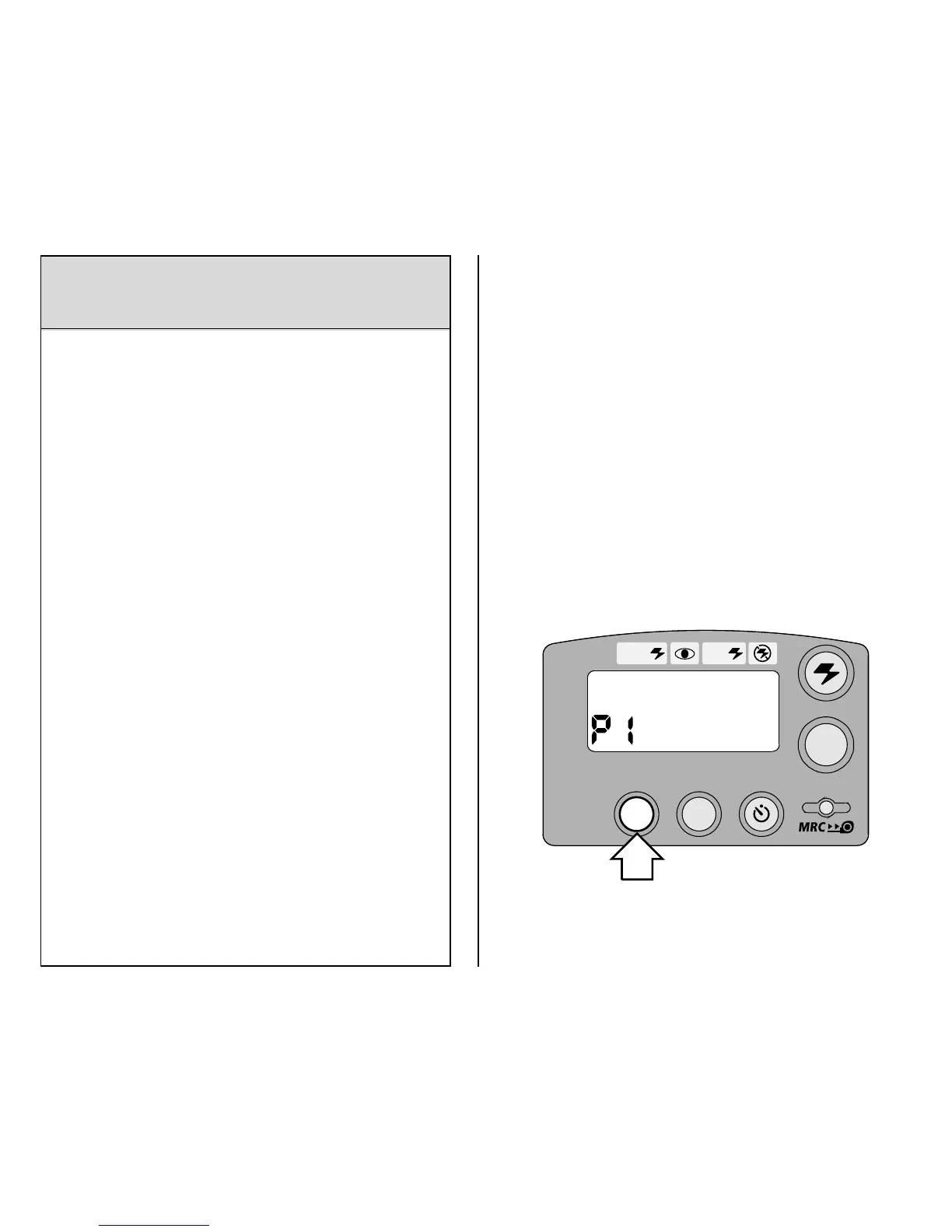63
Número Título
de título
28 Día de la Madre
29 Recuerdos
30 Bautismo
31 Día de la Hispanidad
32 Feliz día de
la Hispanidad
33 Día de los Reyes Magos
34 Cabalgata de Reyes
35 Semana Santa
36 Día de la
Primera Comunión
37 Día de la Confirmación
38 Carnaval
39 Noche de San Juan
40 Fiestas Patronales
- - Ninguno
SELECCIÓN DEL NÚMERO
DE IMPRESIONES
Antes de tomar una fotografía, puede
escoger el número de impresiones, del
0 al 9, que desee. Este servicio
depende de la capacidad del
laboratorio de fotoacabado.
1. Oprima repetidamente el botón de
menú (23) hasta que aparezcan
«
PRINT QTY
» (NÚMERO DE
IMPRESIONES) y «
P 1
» en el panel
LCD (14).
FILL
SELECT
MENU
LEFT
EXP
AUTO
ENTER
PRINT
QTY
MODE
