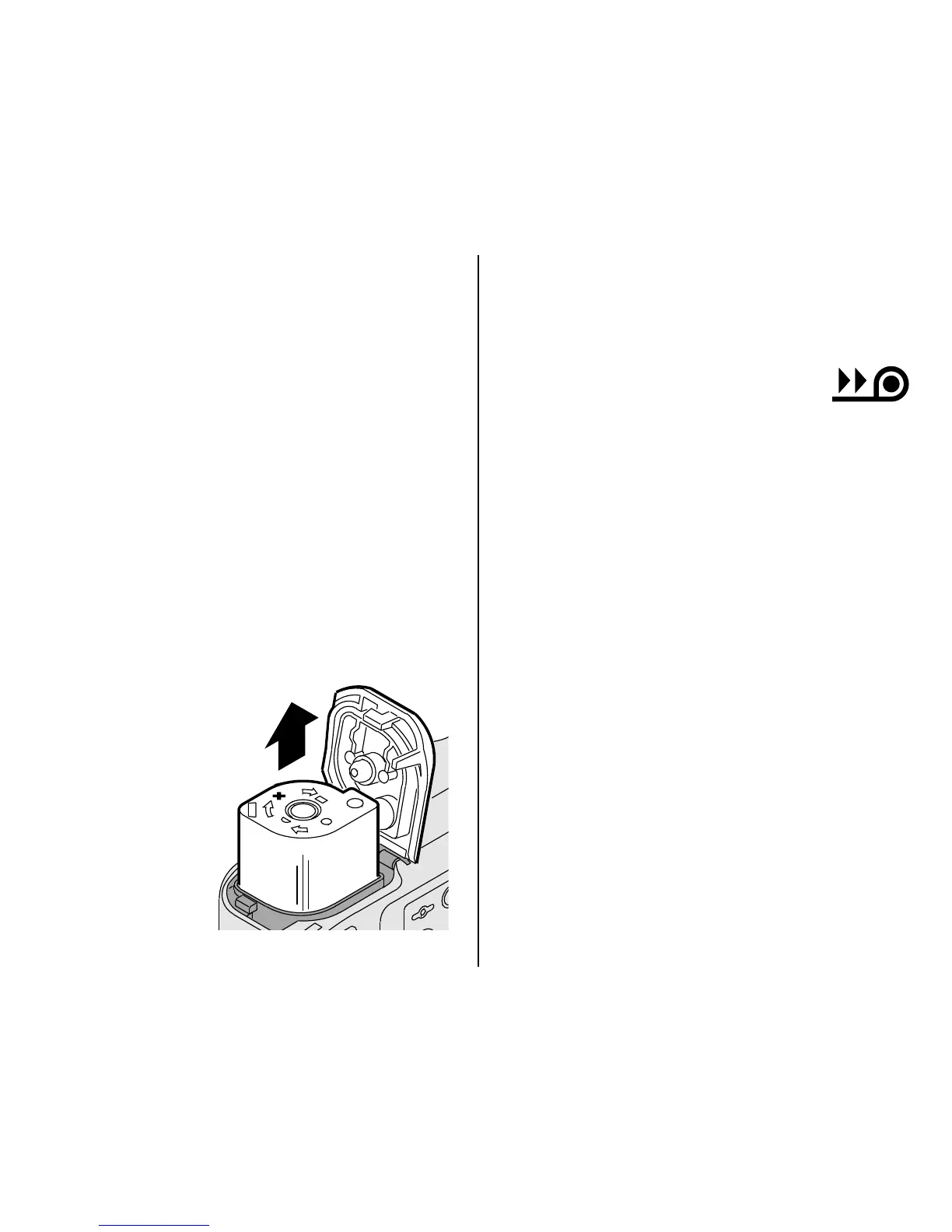27
UNLOADING THE FILM
Automatic rewind
The camera automatically rewinds
the film into the cassette after the
last exposure.
1. Wait for the film to completely
rewind into the film cassette and
for the motor to stop running.
• When the motor stops running, the
frame counter (37) indicates “
0
” on
the LCD panel (14).
2. Rotate the film-door lever (10) to open
the film door (18).
3. Remove the
film cassette
from the
camera and
reload with
new KODAK
ADVANTIX
Film.
• The FSI on the fully-exposed film
cassette is at ✖ (#3 position) and the
frame counter indicates “E” on the
LCD panel.
Mid-roll change (MRC)
You can remove your film in mid-roll and
later reload it and continue picture-taking.
The Film Status Indicator (FSI) on a
partially exposed film cassette is set
to ◗ (#2 position). When you reload the
film cassette into the camera, the
camera automatically advances the film
to the first unexposed frame. Film can be
rewound and reloaded until the last
picture is taken. The camera automati-
cally rewinds the film and sets the FSI
to ✖ (#3 position) when the last picture
is taken.
1
2
3
4
