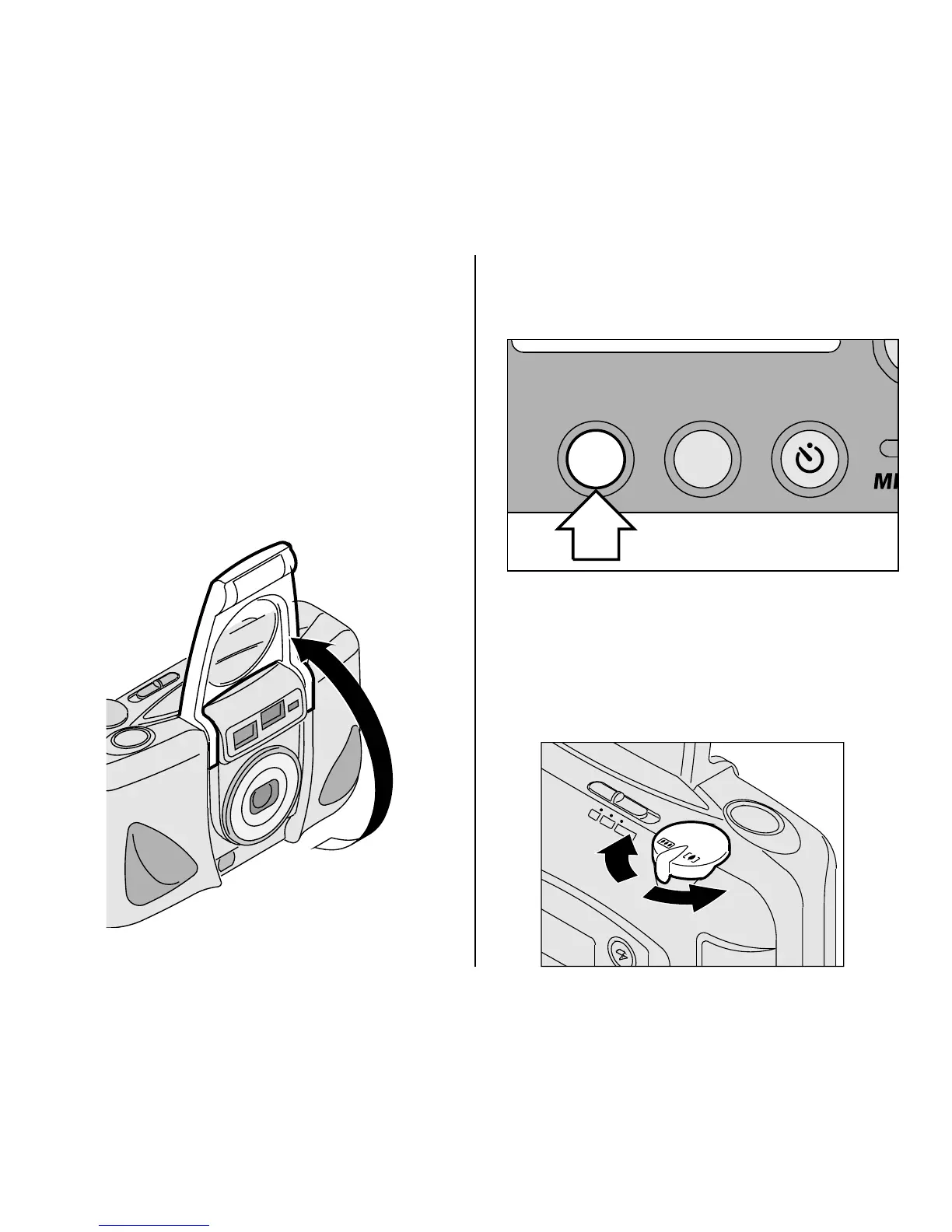6
2. Press and hold the menu button (23)
for approximately 4 seconds until
US appears on the LCD panel (14).
• When you release the button, the
language code “blinks.”
3. Press the right or left side of the zoom
dial (2) or the select button (22)
to cycle to your selection.
Setting the language
US English is initially set into the memory
of this camera, but you can select
another language (12 options available).
See the table on page 7 for the List of
languages
and the LCD (Liquid Crystal
Display) abbreviated codes.
1. Completely lift up the lens cover/
flash (4) to uncover the lens (8) and to
turn on the camera.
SELECT
MENU
ENTER
P
C
H
