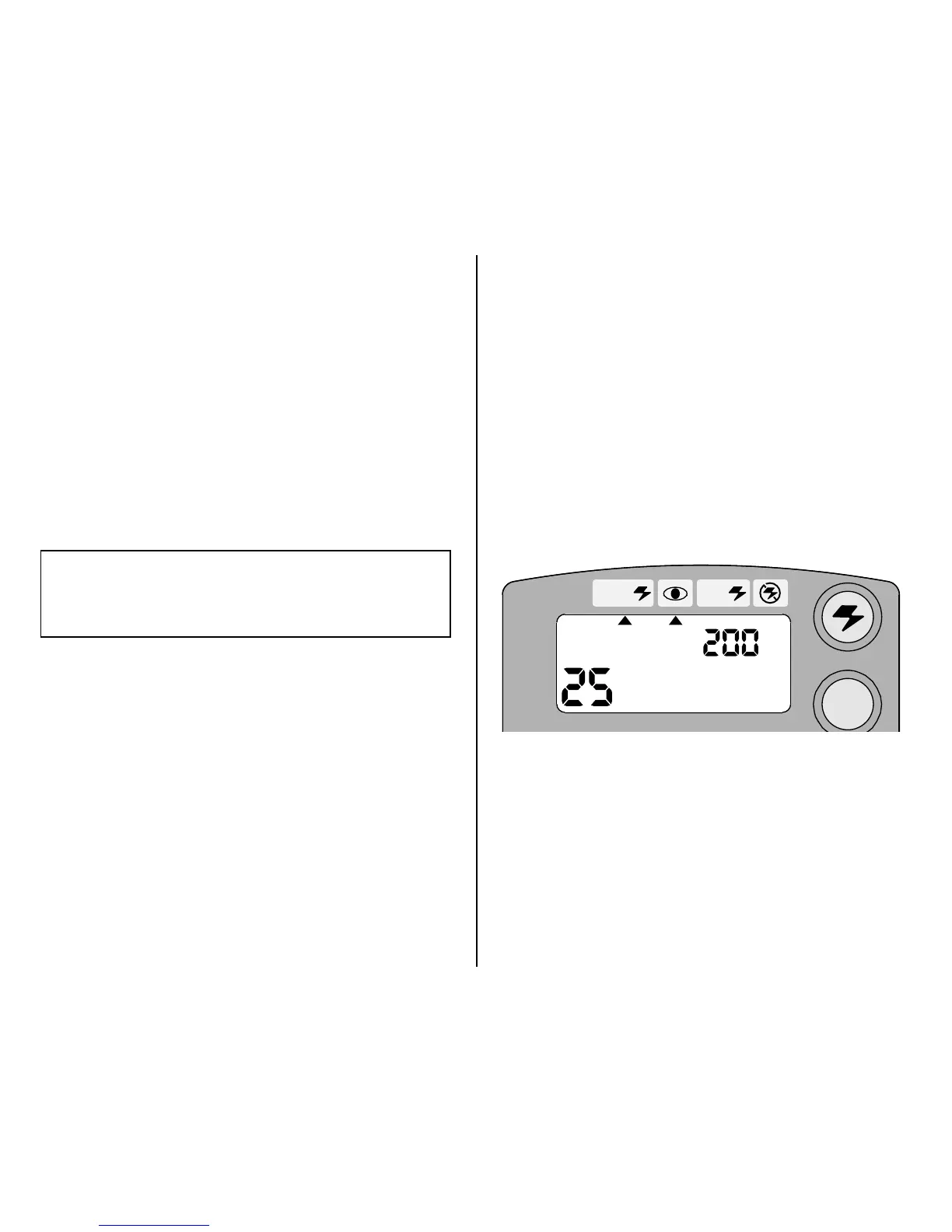64
2. Oprima el lado derecho o izquierdo
del disco selector del zoom (2) o el
botón de selección (22) para
seleccionar el número de impresiones
que desee.
3. Oprima el botón de registrar/
autodisparador (21) para guardar
la información.
• Después que tome la fotografía,
la selección de número de
impresiones vuelve a 1.
Acuérdese, debe seleccionar el
número de impresiones antes de
tomar la fotografía.
EXHIBICIÓN DE LA
SENSIBILIDAD ISO DE
LA PELÍCULA
Vea la sensibilidad de ISO de la película
en el panel LCD (14) cuando primero
encienda la cámara. El panel LCD
exhibe la sensibilidad ISO por
aproximadamente 3 segundos y
entonces regresa a la exhibición de
la fecha.
FILL
LEFT
EXP
AUTO
MODE
ISO
