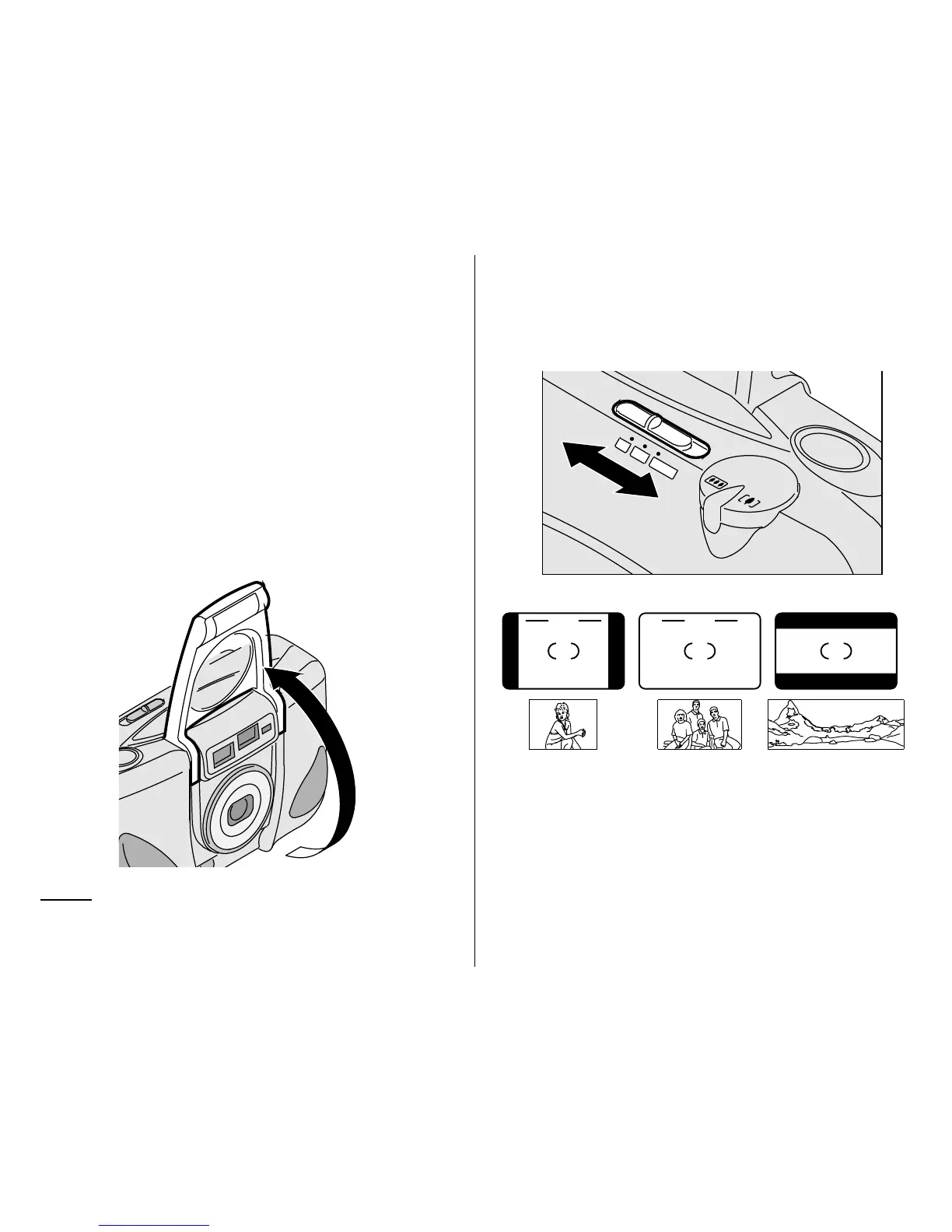13
TAKING PICTURES
You can take Classic (C),
Group/HDTV (H)*
,
and Panoramic (P) pictures on the same
film cassette. See the table on page 14
for Typical print sizes (formats). Your
photo-processing cost may be based on
the format size(s) that you use to
expose the film.
1. Completely lift up the lens cover/
flash (4) to uncover the lens (8)
and to turn on the camera.
* High Definition Television (HDTV) prints are the
same aspect ratio as the TV for CD interface
capabilities.
CH
P
2. Slide the format-selector switch (3) to
select C, H, or P format. The
viewfinder changes to show the
selected field of view.
C
H
P
C
H
P
3. Look through the viewfinder
eyepiece (12) placing the Auto Focus
(AF) brackets on the subject. For a
sharp picture, stand at least 2 ft
(0.6 m) from your subject.
