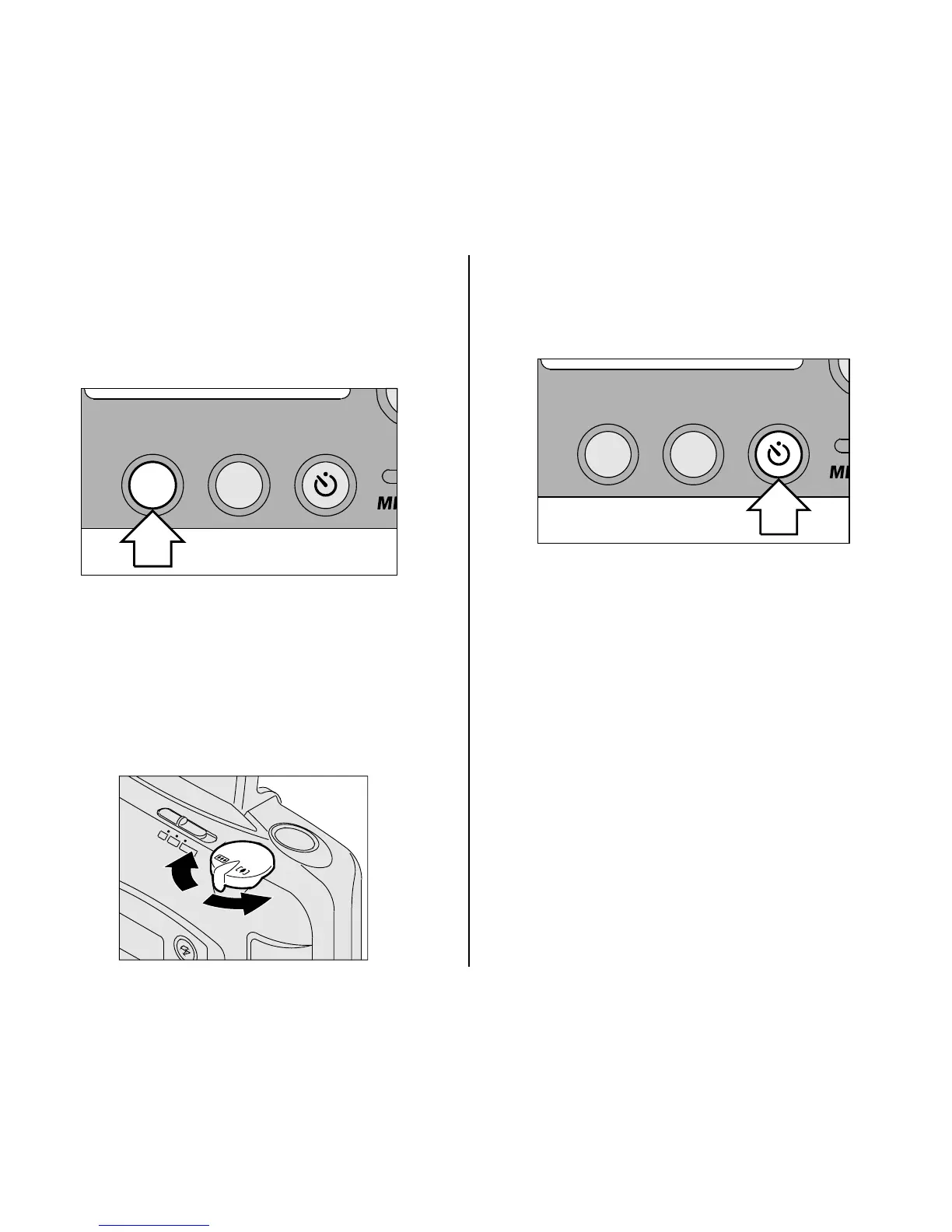80
2. Appuyez et maintenez enfoncé le
bouton de menu (23) pendant environ
4 secondes, jusqu’à ce que le code
«
US
» apparaisse sur le panneau
ACL (14).
• Lorsque vous relâchez le bouton, le
code de langue « clignote ».
3. Appuyez sur la partie droite ou gauche
du barillet du zoom (2) ou sur le
bouton de sélection (22) pour passer
d’un choix à l’autre.
4. Appuyez sur le bouton de saisie/
retardateur (21) pour terminer
la sélection.
SELECT
MENU
ENTER
P
C
H
SELECT
MENU
ENTER
