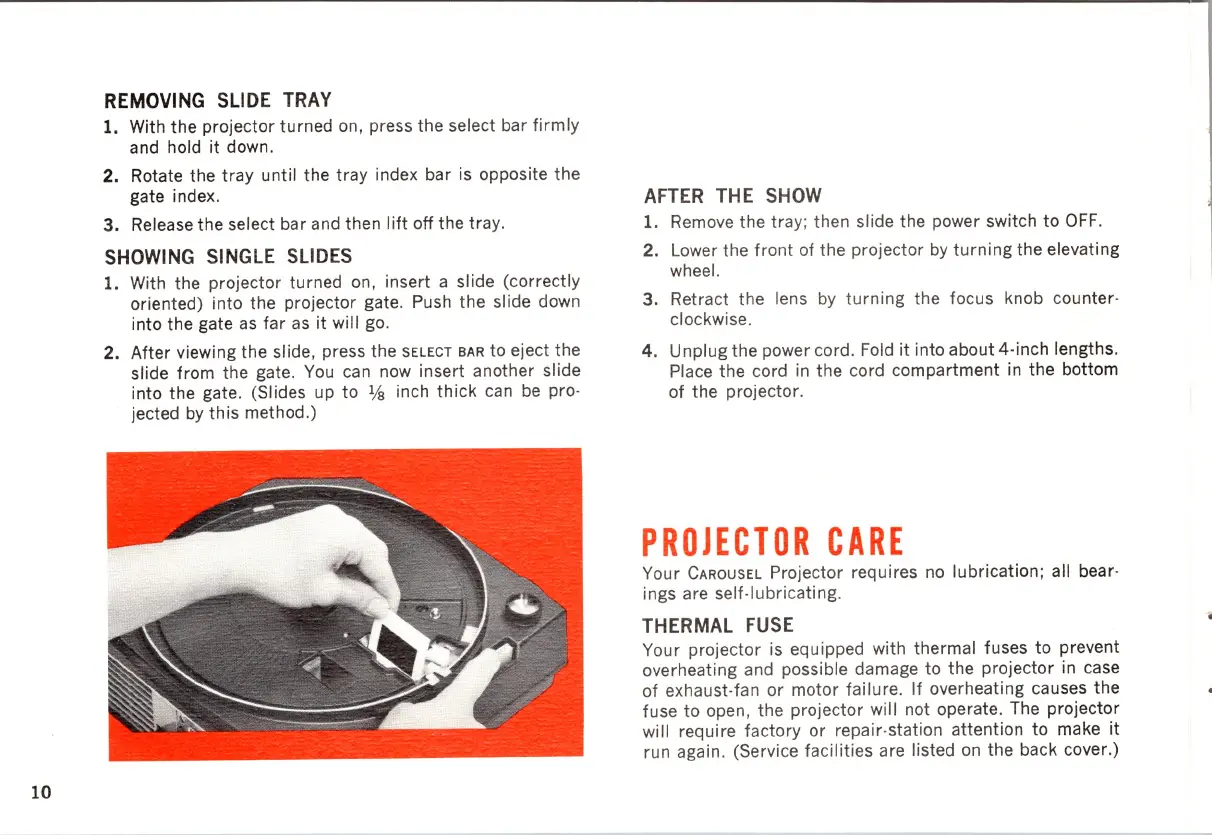10
REMOVING
SLIDE
TRAY
1. With the projector turned
on
, press the select bar
firmly
and ho
ld
it
down.
2.
Ro
tate the tray until the tray index bar
is
opposite the
gate index.
3.
Release the select bar and then
lift
off the tray.
SHOWING
SINGLE
SLIDES
1. With the projector turned
on,
insert a slide (correctly
oriented) into the projector gate. Push the slide down
into the gate
as
far
as
it
will go.
2. After viewing the slide, press the
SELECT BAR to eject the
slide from the gate.
You
can now insert another slide
into the gate. (Slides up
to
Va
inch
thick
can
be
pro·
jected
by
this
method.)
AFTER
THE
SHOW
1. Remove the tray; then slide the power switch to
OFF
.
2. Lower the front of the projector
by
turning
the elevating
wheel.
3. Retract the lens
by
turning
the focus knob counter·
clockwise.
4.
Unplug the power cord. Fold it into about 4·inch lengths.
Place the cord
in
the cord compartment
in
the bottom
of
the projector.
PROJECTOR
CARE
Your
CAROUSEL
Projector requires
no
lubrication; all bear·
ings are self·lubricating.
THERMAL
FUSE
Your projector is equipped with thermal fuses to prevent
overheating and possible damage to the projector in case
of
exhaust·fan
or
motor failure. If overheating causes the
fuse
to
open, the projector will not operate. The projector
will require factory or repair· station attention to make
it
run again. (Service facilities are listed
on
the back cover.)
