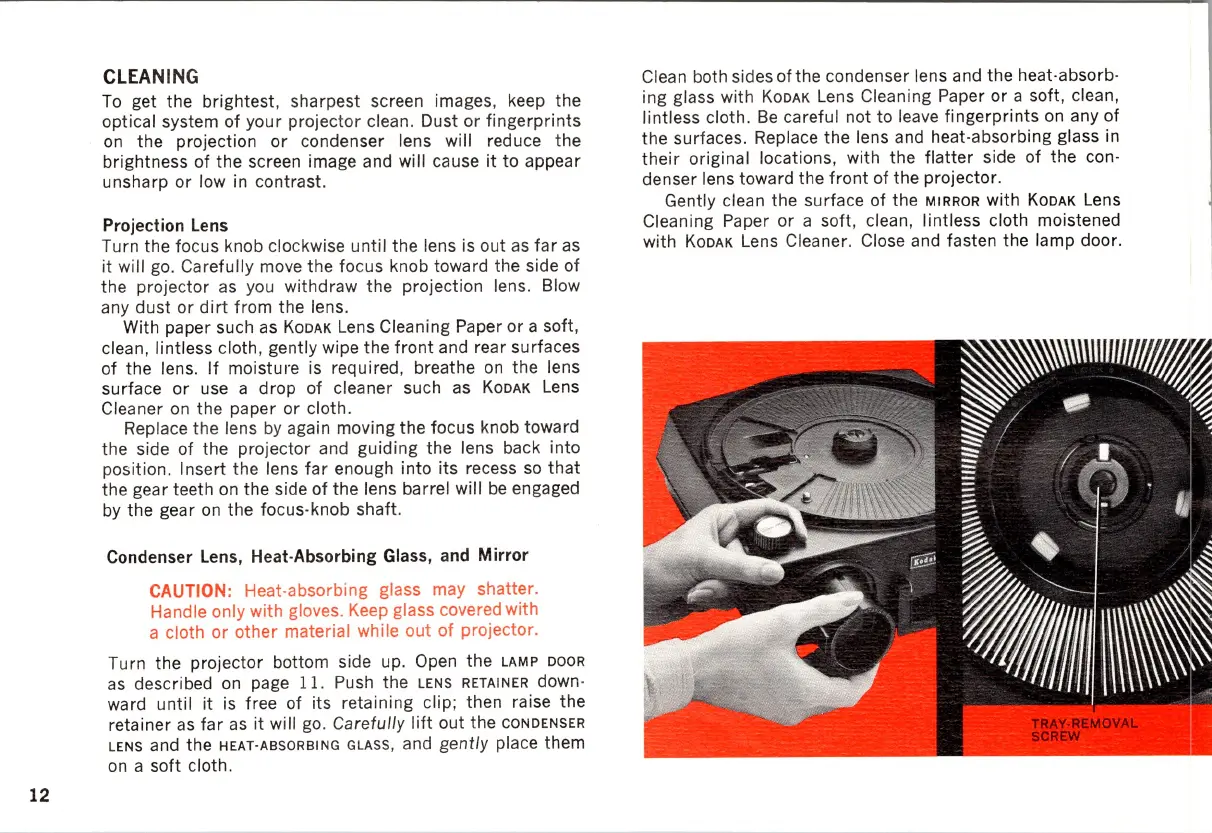12
CLEANING
To
get the brightest, sharpest screen images, keep the
optical system
of
your projector clean. Dust
or
fingerprints
on
the projection
or
condenser lens will reduce
th
e
brightness of the screen image and will cause it to appear
unsharp or low in contrast.
Projection Lens
Turn the focus knob clockwise until the lens
is
out
as
far
as
it
will
go
. Carefully move the focus knob toward the side of
the projector as you withdraw the projection lens. Blow
any dust or
dirt
from the lens.
With paper such
as
KODAK
Lens Cleaning Paper
or
a soft,
clean, lintless cloth, gently wipe the
front
and rear surfaces
of
the lens.
If
moisture is required, breathe
on
the lens
surface
or
use a drop of cleaner such
as
KODAK
Lens
Cleaner
on
the paper or cloth.
Replace the lens
by
again moving the focus knob toward
the side of the projector and guiding the lens back into
position. Insert the lens
far
enough into its recess
so
that
the gear teeth
on
the side
of
the lens barrel will
be
engaged
by
the gear
on
the focus· knob shaft.
Condenser Lens,
Heat-Absorbing Glass, and Mirror
CAUTION:
Heat·absorbing glass may shatter.
Handle only with gloves.
Keep
glass covered with
a cloth
or
other materi
al
while out
of
projector.
Turn the projector bottom side up. Open the
LAMP
DOOR
as
described
on
page 11. Push the
LENS
RETAINER
down·
ward until
it
is
free of its retaining clip; then raise the
retainer
as
far
as
it will
go.
Carefully
lift
out the
CONDENSER
LENS
and the
HEAT'ABSORBING
GLASS,
and gently place them
on
a soft cloth.
Clean both sides of the condenser lens and the heat·absorb·
ing glass with
KODAK
Lens Cleaning Paper
or
a soft, clean,
lintless cloth.
Be
careful not to leave fingerprints
on
any of
the surfaces. Replace the lens and heat·absorbing glass in
their
original locations, with the flatter side of the con·
denser lens toward the
front
of the projector.
Gently clean the surface of the
MIRROR
with
KODAK
Lens
Cleaning Paper
or
a soft, clean, lintless cloth moistened
with
KODAK
Lens Cleaner. Close and fasten the lamp door.
