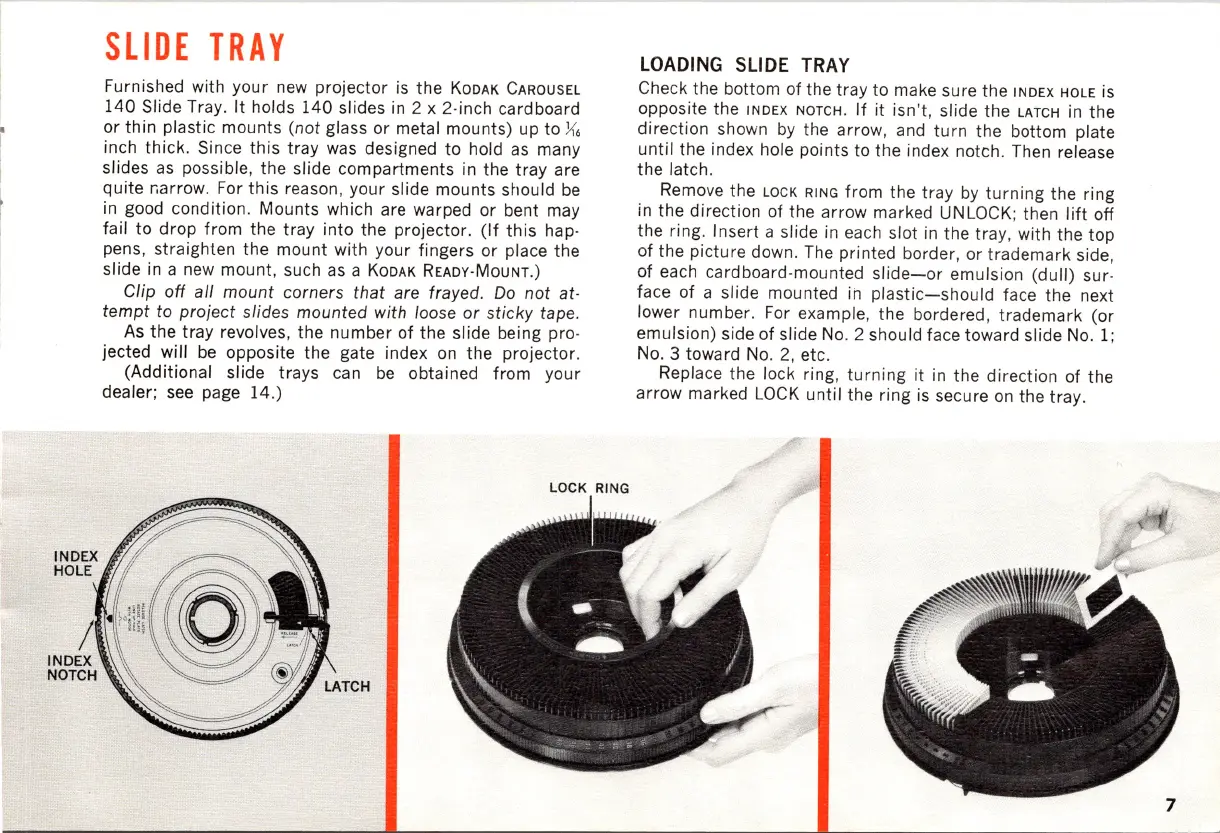SLIDE
TRAY
Furnished with your
new
projector
is
the
KODAK
CAROUSEL
140
Slide Tray.
It
holds 140 slides in 2 x 2·inch cardboard
or thin plastic mounts
(not
glass or metal mounts) up to
){6
inch thick. Since
this
tray
was
designed
to
hold
as
many
slides
as
possible, the slide compartments in the tray are
quite r.arrow. For this reason , your slide mounts should
be
in good condition. Mounts which are warped or bent may
fail to drop from the tray into the projector.
(If
this
hap·
pens, straighten the mount with your fingers or place the
slide in a
new
mount, such
as
a
KODAK
READy·MoUNT
.)
Clip
off
all
mount
corners
that
are frayed. Do
not
at·
tempt
to
project
slides
mounted
with loose
or
sticky
tape.
As
the tray revolves, the number of the slide being pro·
jected will
be
opposite the gate index
on
the projector.
(Additional slide trays can
be
obtained from your
dealer;
see
page 14.)
LOCK
R
ING
LOADING
SLIDE
TRAY
Check the bottom of the tray to make sure the
INDEX
HOLE
is
opposite the
INDEX
NOTCH
.
If
it isn 't, slide the
LATCH
in the
direction shown
by
the arrow, and
turn
the bottom plate
until the index hole points to the index notch. Then release
the latch.
Remove the
LOCK
R
IN
G from the tray
by
turning
the ring
in the direction of the arrow marked
UN
LOCK;
then
lift
off
the ring. Insert a slide in each slot in the tray, with the top
of the picture down. The printed border, or trademark side,
of each cardboard·mounted
slide-or
emulsion (dull) sur·
face of a slide mounted ih
plastic-should
face the next
lower number.
For
example, the bordered, trademark (or
emulsion) side
of
slide
No
. 2 should face toward slide
No.1;
No
.3~
wa~
No
.
2,~c.
Repla
ce
the lock ring,
turning
it in the direction of the
arrow marked
LOCK
until the ring is secure
on
the tray.
