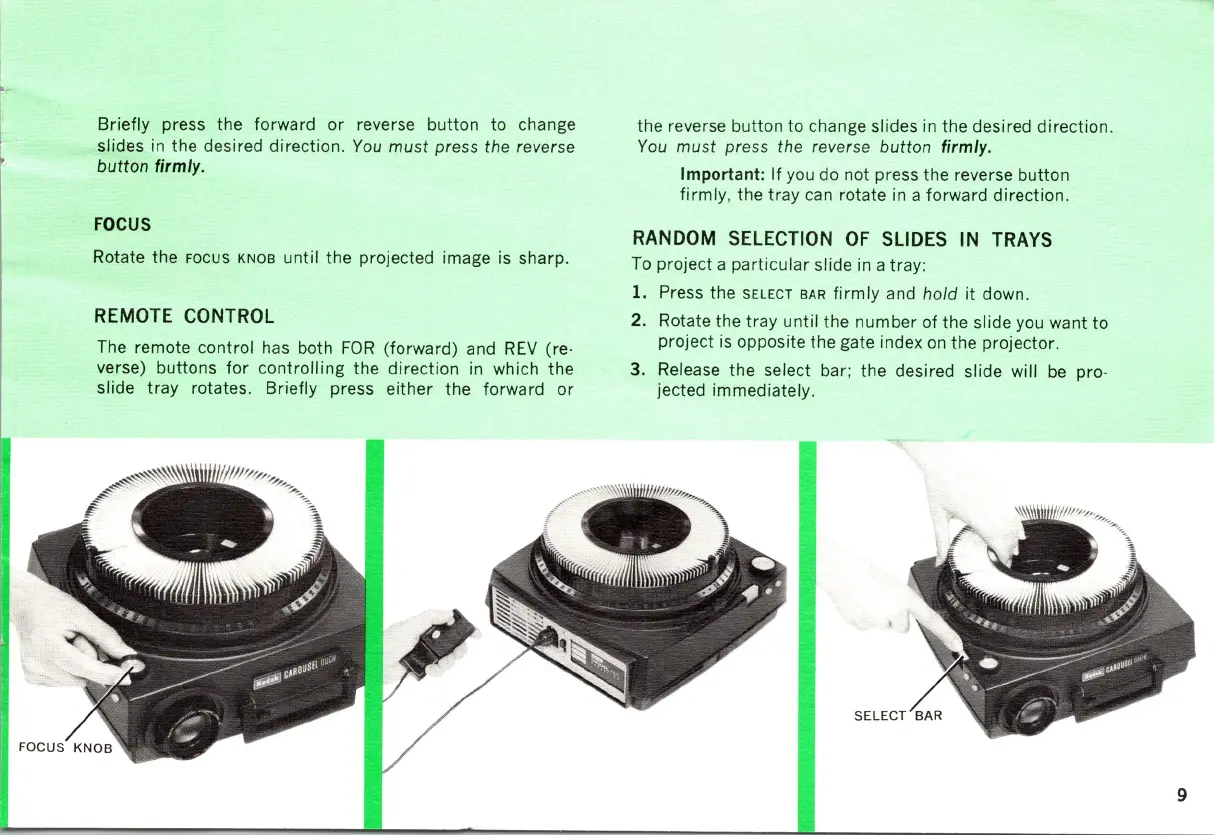Briefly press the forward or reverse button to change
slides in the desired direction.
You
must
press
the
reverse
button
firmly.
FOCUS
Rotate the FOCUS
KNOB
until the projected image is sharp.
REMOTE
CONTROL
The remote control has both
FOR
(forward) and
REV
(re·
verse) buttons
for
controlling the direction in which the
slide tray rotates. Briefly press either the forward or
the reverse button to change slides in the desired direction.
You
must
press
the
reverse
button
firmly.
Important: If you do not press the reverse button
firmly
, the tray can rotate in a forward direction.
RANDOM
SELECTION
OF
SLIDES
IN
TRAYS
To project a particular slide in a tray:
1. Press the SELECT BAR
firmly
and
hold
it down.
2.
Rotate the tray until the number of the slide you want to
project is opposite the gate index
on
the projector.
3. Release the select bar; the desired slide will
be
pro·
jected immediately.
9
