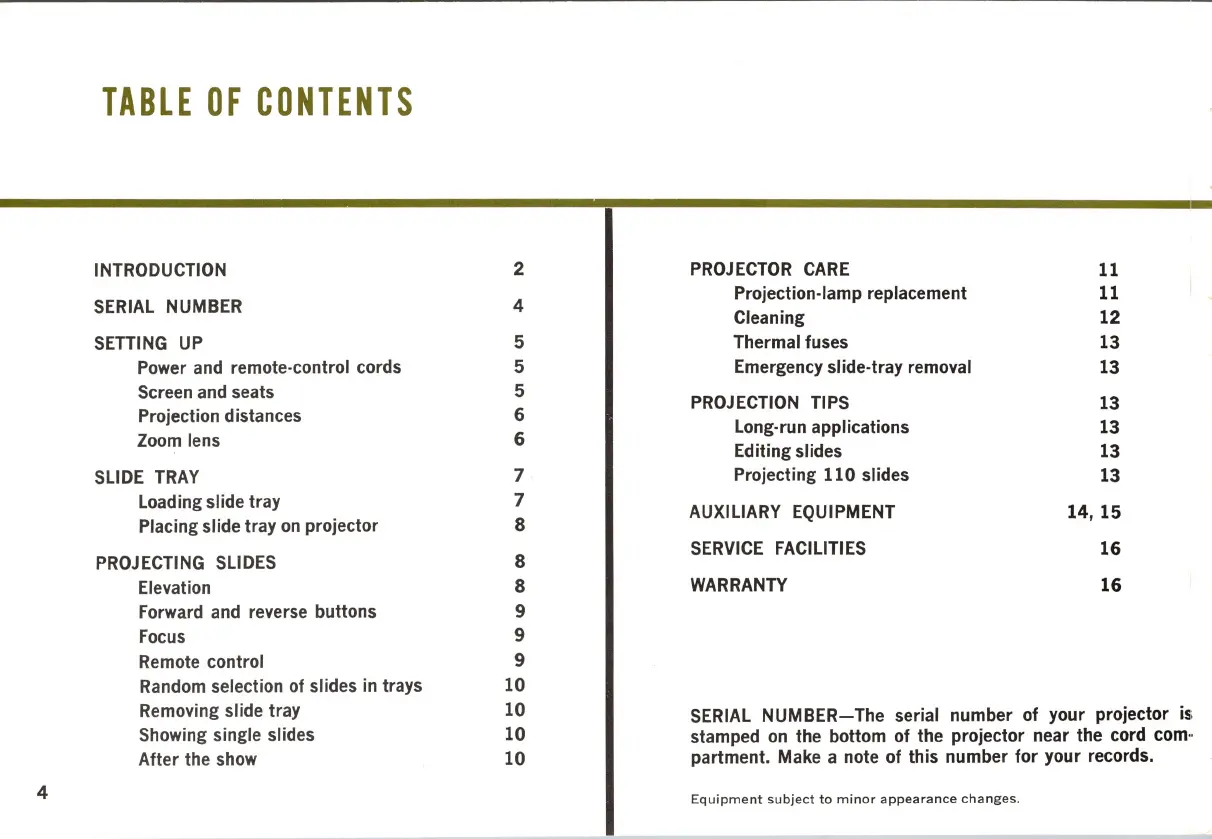TABLE
OF
CONTENTS
INTRODUCTION
2
PROJECTOR
CARE
11
SERIAL
NUMBER
4
Projection-lamp replacement
11
Cleaning
12
SETTING
UP
5 Thermal fuses 13
Power and remote-control cords
5 Emergency slide-tray removal
13
Screen
and
seats
5
PROJECTION
TIPS
13
Projection distances
6
Long-run applications
13
Zoom
lens
6
Editing slides
13
SLIDE
TRAY
7
Projecting
110
slides
13
Loading slide tray
7
AUXILIARY EQUIPMENT
14,
15
Placing slide tray
on
projector
8
8
SERVICE
FACILITIES
16
PROJECTING
SLIDES
Elevation
8
WARRANTY
16
Forward and reverse buttons
9
Focus
9
Remote control
9
Random selection of slides
in
trays
10
Removing slide tray
10
SERIAL
NUMBER-The
serial number of your projector
is
.
Showing single slides
10
stamped
on
the bottom of the projector near the cord com
..
After the show
10
partment. Make a note of this number for your records.
4
Equipment
subject
to
minor
appearance
changes.