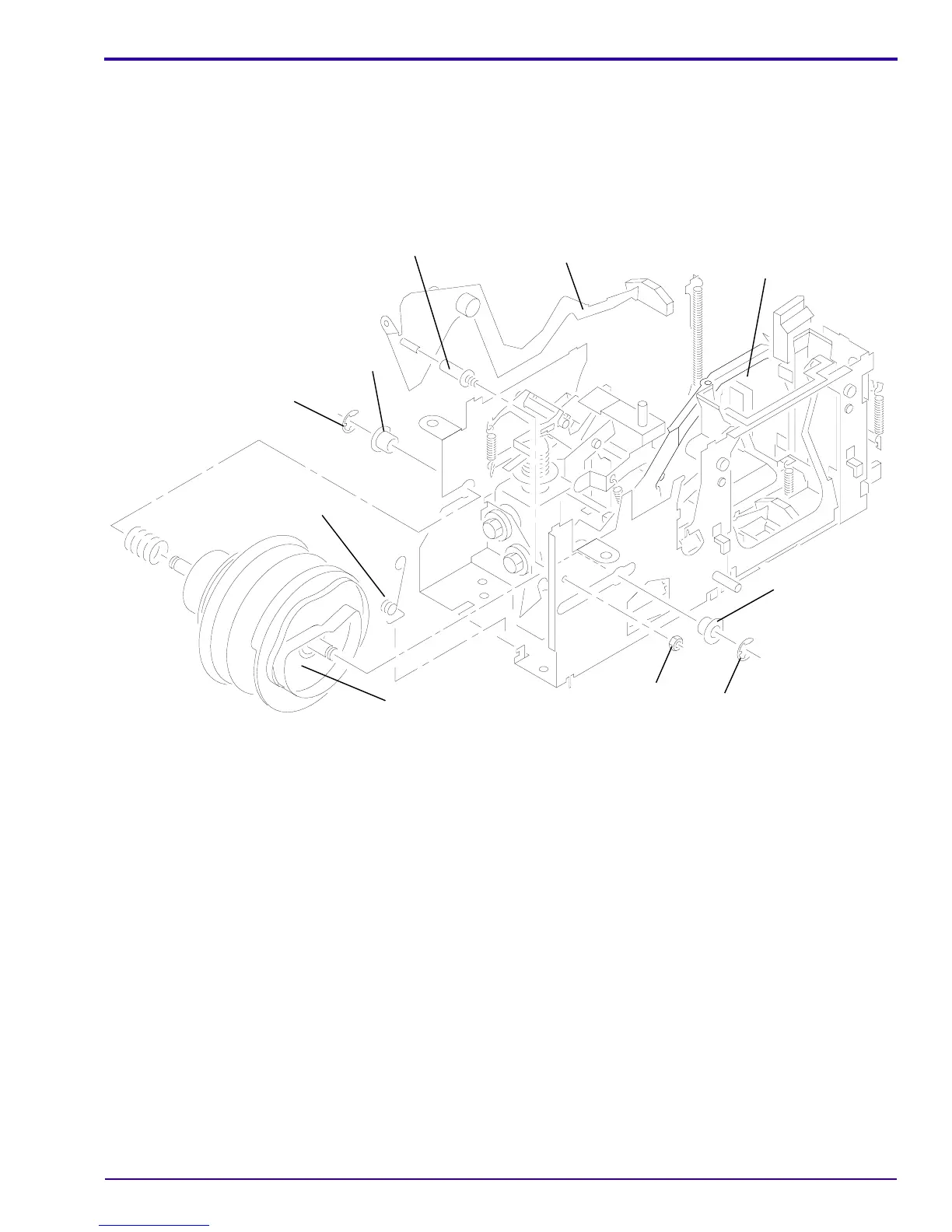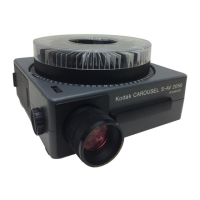Replacements and Installations
SM5440-1 – 18NOV97 15
[7] Remove the DIRECTION LEVER SPRING from the DIRECTION LEVER.
[8] Disconnect the LIFT LEVER SPRING from LIFT LEVER on the TOP PLATE of the MECHANISM ASSEMBLY.
[9] Remove the RETARD SPRING.
[10] Remove the 7
Torx
SCREWS from the TOP PLATE of the MECHANISM ASSEMBLY.
[11] Remove the TOP PLATE.
[12] Remove the LIGHT BAFFLE.
[13] Remove the NUT from the LIFT LEVER SHAFT.
[14] Remove the LIFT LEVER and SHAFT.
[15] Remove the 2 E-RINGS from the 2 CAM SHAFT BEARINGS.
[16] Remove the 2 CAM SHAFT BEARINGS.
[17] Press and hold the SELECT LEVER down.
[18] Remove the CAM STACK ASSEMBLY.
[19] Disconnect the SELECT LEVER SPRING from the TAB and remove the SELECT LEVER.
A100_0018HA
SPRING
RETARD
A100_0018HCA
CAM STACK ASSEMBLY
NUT
E-RING
BEARING
SELECT LEVER
(not shown)
LIFT LEVER
LIFT LEVER SHAFT
BEARING
E-RING
