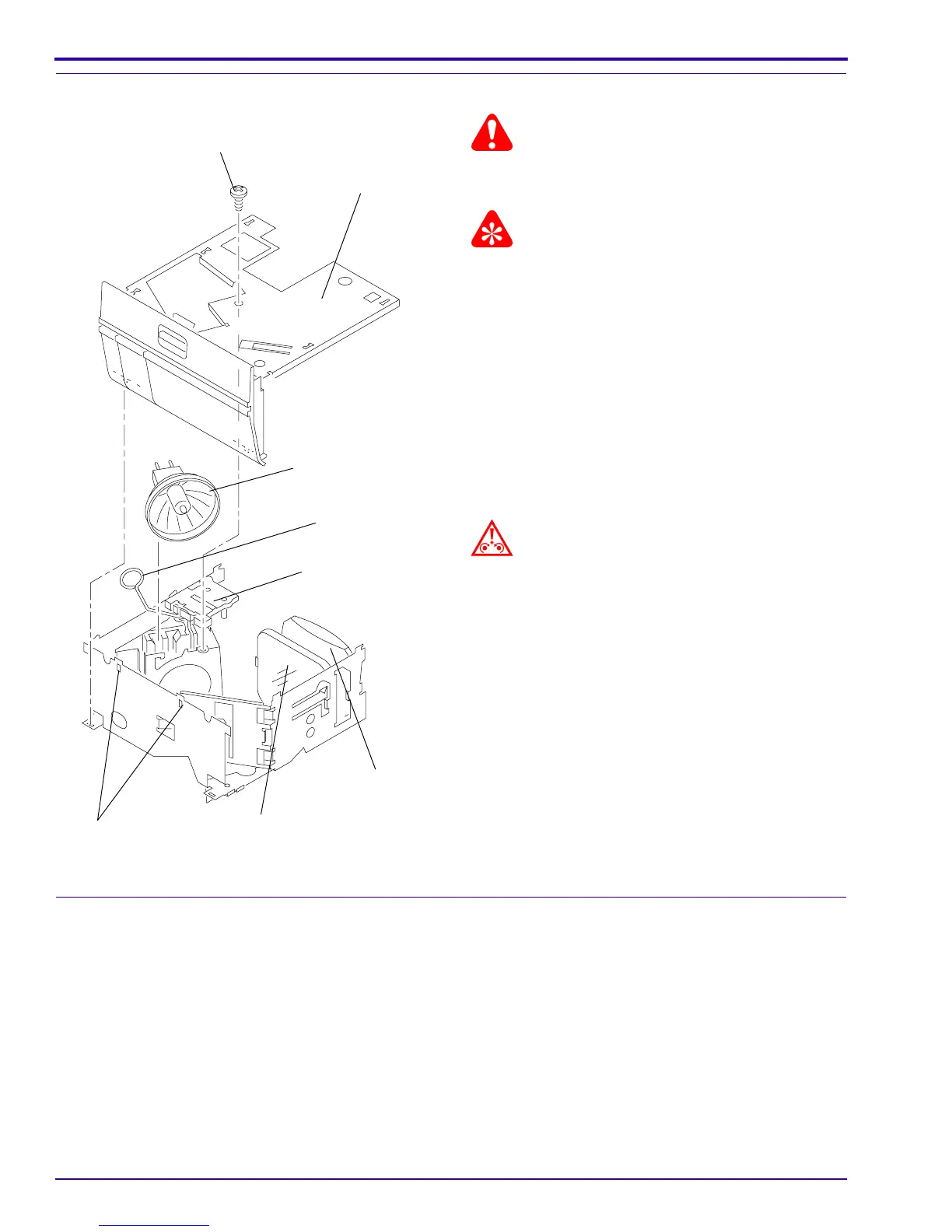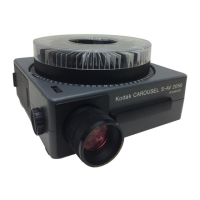SERVICE MANUAL
18 18NOV97 – SM5440-1
Replacing the LAMP SOCKET TERMINAL ASSEMBLY
Style 1 LAMP SOCKET TERMINAL ASSEMBLY
Warning
Dangerous Voltage
[1] Disconnect the main power.
Important
The EXTRA BRIGHT LAMP MODULE does not have a
HEAT ABSORBING GLASS and has a LABEL on the
LAMP DOOR.
[2] Remove the LAMP MODULE.
[3] Remove the PROJECTION LAMP from the LAMP
MODULE.
[4] Remove the SCREW from the LAMP DOOR
PLATE ASSEMBLY.
[5] Release the 2 TABS on the bottom side of the
LAMP MODULE next to the LAMP MODULE
DOOR.
[6] Remove the LAMP DOOR PLATE ASSEMBLY.
Caution
Remove the CONDENSER LENS and HEAT
ABSORBING GLASS and set the parts on a clean
cloth. Do not set on a cold surface; this will cause
damage to the parts.
[7] Remove the LAMP EJECTOR.
[8] Remove the LAMP SOCKET TERMINAL
ASSEMBLY.
Installing the LAMP SOCKET TERMINAL ASSEMBLY
[1] Do the replacement procedure for the LAMP SOCKET TERMINAL ASSEMBLY in reverse order.
A091_0018CA
LAMP DOOR
LAMP
LAMP
HEAT ABSORBING
PLATE ASSEMBLY
PROJECTOR
EJECTOR
ASSEMBLY
TERMINAL
LAMP SOCKET
TAB (2)
GLASS
SCREW
A091_0018CCA
LENS
CONDENSER
