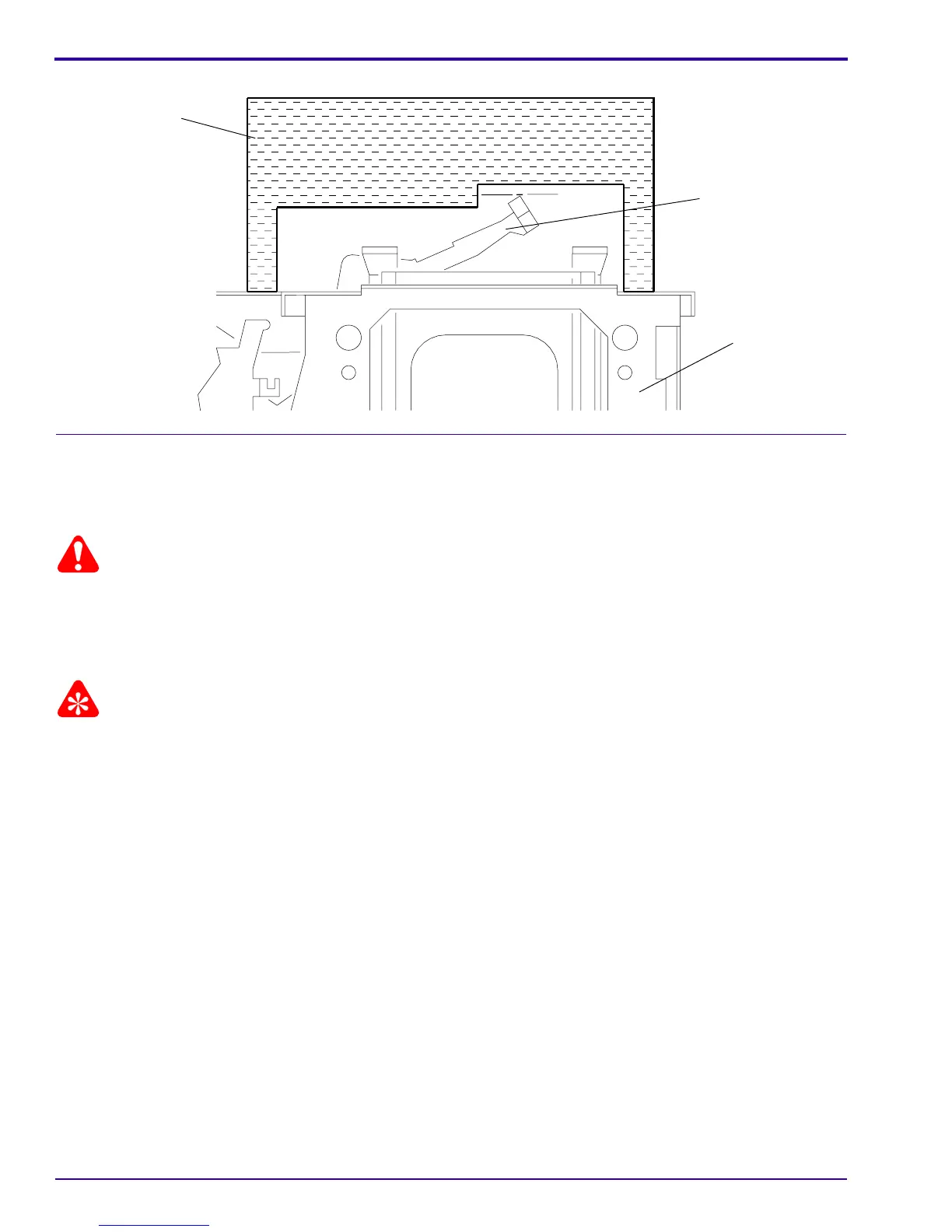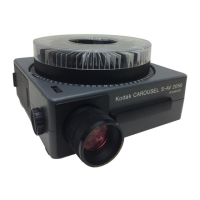SERVICE MANUAL
28 18NOV97 – SM5440-1
Adjusting the Focus Light Path - Auto Focus Models
Adjustment Specification
Seat AUTO-FOCUS TARGET SLIDE TL-3002 on the GATE MECHANISM. Use TL-3005 or TL-1165 to bend the
AUTO-FOCUS BRACKET ASSEMBLY MIRROR until the image is within the target of the TARGET SLIDE.
Warning
Dangerous Voltage
[1] Disconnect the main power.
[2] Remove the PROJECTION LENS.
[3] Do the removal for the LOWER HOUSING ASSEMBLY.
Important
It is necessary to make a FAN COVER TOOL. See the Tools section.
[4] Install the FAN COVER TOOL over the FAN area and the LAMP MODULE.
[5] Energize the projector.
[6] Set the projector to the LOW LAMP position.
[7] Install the AUTO-FOCUS TARGET SLIDE TL-3002 until it is fully seated in the GATE MECHANISM.
[8] Look through the PROJECTION LENS hole and observe the focus light path on the AUTO-FOCUS TARGET
SLIDE TL-3002.
[9] Check the position of the image on the AUTO-FOCUS TARGET SLIDE TL-3002.
A091_0016BA
TL-3001
LEVER GUAGE
SLIDE LIFT
SELECT
A091_0016BCA
(not shown)
LEVER
SLIDE LIFT
LEVER
