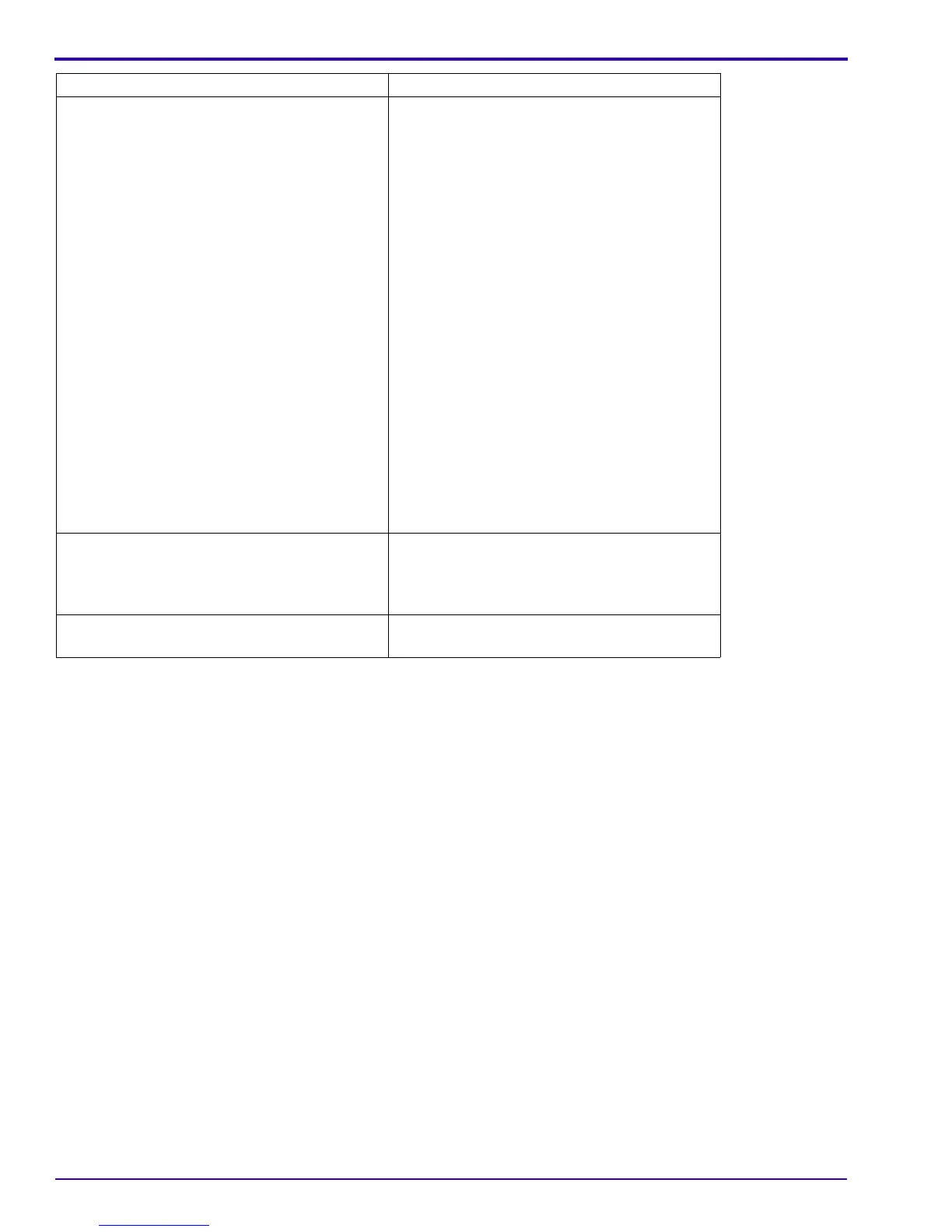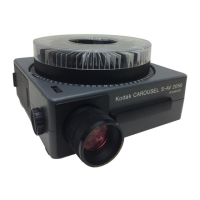SERVICE MANUAL
50 18NOV97 – SM5440-1
AUTO FOCUS MOTOR operates continually 1. Install the TARGET SLIDE TL-3002 in the
GATE MECHANISM.
2. Check that the alignment of the TARGET
and NULL is correct. If not, see the
Adjustments section.
3. Check for a light leak:
• Install a different LAMP MODULE
ASSEMBLY. If the FOCUS MOTOR
stops operating continually, install a
new LAMP MODULE ASSEMBLY.
4. Check that the voltages across the
PHOTOCELL are correct. The voltage
from 1 to 2 is 13.8 V ac. The voltage from
2 to 3 is 13.8 V ac. The voltage from 1 to 3
is 28 V ac.
5. Check that the PHOTOCELL HOUSING
has 2 FILTERS.
6. Install a new PHOTOCELL.
7. Check the components on the CIRCUIT
BOARD for damage.
AUTO FOCUS MOTOR operates continually in
forward only or reverse only and does not
operate (stops) in the null position.
1. Check that the wires of the AUTO FOCUS
MOTOR are in the correct position; the blue
wire goes to the mark on the AUTO FOCUS
MOTOR.
AUTO FOCUS adjusts after REMOTE use 1. Do the adjustment for the CLAMP LEVER
ASSEMBLY.
Malfunction Check
