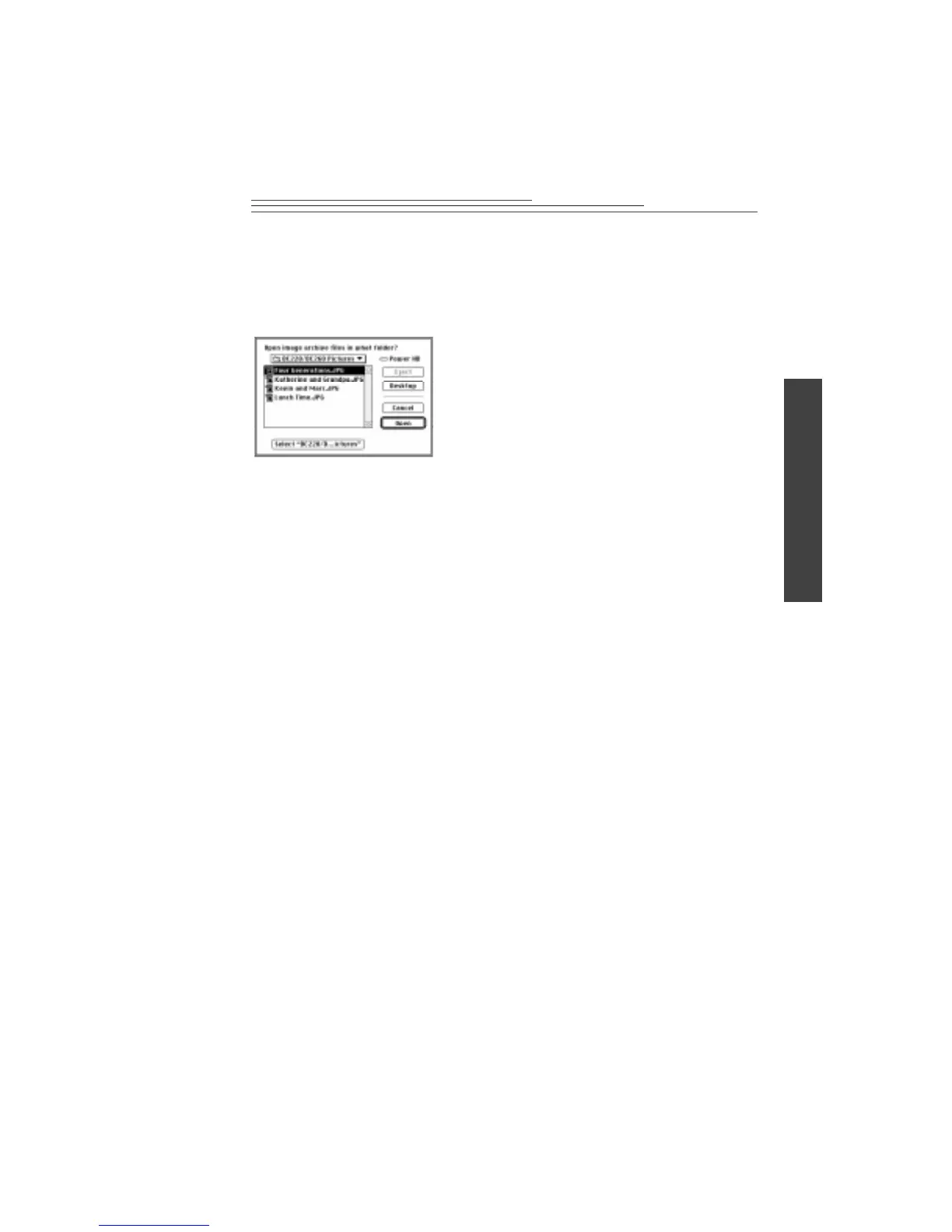9-5
MACINTOSH
9
Displaying pictures from your computer
You can use Digital Access software to display FLASHPIX and JPEG pictures
saved on your computer. .
Selecting pictures
In order to work with pictures displayed, you need to select them. To select
pictures in a burst or time-lapse folder, expand the folder and then select the
pictures. To select:
✔ A single picture. Click the thumbnail.
✔ Multiple noncontiguous pictures. Shift-click each thumbnail.
✔ Multiple contiguous pictures. Click outside the slide mount frame of the
first thumbnail, hold down the mouse button, and drag the cursor across or
down the contact sheet to the last thumbnail you want in the selection.
✔ All the pictures. Click the Select All icon on the status bar.
To deselect a picture, Shift-click it. To deselect all the pictures, click anywhere in
the viewing area background but not on a picture.
1 From the Source pop-up menu, select Change
Folder.
The Change Folder dialog box appears.
2 Use the navigation pop-up menu to select the
folder on your computer where the pictures are
saved.
3 Click Select [“folder name”].
The pictures are displayed in the application
window viewing area.