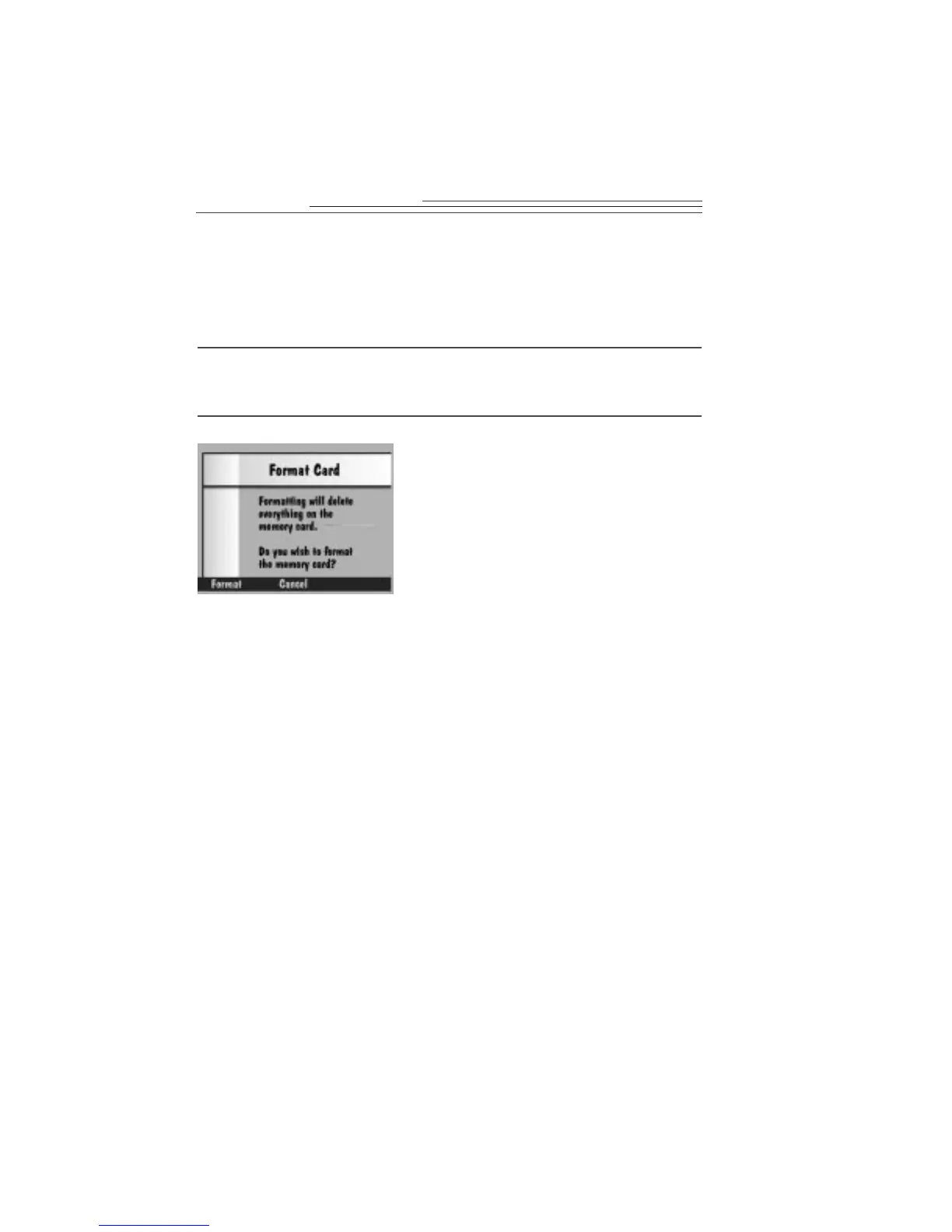4-6
Format card preferences
If your camera does not recognize the format of the memory card, or for some
other reason you want to reformat a memory card, you can do so from this
camera menu option.
WARNING: All files, including image, script, protected, and text files, are
deleted from the memory card during reformatting. This deleted
information cannot be recovered.
1 Press Format to erase all files and reformat
the memory card.
Press Cancel to exit without saving the
changes.
2 Press Done when the Format Complete
confirmation screen appears.