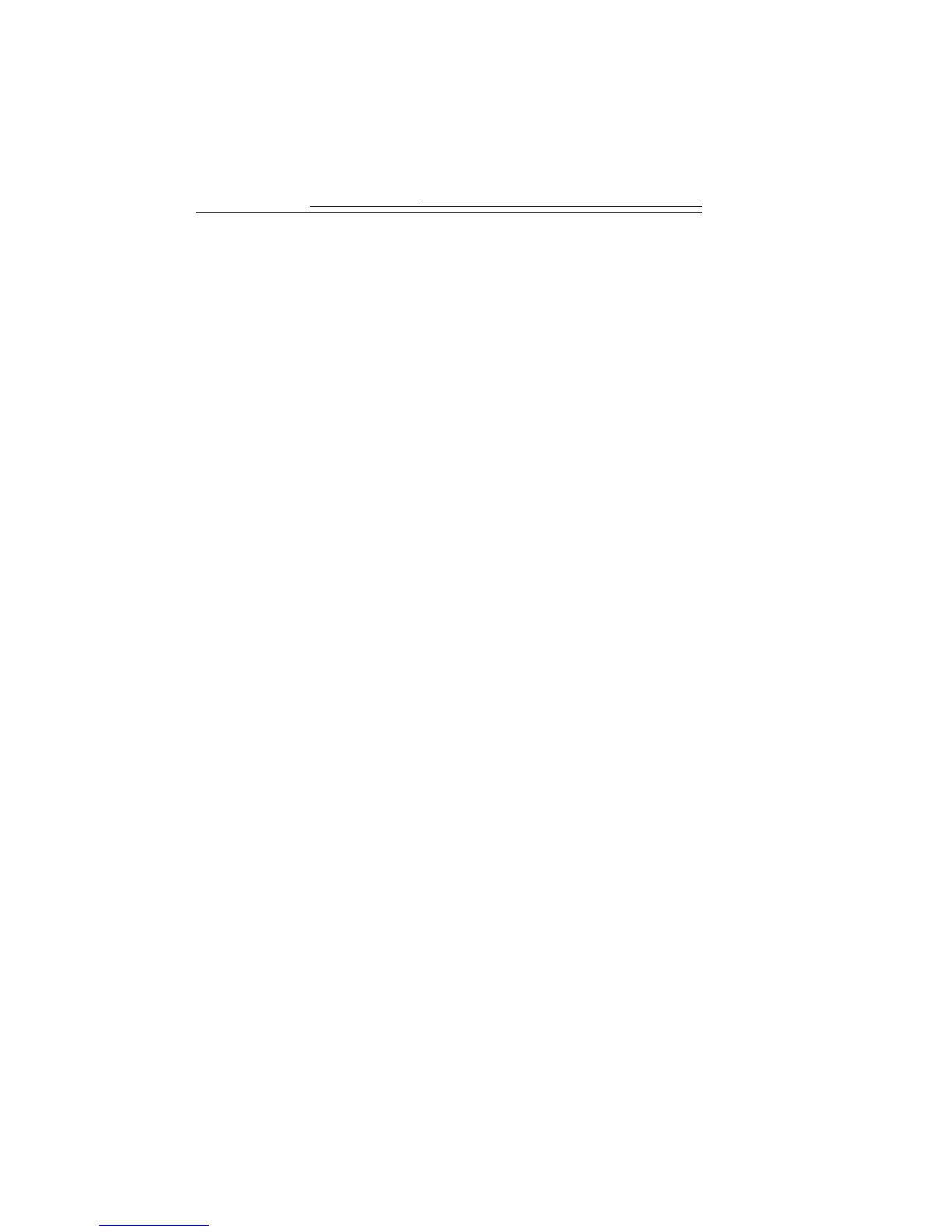1-4
✔ 32 MB random access memory (RAM)
✔ available serial port, USB port, or PCMCIA card reader (supporting hardware and
software required)
✔ MacOS 7.6 or later (USB requires MacOS 8.5 or later)
✔ ADOBE PHOTOSHOP version 4.0 or later, or ADOBE PHOTODELUXE
version 2.0 or later
Installing software
1 Close any applications that are running.
2 Place the software installation disc into the
CD-ROM drive.
3 Double-click the
KODAK Plug-In Installer icon.
The Install dialog box appears.
4 Select the KODAK DC265 Digital Access Software (Plug-In Acquire), the
DIGITA Desktop Acquire (Plug-In), or both.
5 Follow the on-screen instructions to complete the installation.
☞ In the select Folder dialog box, navigate to one of the following
application folders where you want to install the software:
✔ PHOTOSHOP 4.0 or later Plug-Ins folder Import/Export folder
✔ PHOTODELUXE version 2.0 Plug-Ins folder Acquire/Export folder
If you do not have
APPLE QUICKTIME installed on your system, a
message notifies you that you need to install it. The APPLE
QUICKTIME version 3.0 installer is located on the installation disc.
6 When the software has been installed successfully, a message appears
prompting you to restart your computer. Click Restart.
Digital Access software is installed in the folder KODAK DC265 Acquire in
the selected folder. To also use Digital Access software with another
supported application, Option-click the KODAK DC265 Acquire folder and
then drag it to the Plug-ins folder for the application you want to use.
You are now ready to run the newly installed software. For more detailed
information on Digital Access Software (Plug-In Acquire), see Chapter 9.