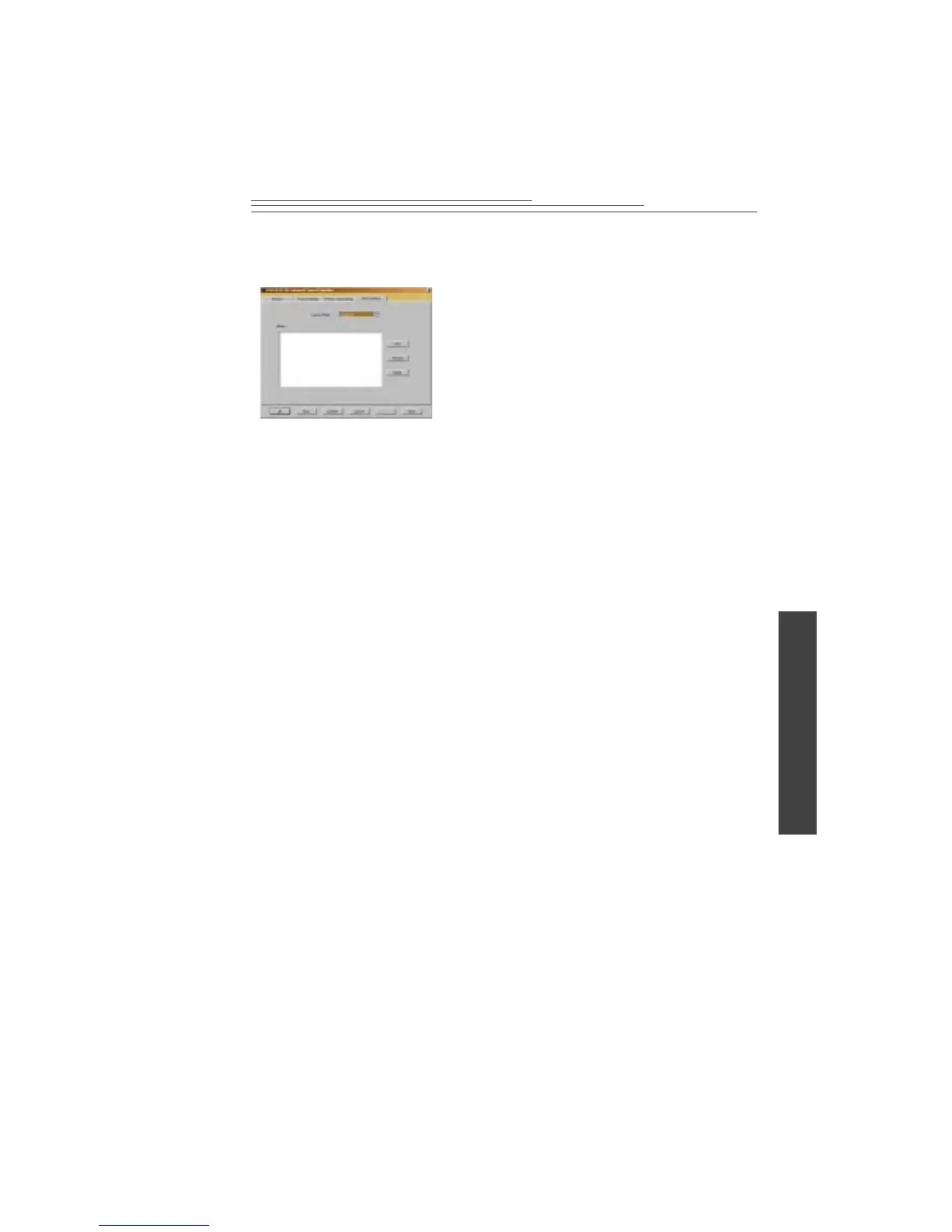6-7
6
Setting camera
Specifying albums settings
✔ Camera Folder—is the list of camera folders on the memory card.
Multiple names exist if the memory card in question has pictures on it that
were taken with different cameras.
✔ Albums—is a display of the albums in the selected camera folder. You can
create new albums, rename albums, or delete existing albums.
1 Click the Albums Settings tab.
2 Specify the settings.
Refer to the following list for a brief
description of each Albums setting.
3 To apply these settings to the camera, click
Apply.