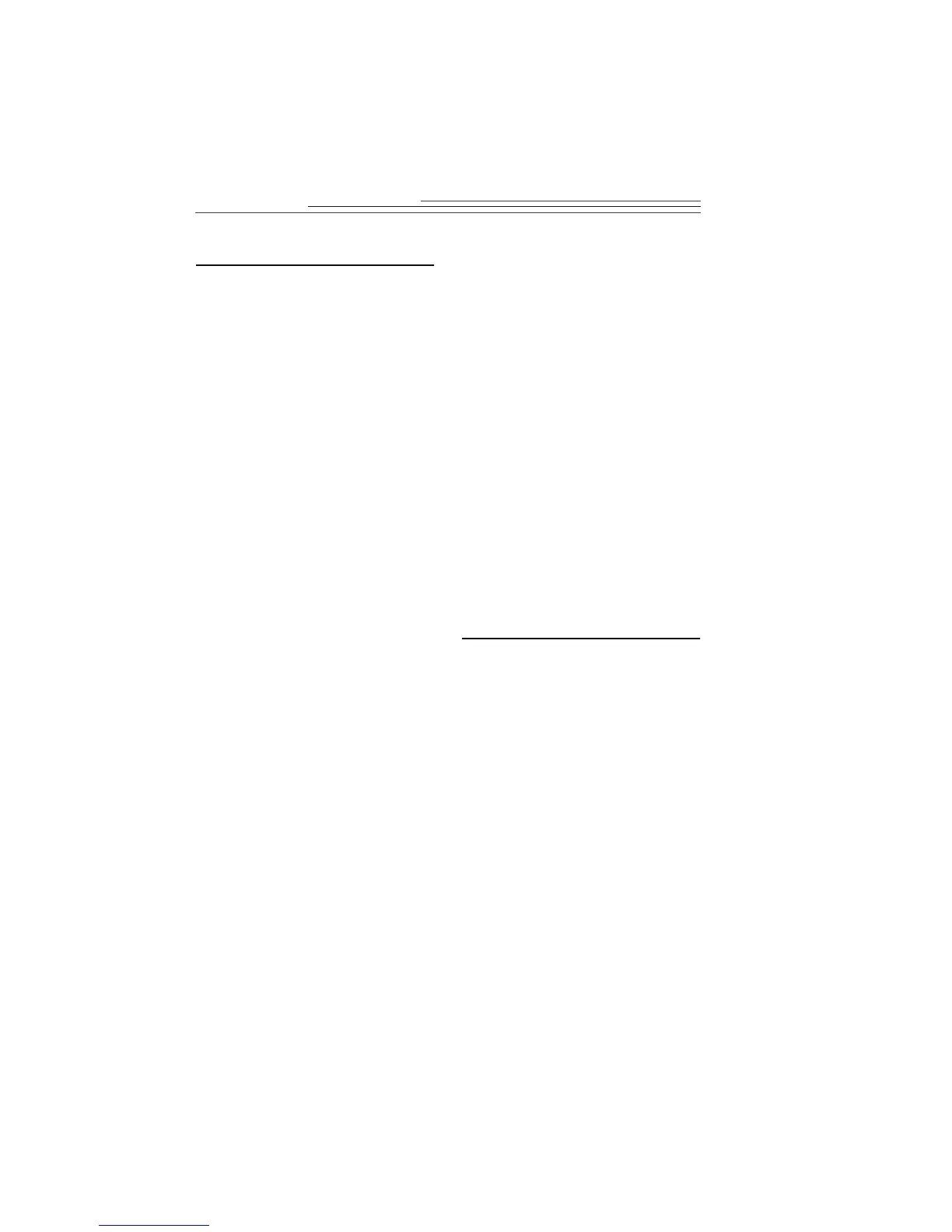Index-2
C
camera
connecting to computer
5-1
features
1-1
folder
6-7
name
6-3
name, setting
3-13
on and off
3-1
on, troubleshooting
10-6
properties software, using
6-1
setting properties
6-1
shutting off, troubleshooting
10-5
specifying settings
6-4
status LCD, overview
2-4
camera-to camera, copying
4-10
Canadian DOC statement
W-4
capture mode
advanced
6-5
menus, using
3-3
setting
3-2
capture preference, setting
3-11
capture state
6-6
card reader, MACINTOSH
9-2
card, see memory card
choosing a script
3-15
cleaning
camera
10-1
LCD screen
10-1
collapsing pictures
4-13, 8-6
color balance
3-7
color printing tips
10-3
communications method
6-3
CompactFlash, see memory card
compression
2-7
computer
connecting problems
10-2
connecting the camera
5-1
date and time, setting
6-3
connecting
camera to computer
5-1
using a serial cable
5-7
using a USB cable
5-8
using infrared transceiver
5-8
connection
IrDA support
5-6
MACINTOSH
5-3
problems
10-2
RS-232 serial support
5-5
USB support
5-4
contact sheet
9-6, 9-8
continuous scroll
4-7
copying pictures
using Mounter software
7-4
using TWAIN Acquire
8-7
corrupted image
10-6
creating albums
7-6
customer support
11-2
D
damaged pictures 10-7
data plate, locator
2-2
date and time
setting
3-12, 6-3
watermark
3-8
daylight settings
3-7
default, capture preference
3-11
defining settings
using capture mode menus
3-3
using scroll and select
3-17
deleting
albums
7-6
pictures
4-15
pictures, Plug-In Acquire
9-10
sound
3-20, 4-14, 4-15
DIGITA Desktop Acquire
software, description
1-2