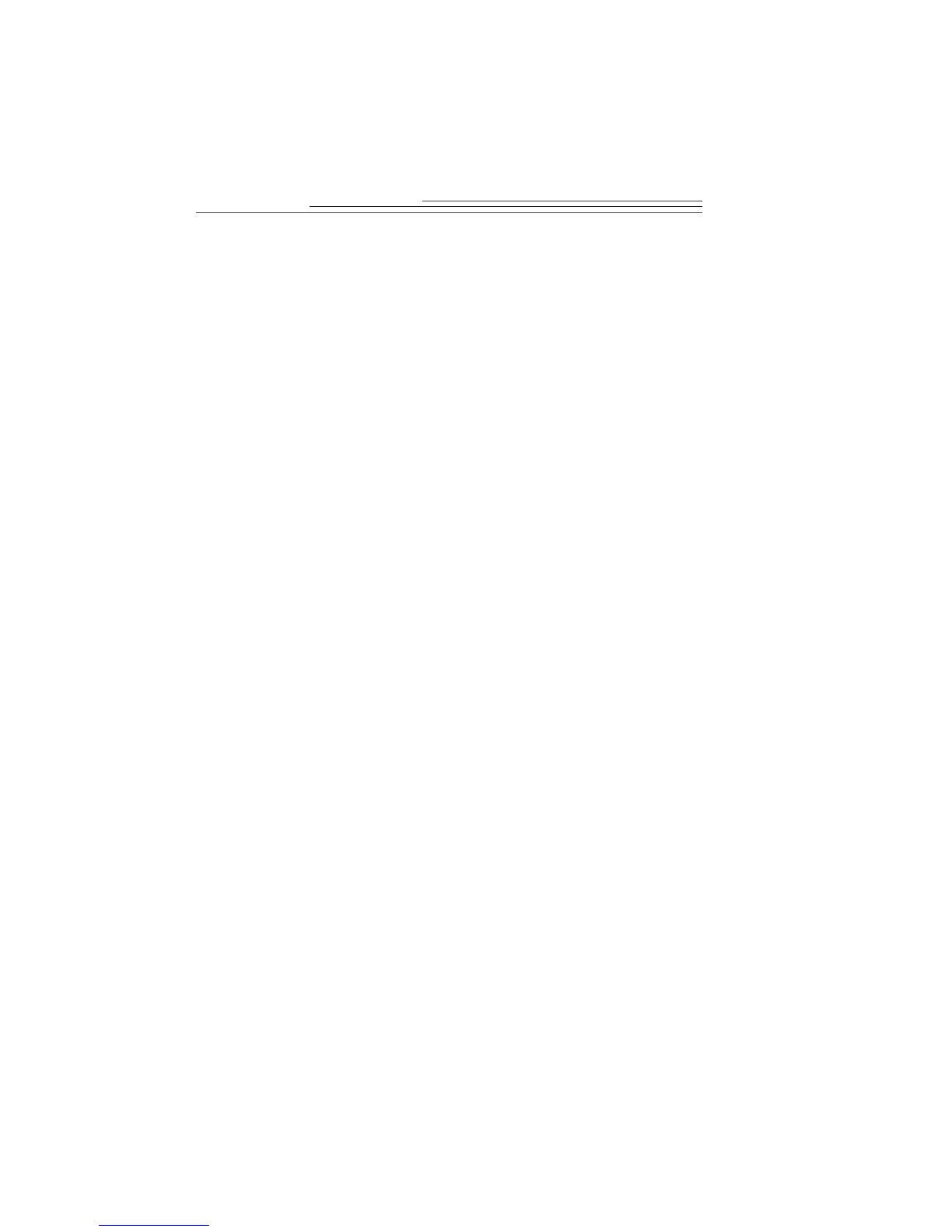ii
Power management . . . . . . . . . . . . . . . . . . . . . . . . . . . . . . . . . . . . . . . .2-12
Sleep mode . . . . . . . . . . . . . . . . . . . . . . . . . . . . . . . . . . . . . . . . . . . .2-12
Using the AC adapter . . . . . . . . . . . . . . . . . . . . . . . . . . . . . . . . . . . .2-12
Using the battery charger . . . . . . . . . . . . . . . . . . . . . . . . . . . . . . . . .2-13
Using your batteries . . . . . . . . . . . . . . . . . . . . . . . . . . . . . . . . . . . . .2-14
Installing the batteries . . . . . . . . . . . . . . . . . . . . . . . . . . . . . . . . . . .2-16
Taking pictures. . . . . . . . . . . . . . . . . . . . . . . . . . . . . . . . . . . . . . . . . . 3-1
Turning the camera on or off . . . . . . . . . . . . . . . . . . . . . . . . . . . . . . . . . .3-1
Setting the camera to Capture mode . . . . . . . . . . . . . . . . . . . . . . . . . . . . .3-2
Defining the settings . . . . . . . . . . . . . . . . . . . . . . . . . . . . . . . . . . . . . . . . .3-3
Defining settings using the Capture mode menus . . . . . . . . . . . . . . .3-3
Displaying Capture mode settings . . . . . . . . . . . . . . . . . . . . . . . .3-4
Picture type settings . . . . . . . . . . . . . . . . . . . . . . . . . . . . . . . . . . .3-5
Album settings . . . . . . . . . . . . . . . . . . . . . . . . . . . . . . . . . . . . . . .3-6
White balance settings . . . . . . . . . . . . . . . . . . . . . . . . . . . . . . . . .3-7
Watermark settings . . . . . . . . . . . . . . . . . . . . . . . . . . . . . . . . . . . .3-8
Advanced exposure modes settings . . . . . . . . . . . . . . . . . . . . . . .3-9
Advanced focus mode settings . . . . . . . . . . . . . . . . . . . . . . . . . .3-10
Preferences settings . . . . . . . . . . . . . . . . . . . . . . . . . . . . . . . . . . .3-11
Script settings . . . . . . . . . . . . . . . . . . . . . . . . . . . . . . . . . . . . . . .3-14
Defining settings using the Scroll and Select buttons . . . . . . . . . . .3-17
Setting flash, exposure, picture type, and quality . . . . . . . . . . . .3-17
Setting the self-timer . . . . . . . . . . . . . . . . . . . . . . . . . . . . . . . . .3-17
Taking pictures . . . . . . . . . . . . . . . . . . . . . . . . . . . . . . . . . . . . . . . . . . . .3-18
Viewing the memory gauge . . . . . . . . . . . . . . . . . . . . . . . . . . . . . . .3-19
Adding sound to a picture in Quickview . . . . . . . . . . . . . . . . . . . . .3-20
Zooming . . . . . . . . . . . . . . . . . . . . . . . . . . . . . . . . . . . . . . . . . . . . . . . . .3-21
Optical zooming . . . . . . . . . . . . . . . . . . . . . . . . . . . . . . . . . . . . . . . .3-21
Digital zooming . . . . . . . . . . . . . . . . . . . . . . . . . . . . . . . . . . . . . . . .3-22
Reviewing your pictures . . . . . . . . . . . . . . . . . . . . . . . . . . . . . . . . . . 4-1
Setting the Camera to the Review mode . . . . . . . . . . . . . . . . . . . . . . . . .4-2
Setting Review mode preferences . . . . . . . . . . . . . . . . . . . . . . . . . . . . . .4-3
Overlay preferences . . . . . . . . . . . . . . . . . . . . . . . . . . . . . . . . . . . . . .4-4
Slide show preferences . . . . . . . . . . . . . . . . . . . . . . . . . . . . . . . . . . . .4-4
Video preferences . . . . . . . . . . . . . . . . . . . . . . . . . . . . . . . . . . . . . . . .4-5
Playback preferences . . . . . . . . . . . . . . . . . . . . . . . . . . . . . . . . . . . . .4-5
Format card preferences . . . . . . . . . . . . . . . . . . . . . . . . . . . . . . . . . . .4-6