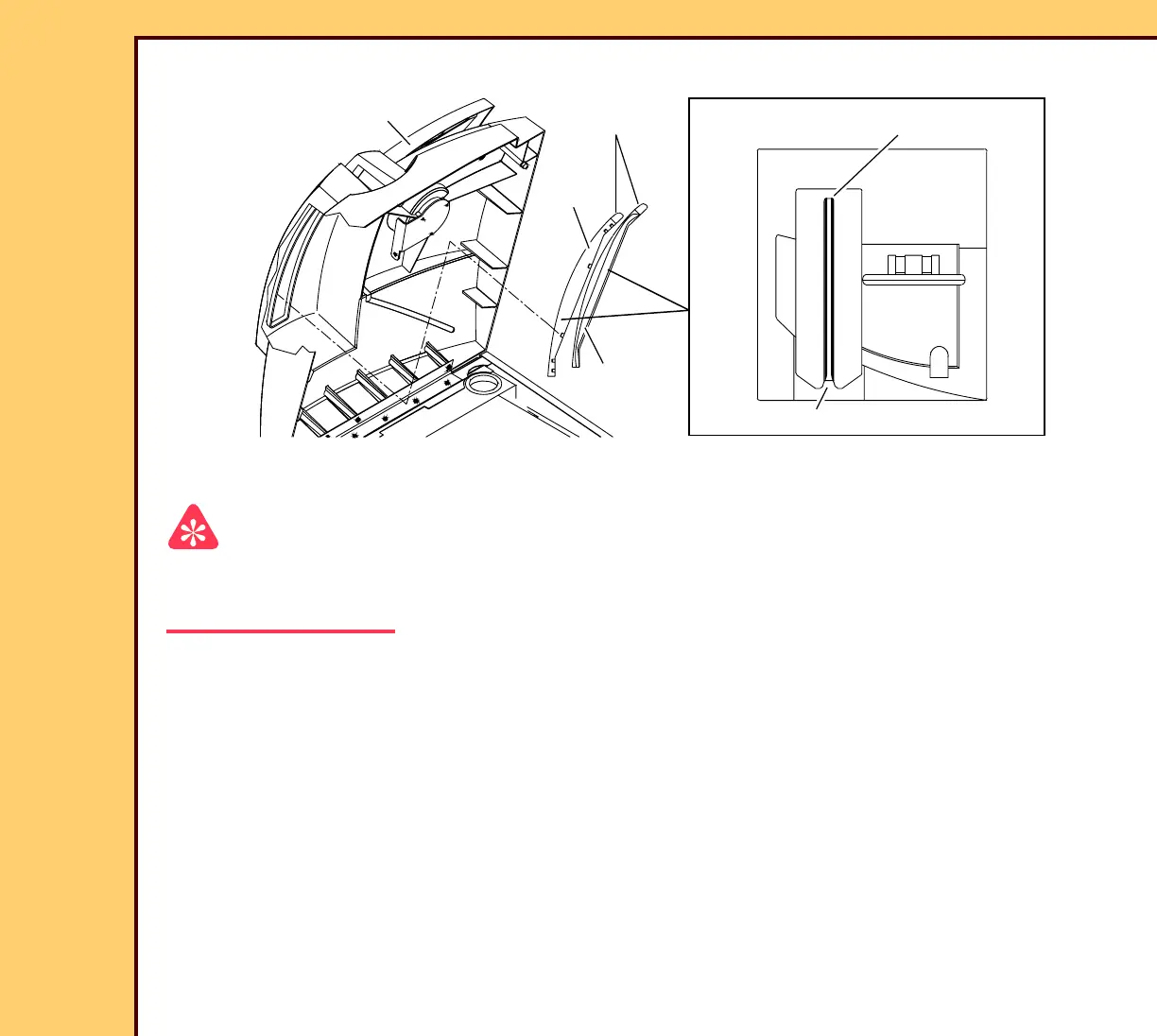PREVENTIVE MAINTENANCE
10DEC05
PM4825-1
Page
16 of 30
Installing the New LIGHT SEALS on the TOP COVER
1 Open the TOP COVER.
Important
• The narrow end of the LIGHT SEAL must be toward the front edge of the SLOT.
• The LIGHT SEAL must make a seal against the back edge of the SLOT.
2 Remove:
• LEFT LIGHT SEAL - discard
• RIGHT LIGHT SEAL - discard
3 Install the new:
• LEFT LIGHT SEAL
• RIGHT LIGHT SEAL
4 Continue with Installing the New CLAMP BAR PLUSH.
Top View
H194_1083BC
SEAL
LIGHT
RIGHT
SEAL
LIGHT
LEFT
H194_1083BCA
TOP COVER
narrow ends of
LIGHT SEALS
back edge of SLOT
front edge of SLOT
