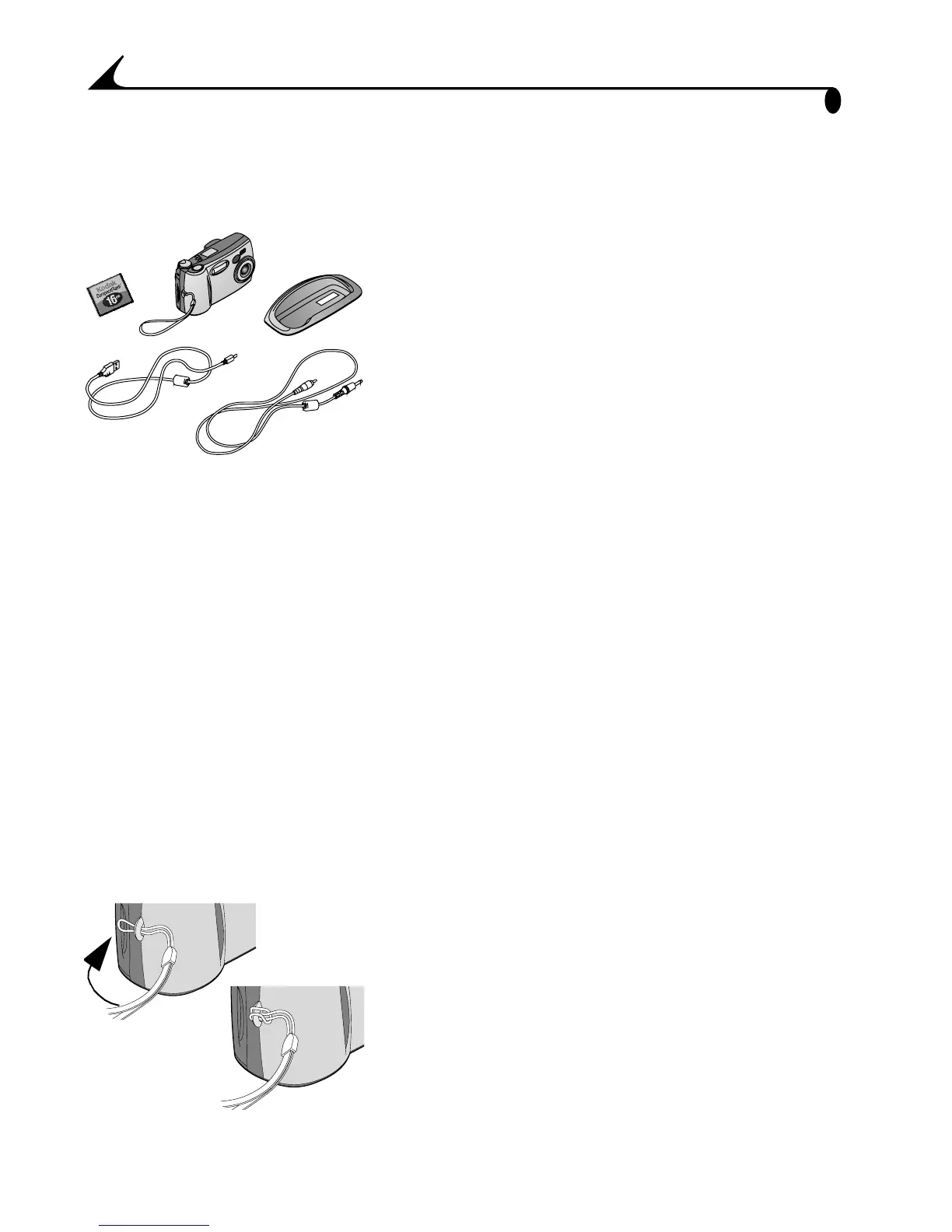2
Chapter 1
Camera Package Contents
Your camera is packaged with the following items:
1 Camera
2 Wrist strap
3 KODAK COMPACTFLASH Card
4 USB cable
5 Video cable (for viewing pictures on a
television)
6 Dock insert*
7 KODAK Lithium Battery, KCRV3,
or equivalent** (not shown)
8 User’s Guide or User’s Guide CD, Quick Start
Guide, and Software CD (not shown)
* The Dock insert is used to custom-fit your camera to the KODAK EASYSHARE
Camera Dock.
** Your camera may have been packaged with a KODAK EASYSHARE Camera
Dock. In that case, you received the KODAK EASYSHARE Ni-MH Rechargeable
Battery Pack. For details on using the Camera Dock, see page 55.
You may purchase a Camera Dock separately at your Kodak retail dealer or by
visiting our Web site at http://www.kodak.com/go/easyshareaccessories.
Attaching the Wrist Strap
1 Thread the short loop of the wrist strap
through the wrist strap post.
2 Thread the long end of the wrist strap
through the short loop. Pull until secure.
4
5
1
6*
2
3
