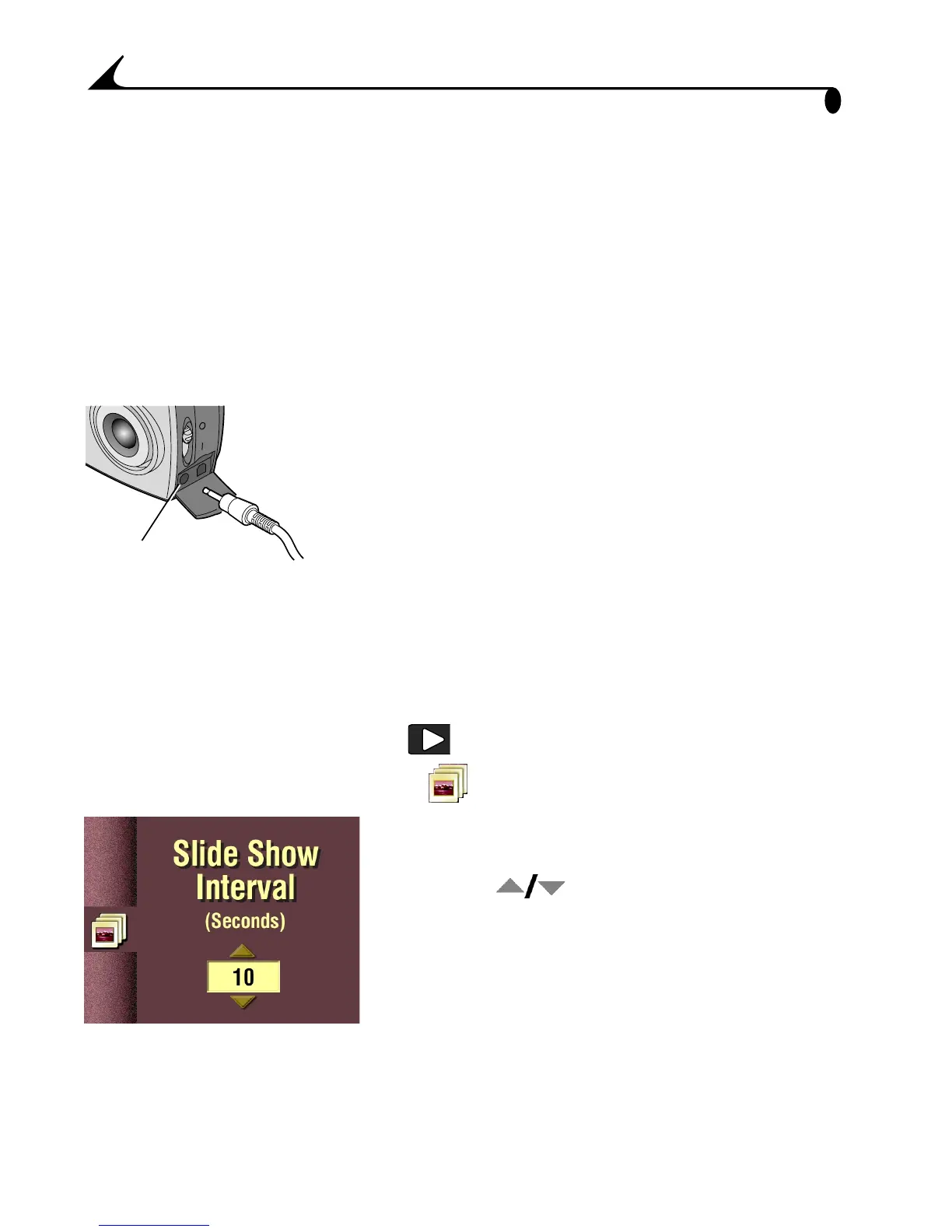36
Chapter 4
Running a Slide Show
Use the slide show feature to automatically display your pictures on the camera
LCD screen at a selectable interval rate. You can also run a slide show on any
video device that is equipped with a video input, such as a television, computer
monitor, or digital projector. The slide show feature is not available when you
have only one picture stored on the COMPACTFLASH Card.
NOTE: The Slide Show feature is ideal for sharing pictures at a social function
or at business meetings.
If you are running the slide show on an
external video device, plug the video cable
in as follows:
m Plug the appropriate end of the video cable
(included with your camera) into the video-
out port on the camera. Plug the other end
into the video-in port on your external
device (television, VCR, computer monitor,
digital projector).
m Refer to your television or other device
user’s guide for details on video-in setup.
1 Turn the Mode dial to Review and press Menu.
2 Highlight the Slide Show menu , then press Select.
3 Press Select to display the Slide Show
Interval screen.
4 Use the buttons to select how long
each picture is displayed on the LCD screen
(5-99 seconds).
5 Press Select to start the slide show.
6 Press Select again to cancel the Slide Show.
Video-out
port
