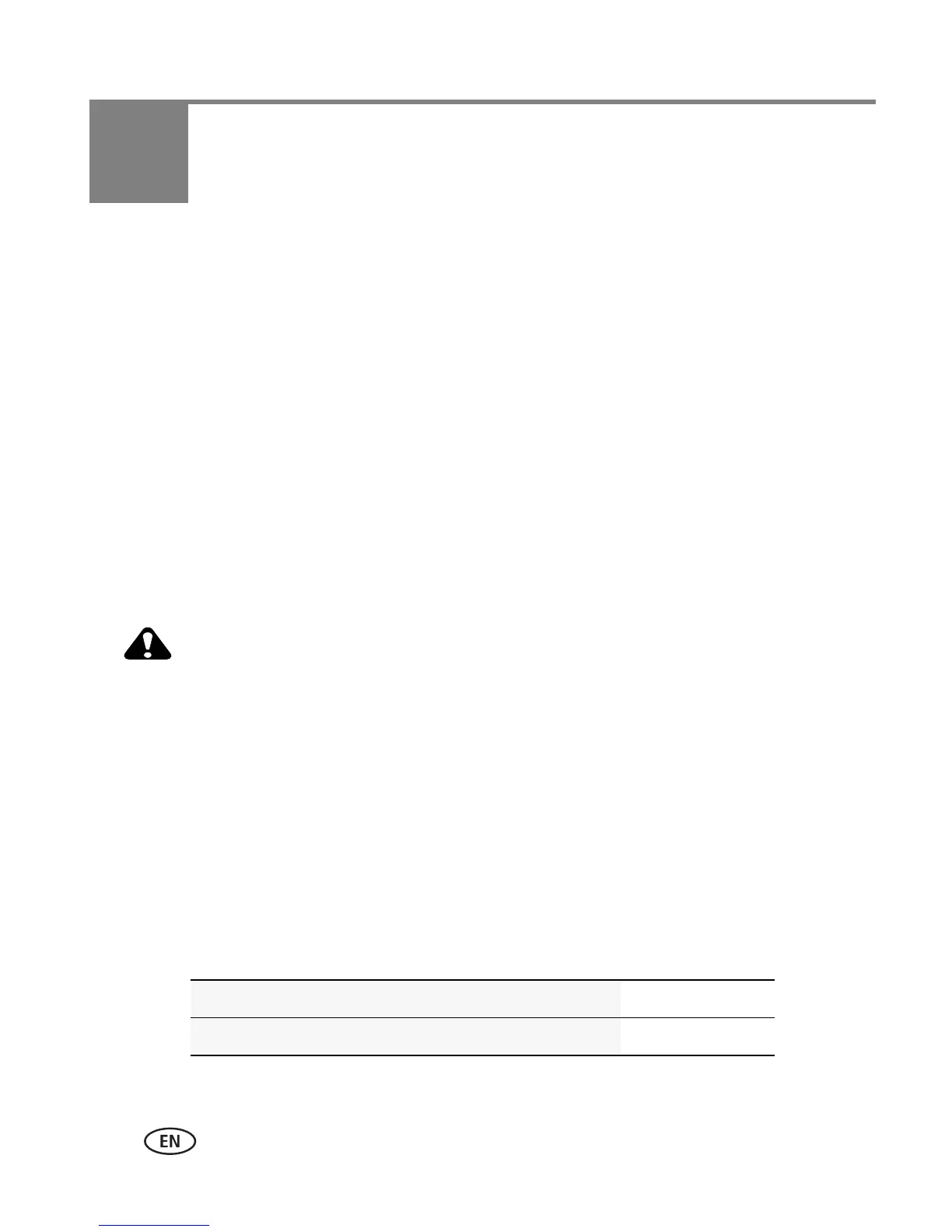50 www.kodak.com/go/support
11 Using an Eye-Fi Card
This chapter pertains only if you’re using an Eye-Fi Card.
An Eye-Fi Card stores pictures just like an SD/SDHC Card does. It also has a built-in
Wi-Fi antenna that uses your Wi-Fi network to transfer pictures from your camera to
your computer or mobile device.
IMPORTANT:
Choose an Eye-Fi X2 Card or higher with a firmware version of 4.5174 or
higher. (View and update firmware using the Eye-Fi Center Software that
accompanies the card.)
Storing pictures on an Eye-Fi Card
To set up and use the Eye-Fi Card and Eye-Fi Center Software, follow the
documentation that accompanies the card. For further Eye-Fi support, see page 51.
If you’re using an Eye-Fi Card in this camera, it’s critical that you
disable (do not turn on) Endless Memory Mode in Eye-Fi Center
Software.
1 Turn off the camera, then open the door.
2 Insert a card until it clicks into place.
To remove a card, press and release it.
NOTE: When you turn on the camera, it checks to see if a card is inserted. If pictures/videos are detected in
internal memory, the camera prompts you to move them to the card. New pictures/videos are stored
on the card.
Purchase Eye-Fi cards www.eye.fi
Get support for Eye-Fi Cards and Software support.eye.fi
