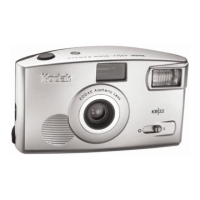VIEWFINDER
Bring
the camera up to
your
eye and hold
it in a
comfortable
position where you can
see through the
VIEWFINDER clearly. Be
care-
ful not to
obstruct
the
ELECTRIC
EYE with your
fingers or any
object
. The area that you see
within the
LUMINOUS
FRAME in the
viewfinder
will be
included
in your
picture
.
The red
LOW-LIGHT
SIGNAL
,
located
in the
upper
right-hand
corner
of
the v
iewfinder
,
may appear as you partially depress the
shutter release. This tells you that there is
not enough li
ght
for
proper
exposure
without
using flash.
The
ZOOMING
CIRCLE
,
which
you see in the
center
of
the
viewfinder
, helps you to
focus
quickly
and easily when taking
pictures
of
people.
LOW-LIGHT SIGNAL
VIEWFINDER
ZOOMING CIRCLE LUMINOUS FRAME
9
VIEWFINDER
Bring
the camera up to
your
eye and hold
it in a
comfortable
position where you can
see through the
VIEWFINDER clearly. Be
care-
ful not to
obstruct
the
ELECTRIC
EYE with your
fingers or any
object
. The area that you see
within the
LUMINOUS
FRAME in the
viewfinder
will be
included
in your
picture
.
The red
LOW-LIGHT
SIGNAL
,
located
in the
upper
right-hand
corner
of
the v
iewfinder
,
may appear as you partially depress the
shutter release. This tells you that there is
not enough li
ght
for
proper
exposure
without
using flash.
The
ZOOMING
CIRCLE
,
which
you see in the
center
of
the
viewfinder
, helps you to
focus
quickly
and easily when taking
pictures
of
people.
LOW-LIGHT SIGNAL
VIEWFINDER
ZOOMING CIRCLE LUMINOUS FRAME
9

