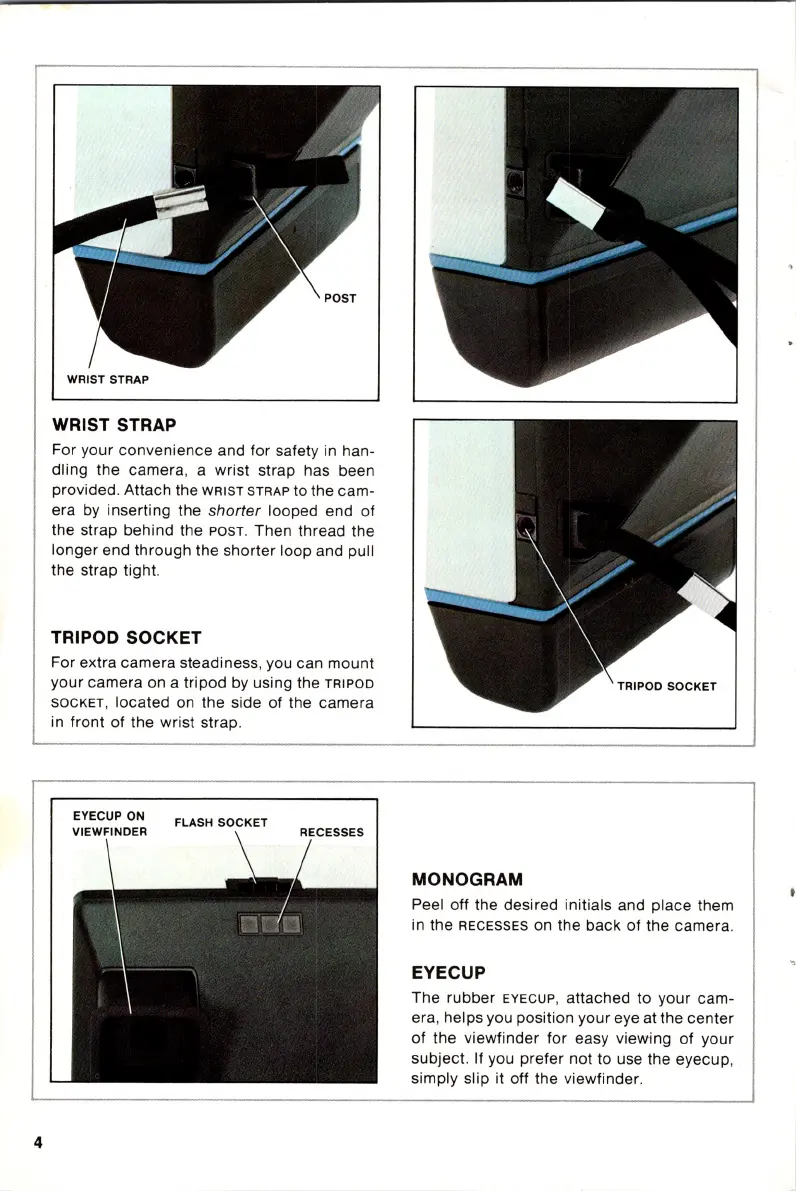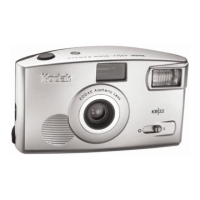4
WRIST STRAP
WRIST STRAP
For your
convenience
and for safety
in
han-
dling the camera, a wrist strap has been
provided. Attach the
WRIST
STRAP to the
cam-
era
by
inserting the
shorter
looped end of
the strap behind the
POST
. Then thread the
longer
end through the shorter loop and pull
the strap tight.
TRIPOD SOCKET
For extra camera steadiness, you can mount
your camera on a tripod by using the
TRIPOD
SOCKET,
located on the side of the camera
in front of the wrist strap.
EYECUP
ON
FLASH SOCKET
MONOGRAM
Peel off the desired initials and place them
in the
RECESSES
on the back of the camera.
EYECUP
The rubber EYECUP, attached
to
your cam-
era, helps you position your eye at the center
of
the viewfinder for easy viewi ng
of
your
subject. If you prefer not to use the eyecup,
simply slip it off the viewfinder.
4
WRIST STRAP
WRIST STRAP
For your
convenience
and for safety
in
han-
dling the camera, a wrist strap has been
provided. Attach the
WRIST
STRAP to the
cam-
era
by
inserting the
shorter
looped end of
the strap behind the
POST
. Then thread the
longer
end through the shorter loop and pull
the strap tight.
TRIPOD SOCKET
For extra camera steadiness, you can mount
your camera on a tripod by using the
TRIPOD
SOCKET,
located on the side of the camera
in front of the wrist strap.
EYECUP
ON
FLASH SOCKET
MONOGRAM
Peel off the desired initials and place them
in the
RECESSES
on the back of the camera.
EYECUP
The rubber EYECUP, attached
to
your cam-
era, helps you position your eye at the center
of
the viewfinder for easy viewi ng
of
your
subject. If you prefer not to use the eyecup,
simply slip it off the viewfinder.
