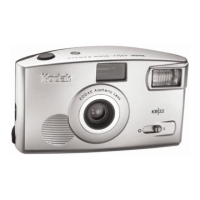What Happened
Picture
area black.
Pictures
too
light and
off-color.
Flash doesn't go off.
Camera
motor
runs very
slowly in
ejecting
print.
Motor
stops
when
print
(or
film
cover)
is partially ejected.
Motor
runs. but
print (or film
cover
)
isn't
ejected.
Probable Cause
a. Flash
didn't
go off.
b.
Hand
or
object
completely covering lens
when
picture
was taken.
Temperature
below 60 °F
(16°C)
during
development.
a.
Flipflash not
turned
over
after
taking first
four
flash
pictures
.
b.
Flash
not
firmly
inserted in flash socket.
Batteries weak.
Batteries dead
or
extremely weak.
Camera
attempting
to
eject
two
prints at the
same
time
.
Correction
a.
Be sure flipflash
contains
at least one
fresh bulb
in
top
half-
half
farther
from
camera
.
If bulb still
doesn't
flash,
see step 4, page
12
.
b. Keep
hands
and
objects
away from lens.
Put print in warm place
during
development-an
inside
pocket
, for
example. If necessary,
move print
control
toward Darken.
a. Turn flipflash over to
position fresh bulbs at
top
(page 12).
b. Insert flipflash
correctly.
Check
batteries; replace
if
necessary.
Pull partially ejected
print from exit slot.
Replace batteries.
Open film
door
in
subdued light. Remove
film
pack
and pull top
print from
pack
. Reinsert
pack in film
compartment.
Top
picture
remaining
in
pack
will be
spoiled
ACCESSORIES-See your photo dealer.
KO
DAK
Instant , Camera Case, Model
A-Made
of
water-resistant
black
expanded
vinyl,
this
handsome
plush-lined
case
protects
your
camera
when
you'
re
not
taking
pictures
. It has an adjustable
shoulder
strap, a nylon zipper
which
won't
scratch
your
camera
, and inside
pockets
to
hold prints
and
additional
film as well as extra flash arrays.
K
OD
AK
Flipll
as
h Exte
nd
er- Increases the
distance
between the camera lens and
the
flipflash to
reduce
red reflections in people's eyes, sometimes visible in flash pictures. The
extender
also can be separated
into
two
sections
for off-camera flash to
produce
more pleasing shadow
effects
in flash pictures.
Copy P
ri
n
ts
an
d Enlargemen
ts
- You can have
copy
prints and enlargements made from
your
original
prints. This service is available
through
photo
dealers.
What Happened
Picture
area black.
Pictures
too
light and
off-color.
Flash doesn't go off.
Camera
motor
runs very
slowly in
ejecting
print.
Motor
stops
when
print
(or
film
cover)
is partially ejected.
Motor
runs. but
print (or film
cover
)
isn't
ejected.
Probable Cause
a. Flash
didn't
go off.
b.
Hand
or
object
completely covering lens
when
picture
was taken.
Temperature
below 60 °F
(16°C)
during
development.
a.
Flipflash not
turned
over
after
taking first
four
flash
pictures
.
b.
Flash
not
firmly
inserted in flash socket.
Batteries weak.
Batteries dead
or
extremely weak.
Camera
attempting
to
eject
two
prints at the
same
time
.
Correction
a.
Be sure flipflash
contains
at least one
fresh bulb
in
top
half-
half
farther
from
camera
.
If bulb still
doesn't
flash,
see step 4, page
12
.
b. Keep
hands
and
objects
away from lens.
Put print in warm place
during
development-an
inside
pocket
, for
example. If necessary,
move print
control
toward Darken.
a. Turn flipflash over to
position fresh bulbs at
top
(page 12).
b. Insert flipflash
correctly.
Check
batteries; replace
if
necessary.
Pull partially ejected
print from exit slot.
Replace batteries.
Open film
door
in
subdued light. Remove
film
pack
and pull top
print from
pack
. Reinsert
pack in film
compartment.
Top
picture
remaining
in
pack
will be
spoiled
ACCESSORIES-See your photo dealer.
KO
DAK
Instant , Camera Case, Model
A-Made
of
water-resistant
black
expanded
vinyl,
this
handsome
plush-lined
case
protects
your
camera
when
you'
re
not
taking
pictures
. It has an adjustable
shoulder
strap, a nylon zipper
which
won't
scratch
your
camera
, and inside
pockets
to
hold prints
and
additional
film as well as extra flash arrays.
K
OD
AK
Flipll
as
h Exte
nd
er- Increases the
distance
between the camera lens and
the
flipflash to
reduce
red reflections in people's eyes, sometimes visible in flash pictures. The
extender
also can be separated
into
two
sections
for off-camera flash to
produce
more pleasing shadow
effects
in flash pictures.
Copy P
ri
n
ts
an
d Enlargemen
ts
- You can have
copy
prints and enlargements made from
your
original
prints. This service is available
through
photo
dealers.

