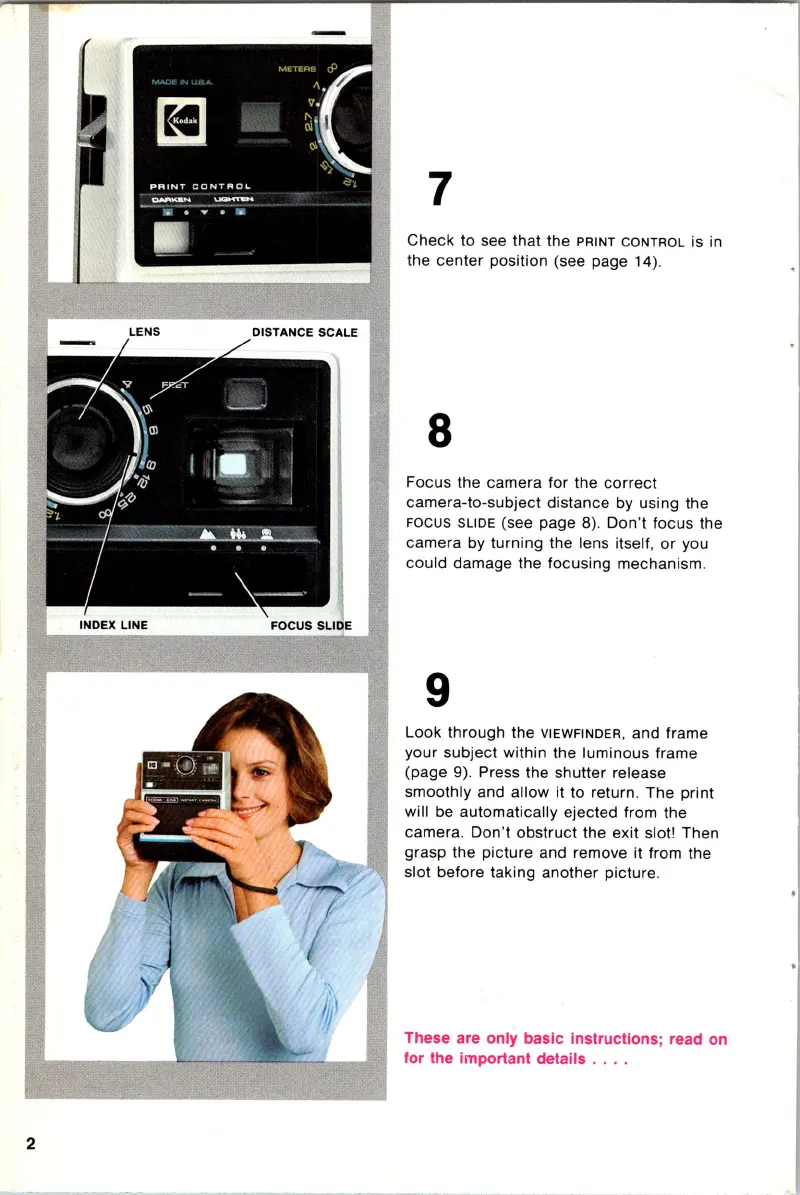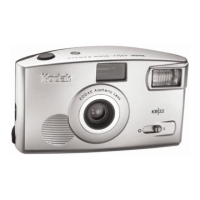2
7
Check
to see that the PRINT CONTROL is in
the center position (see page 14).
8
Focus the camera for the
correct
camera-to-subject distance by using the
FOCUS SLIDE (see page 8).
Don't
focus the
camera by turning the lens itself,
or
you
could
damage the focusing mechanism.
9
Look
through the VIEWFINDER , and frame
your subject within the luminous frame
(page 9). Press the shutter release
smoothly and
allow
it to return. The print
will be automatically ejected from the
camera. Don't
obstruct
the exit slot! Then
grasp the picture and remove it from the
slot before taking another picture.
These are only basic instructions; read
on
for
the important details .
..
.
2
7
Check
to see that the PRINT CONTROL is in
the center position (see page 14).
8
Focus the camera for the
correct
camera-to-subject distance by using the
FOCUS SLIDE (see page 8).
Don't
focus the
camera by turning the lens itself,
or
you
could
damage the focusing mechanism.
9
Look
through the VIEWFINDER , and frame
your subject within the luminous frame
(page 9). Press the shutter release
smoothly and
allow
it to return. The print
will be automatically ejected from the
camera. Don't
obstruct
the exit slot! Then
grasp the picture and remove it from the
slot before taking another picture.
These are only basic instructions; read
on
for
the important details .
..
.
