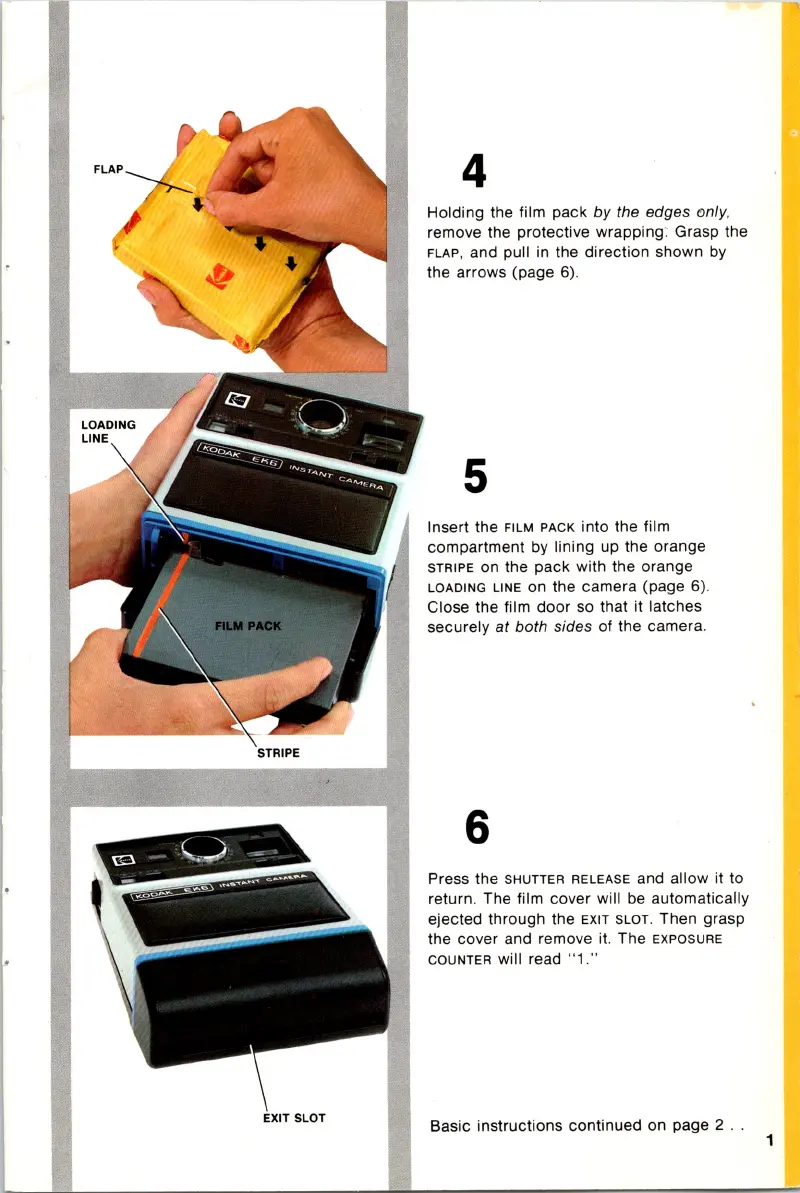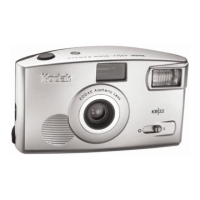4
Holding the film
pack
by the edges only,
remove the protective wrapping: Grasp the
FLAP, and pull in the direction shown by
the arrows (page 6),
5
Insert the FILM PACK into the film
compartment by lining up the
orange
STRIPE on the pack with the orange
LOADING LINE on the camera (page 6),
Close the film
door
so that it latches
securely at both sides of the camera,
6
Press the SHUTTER RELEASE and allow it to
return, The film cover will
be
automatically
ejected through the
EXIT SLOT, Then grasp
the cover and remove i
t.
The EXPOSURE
COUNTER
will read " 1,"
Basic instructions continued on page 2 , ,
1
4
Holding the film
pack
by the edges only,
remove the protective wrapping: Grasp the
FLAP, and pull in the direction shown by
the arrows (page 6),
5
Insert the FILM PACK into the film
compartment by lining up the
orange
STRIPE on the pack with the orange
LOADING LINE on the camera (page 6),
Close the film
door
so that it latches
securely at both sides of the camera,
6
Press the SHUTTER RELEASE and allow it to
return, The film cover will
be
automatically
ejected through the
EXIT SLOT, Then grasp
the cover and remove i
t.
The EXPOSURE
COUNTER
will read " 1,"
Basic instructions continued on page 2 , ,
1