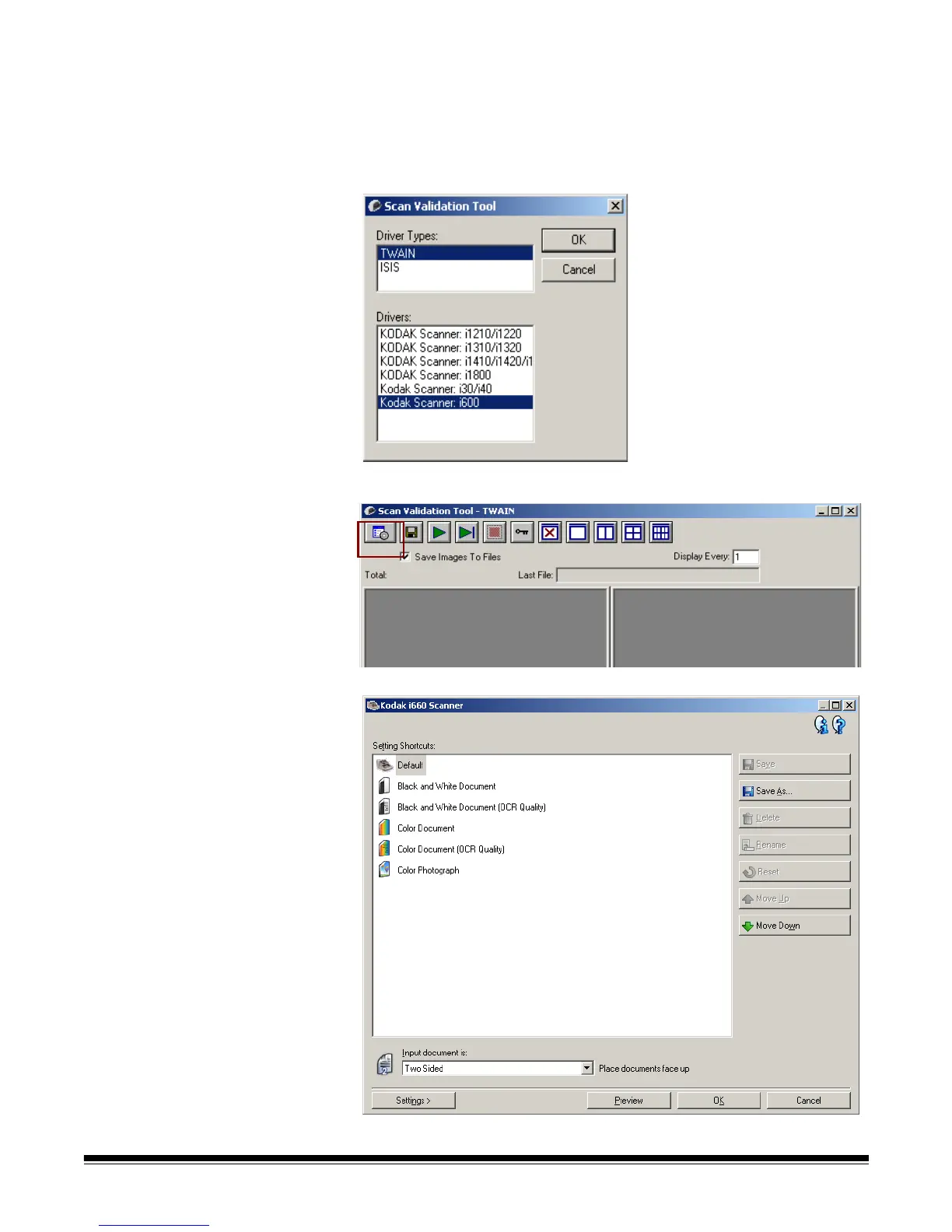3-2 A-61504 October 2007
Accessing the Scan
Validation tool
1. Select Start>Programs>Kodak>Document Imaging>Scan
Validation Tool.
2. From the Driver Types box, select TWAIN.
3. From the Drivers box, select Kodak Scanner: i600 or i700 and click
OK.
4. Select the Setup icon.
The main Kodak Scanner screen will be displayed.
