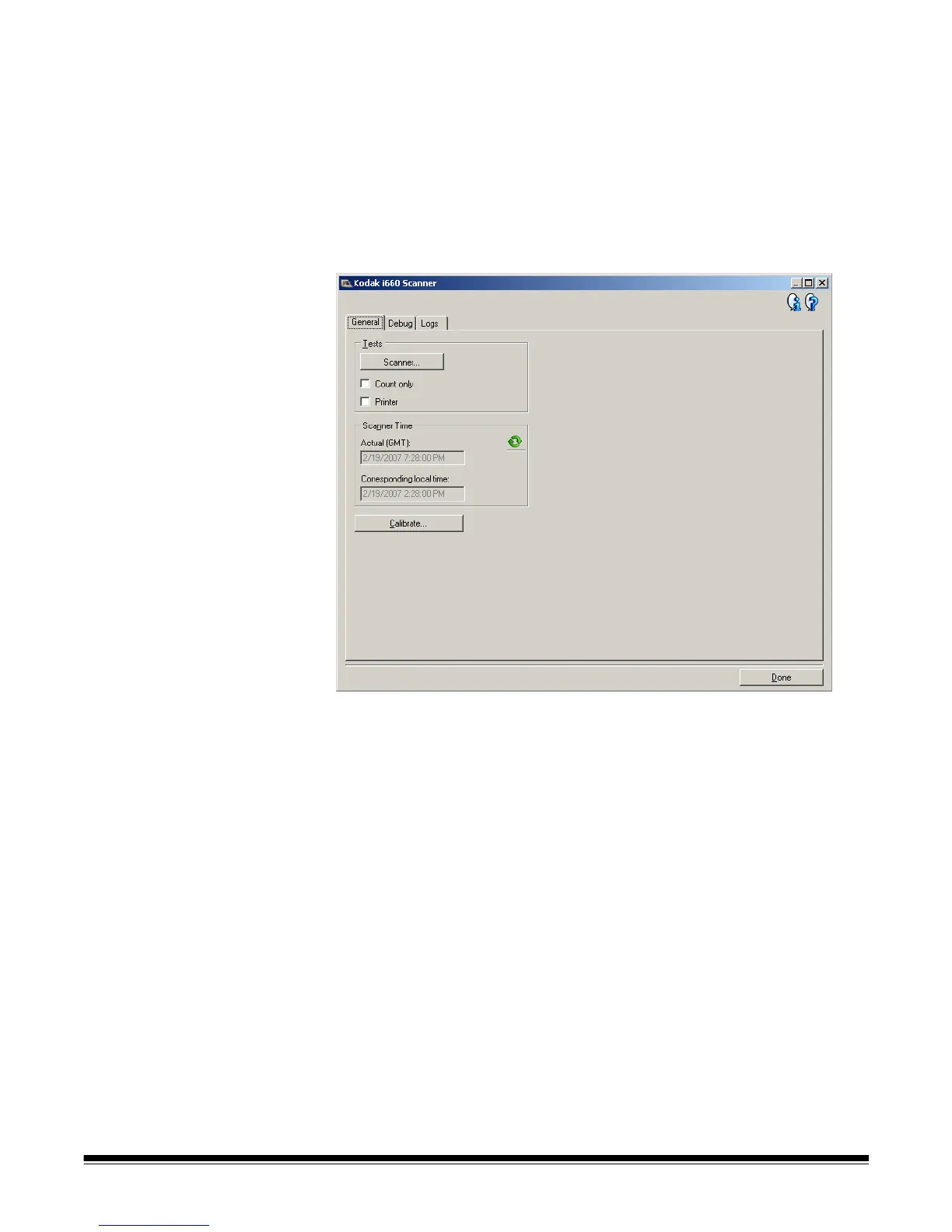A-61504 October 2007 3-39
The Diagnostics
window
From this window you can access the diagnostics functions of the
scanner. The Diagnostics window includes the following tabs: General,
Debug and Logs. The Diagnostics window can be accessed via the
Diagnostics button which is located on the General tab of the Device
Settings window.
Done — returns you to the Device Settings window.
Diagnostics - General tab The General tab allows you to perform a scanner test, calibrate the
scanner and displays the scanner time.
Tests
• Scanner — similar to, but more extensive than, a power-on self test,
selecting this will immediately put the device through a series of
checks to determine that all the scanner hardware is working.
• Count only — counts the number of documents entering the scanner
without actually sending the images to a scanning application. This
test is performed during any scan session in which this option is
turned on.
NOTE: This test is automatically turned off when the scanning
application disconnects from the scanner.
• Printer — tests the functionality of the Enhanced Printer (e.g., are all
ink jets working). This test is performed during any scan session in
which this option is turned on.
NOTE: This test is automatically turned off when the scanning
application disconnects from the scanner.
