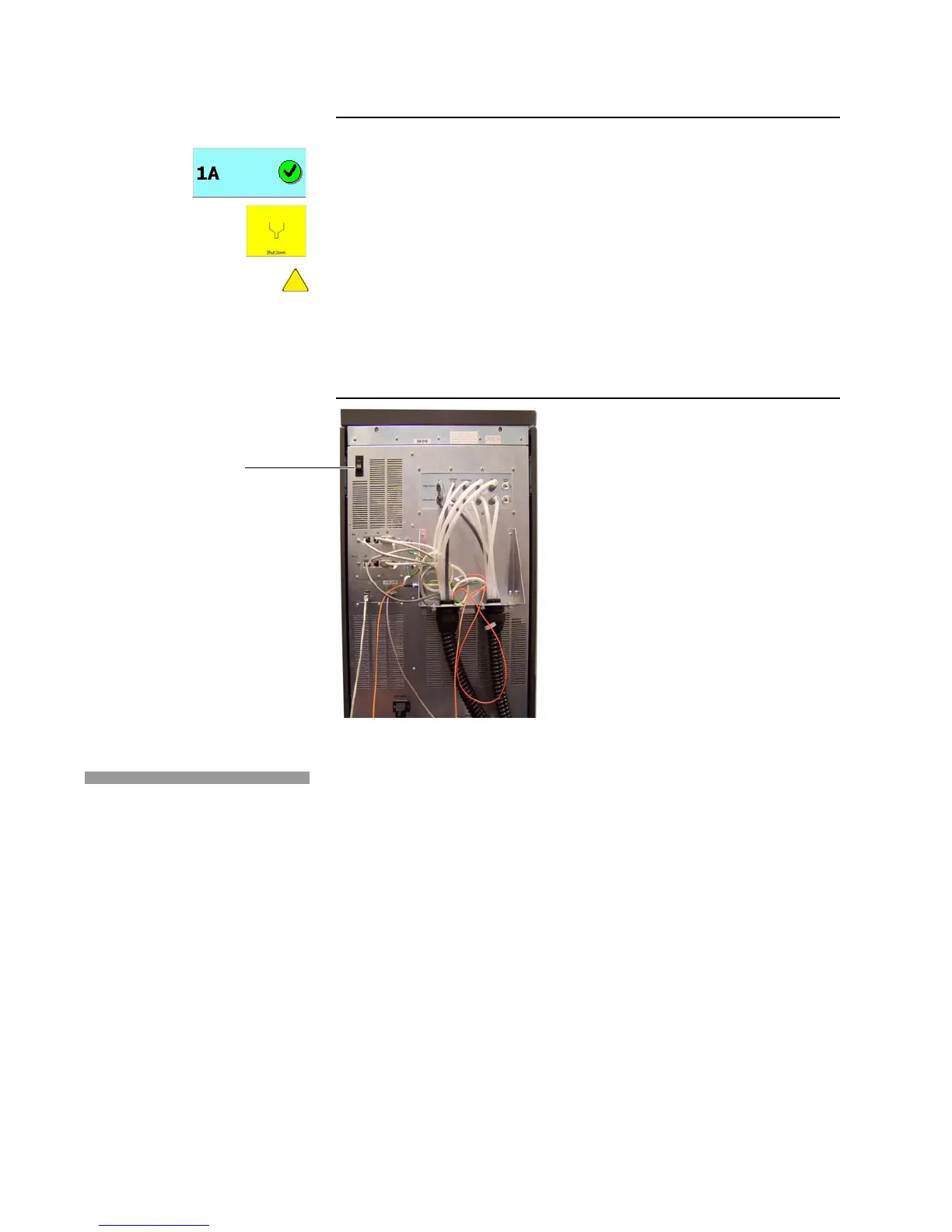16 Kodak Prosper S10 Printer
Chapter 2. Printer Operation
Correct Print Defects
Turn Off the Print Station
1. Select a jetting module (1A, 1B, and so on).
2. Select Shut Down.
3. Select each remaining jetting module and do step 2 again.
Do not turn print station power off until shutdown cycle is complete.
4. When the jetting modules of a print station show “ALLOFF”, turn the
power switch off at the print station (Figure 3).
Figure 3 Power switch
Correct Print Defects
See Kodak Prosper S10 Imprinting System Basic Operations Guide for
examples and procedures on how to correct print defects.