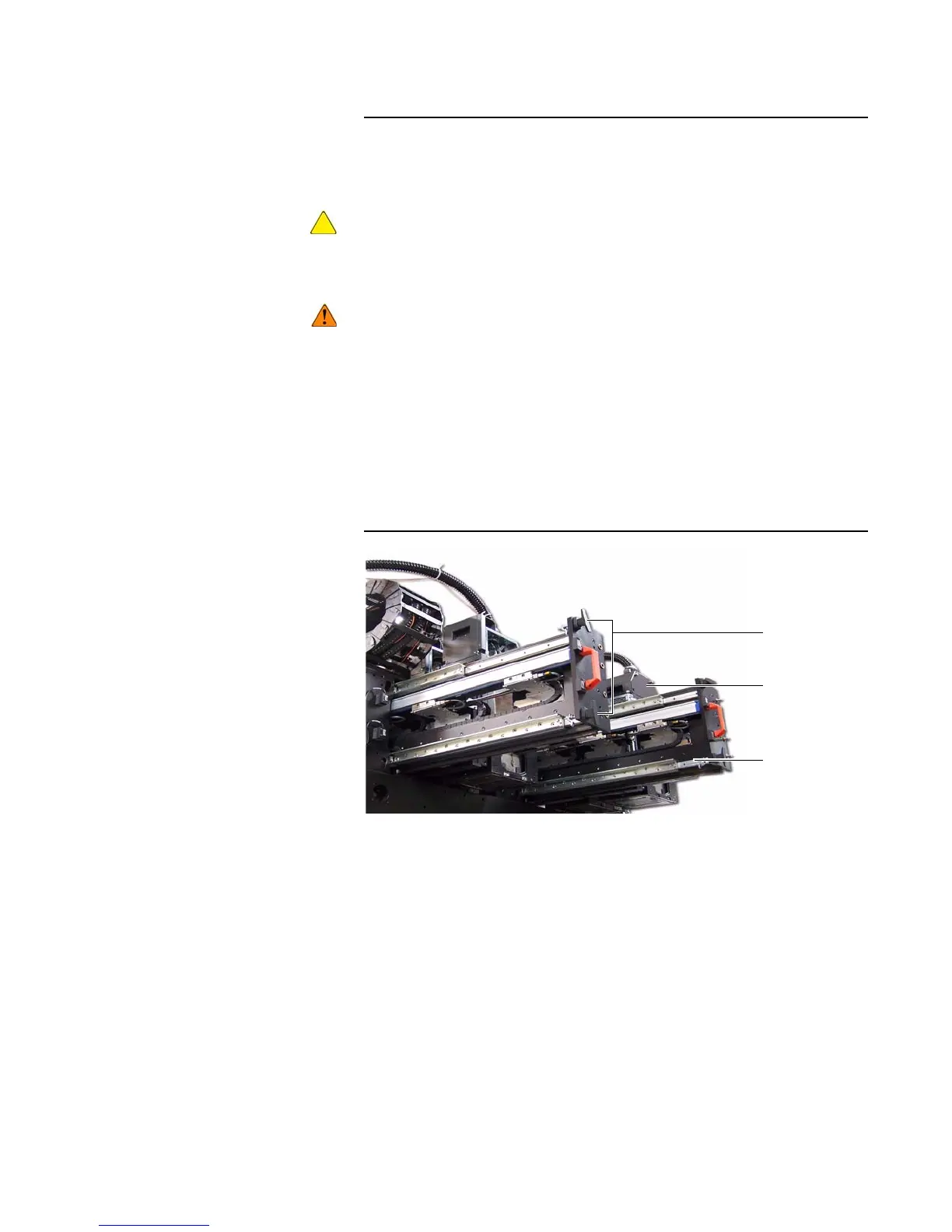Operator’s Guide 31
Chapter 3. Printer Maintenance
Filter Replacement
Replace PIC Box HEPA Filter
On the PIC box, replace the HEPA filter(s) as necessary, so that the PIC
box continues to operate correctly.
Turn off the print station before the HEPA filters are replaced. Damage to
the PIC box from dust can occur.
1. Do “Turn Off the Print Station” on page 16.
Pinch hazard can cause damage to hands and fingers at these places:
• Between two buckets
• Between outer most bucket and bucket frame on the left side
• Between inner most bucket and bucket frame on the right side
2. If necessary, pull out the carriage rail (Figure 22).
a. Rotate the lock handles counterclockwise.
b. Pull out the carriage rail to the service position.
Figure 22 Carriage rail
Carriage rail
PIC box
Lock handles