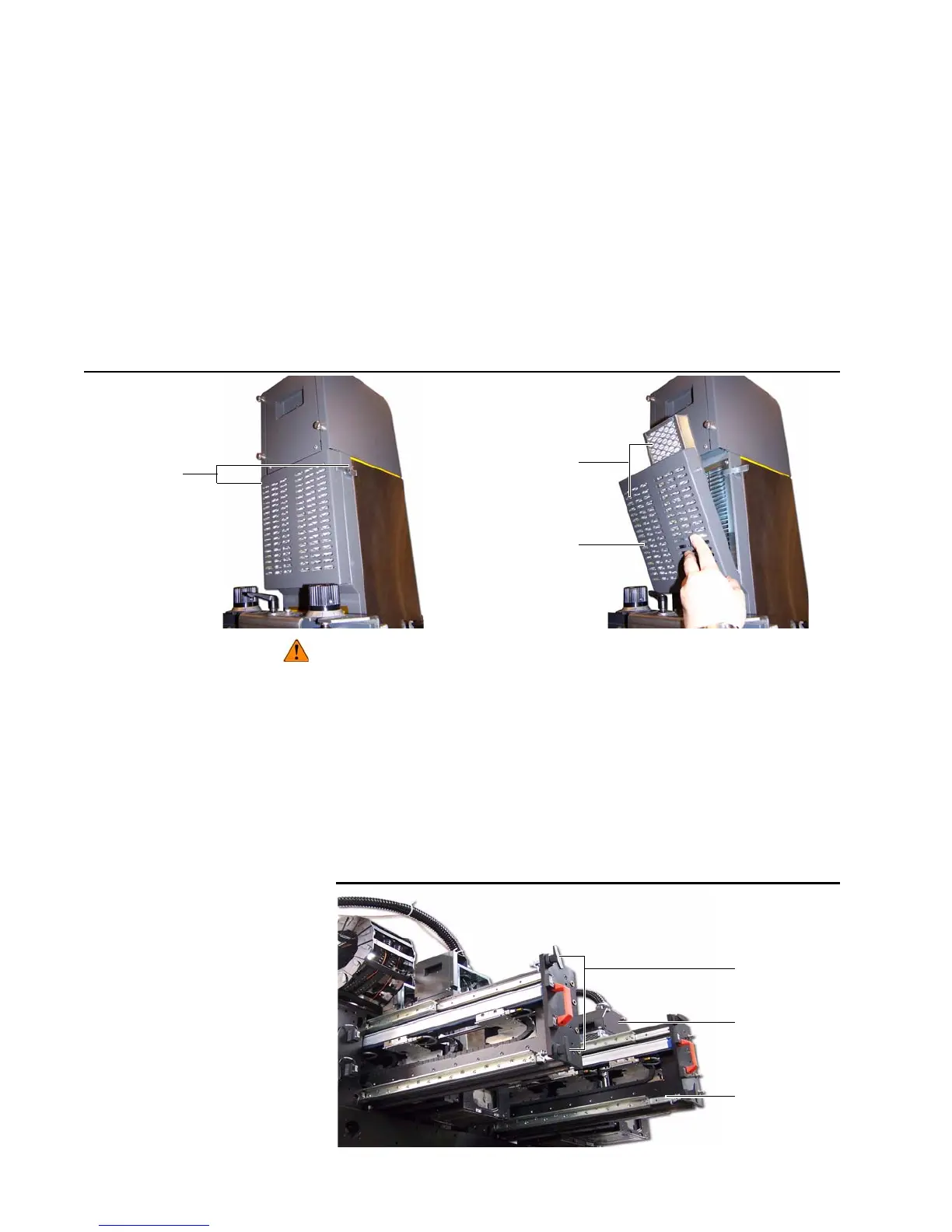32 Kodak Prosper S10 Printer
Chapter 3. Printer Maintenance
Filter Replacement
3. Get access to the PIC box (Figure 23).
a. Release the two draw latches.
b. Open the PIC box HEPA filter access panel.
4. Replace the damaged HEPA filter(s) (Figure 23).
a. Remove the damaged HEPA filter(s).
b. Make sure the directional arrow on the new filter points to the
PIC box.
c. Install the new HEPA filter(s).
5. Close the PIC box (Figure 23).
a. Close the PIC box HEPA filter access panel.
b. Close the two draw latches.
Figure 23 PIC box HEPA filter
Pinch hazard can cause damage to hands and fingers at these places:
• Between two buckets
• Between outer most bucket and bucket frame on the left side
• Between inner most bucket and bucket frame on the right side
6. If necessary, put the carriage rail back to its initial position (Figure 24).
a. Push in the carriage rail.
b. Rotate the lock handles clockwise.
7. Do “Turn On the Print Station” on page15.
Figure 24 Carriage rail
Draw
latches
Access panel
HEPA filters
(one shown)
Carriage rail
PIC box
Lock handles
