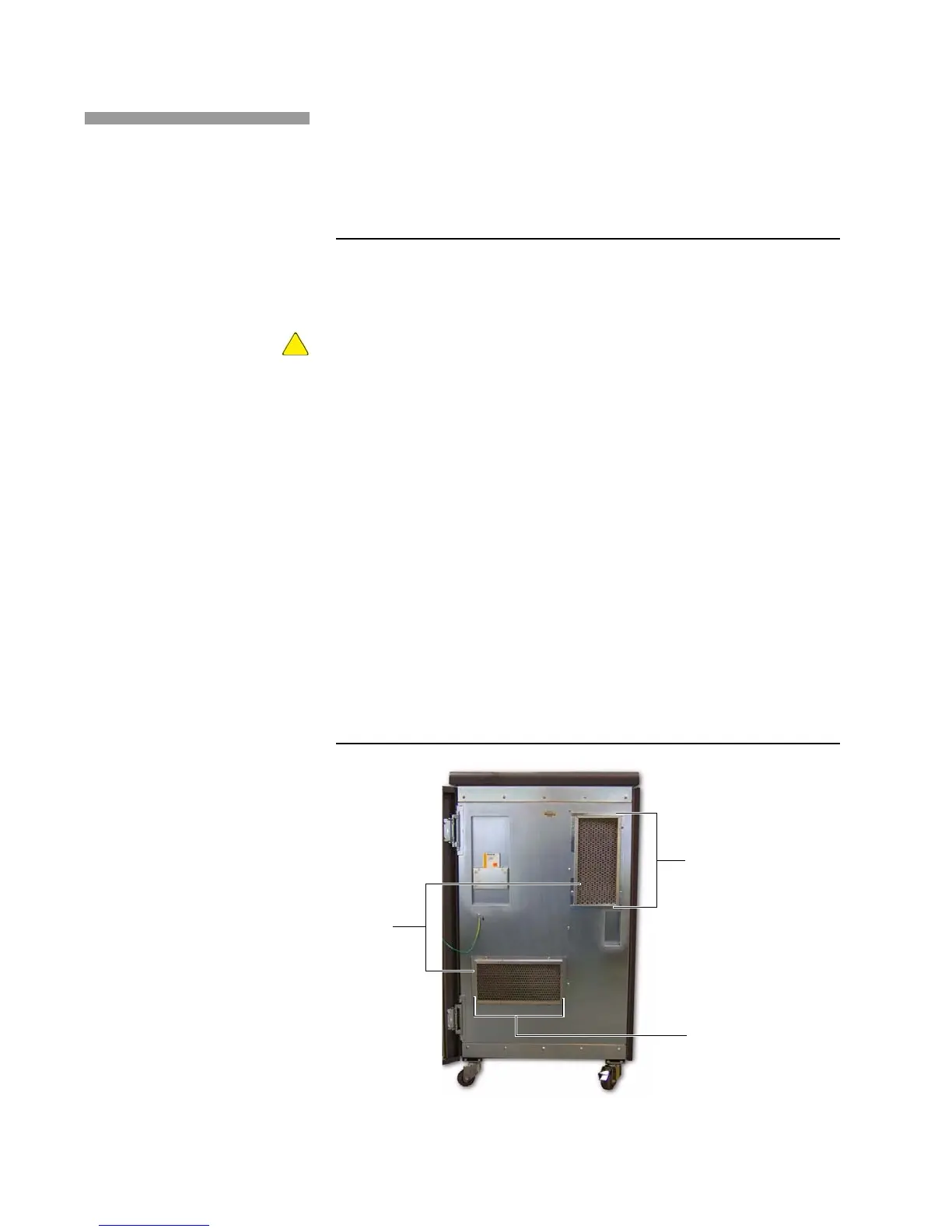30 Kodak Prosper S10 Printer
Chapter 3. Printer Maintenance
Filter Replacement
Filter Replacement
This section gives the procedures to replace the print station cooling fan
filter, PIC box HEPA filter, and PIC box printhead air filter.
Replace Print Station Cooling Fan Filter
On the print station, replace the cooling fan filter as necessary, so that the
print station continues to operate correctly (Figure 21).
Turn off the print station before the cooling fan filter is replaced. Damage
to the print station from dust can occur.
1. Do “Turn Off the Print Station” on page 16.
2. Open the print station front door.
3. Remove the old filter from the bracket.
a. Hold the filter by both sides and push up/down or left/right until
one edge clears a bracket.
b. Lift the filter out of the bracket.
c. Discard the old filter.
4. Install the new filter in the bracket.
a. Make sure the directional arrow on the filter points to the print
station.
b. Put the top/bottom or left/right side of the filter into the bracket.
c. Push up/down or left/right on the filter until the edge slips under a
bracket.
5. Close the print station front door.
Figure 21 Print station air filters
Filters
Top/Bottom
edge
Left/Right
edge