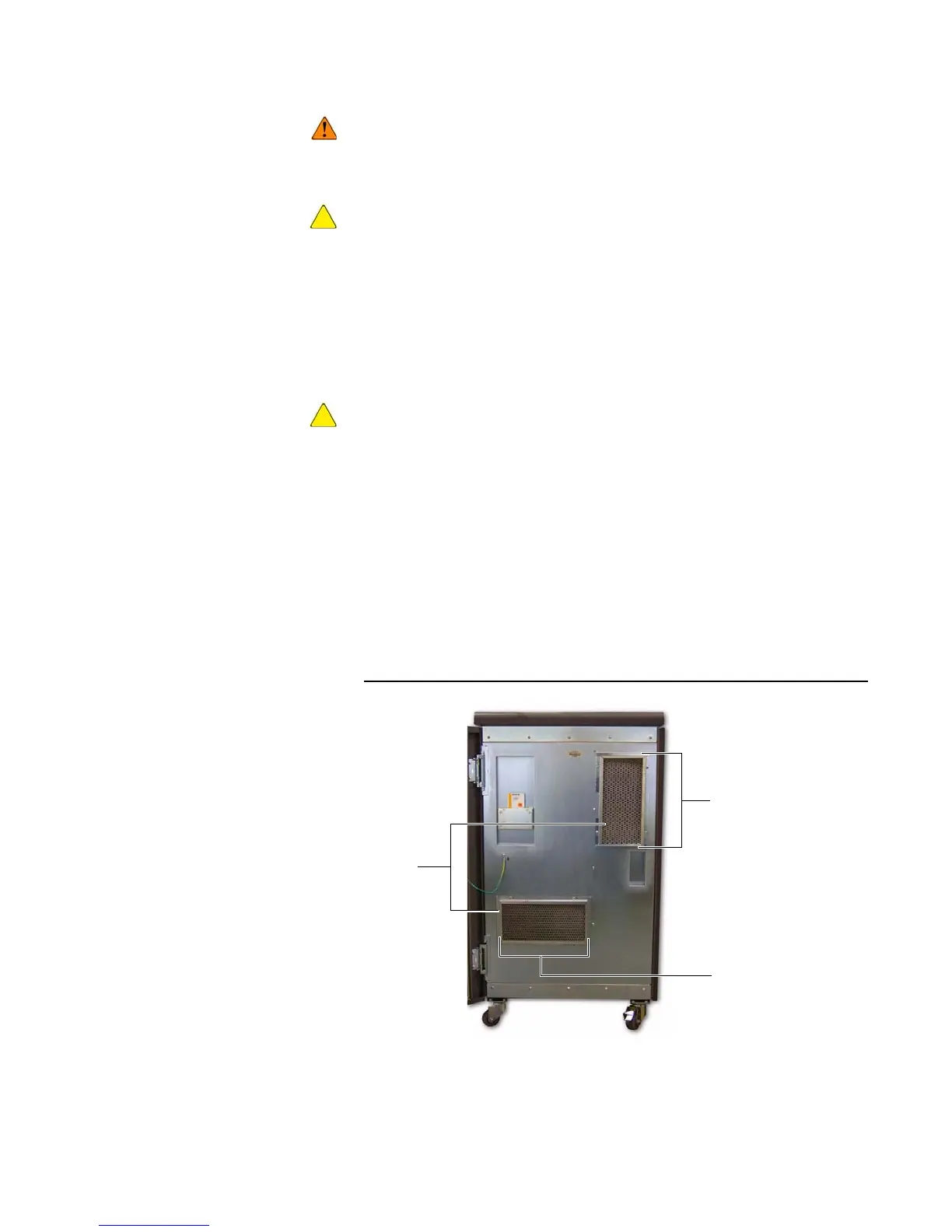Operator’s Guide 29
Chapter 3. Printer Maintenance
Cleaning
Make sure that compressed air does not make contact with skin or eyes.
Wear safety glasses at all times when compressed air is used. Serious
injury to personnel can occur.
Clean the filters away from the print station so that the dust does not get
into the print station.
4. Clean the filter with one of these procedures:
• Vacuum the dust.
• Knock out the dust over a trash container.
• Rinse out the dust with tap water and fully air dry or dry with
compressed air.
Do not install a wet filter into the print station. Damage to the print station
from the water can occur.
5. Install the clean filter in the bracket.
a. Make sure the directional arrow on the filter points to the print
station.
b. Put the top/bottom or left/right side of the filter into the bracket.
c. Push up/down or left/right on the filter until the edge slips under a
bracket.
6. Close the print station front door.
7. Do “Turn On the Print Station” on page15.
Figure 20 Print station air filters
Filters
Top/Bottom
edge
Left/Right
edge
